Need to earn Delta SkyMiles – and a lot of them? Look no further.
Others bash Delta SkyMiles for being “worthless” – and when it comes to flying business class, they certainly can be – but there are still plenty of great ways to redeem SkyMiles. Between frequent SkyMiles flash sales offering half-priced routes and cheap domestic fares, you can get a lot of value out of them. We won't blame you if you're looking to add to your stash.
These days, the best ways to rack up SkyMiles go far beyond simply flying with Delta. From the best credit cards with big bonuses to smaller ways to continually add to your balance on your everyday spending, here are the best, tried-and-true ways to earn Delta SkyMiles this year.
Related reading: How Much Are Delta SkyMiles Really Worth?
- American Express Delta Airlines Co-Branded Credit Cards
- American Express Membership Rewards Credit Cards
- Earn by Flying with Delta – or Partner Airlines
- Ask for SkyMiles When Things Go Wrong
- Bags Late? Get 2,500 SkyMiles
- Earning Delta Medallion Status
- Marriott Bonvoy Points & Credit Cards
- Use the SkyMiles Shopping Portal
- Dine Out via SkyMiles Dining Program
- Earn SkyMiles on Your Starbucks Run
- Link Your Uber Account to Delta SkyMiles
- Add Your SkyMiles Number to Your Turo Account
- Purchase Tickets Through Ticketmaster
- Book With Airbnb
- Book Car Rentals Through Rental Agencies
- Book Cruises Through SkyMiles Cruises
- Can You Transfer SkyMiles to Another Member?
- What About Buying SkyMiles?
American Express Delta Airlines Co-Branded Credit Cards
There's no easier way to amass a ton of Delta SkyMiles quickly than getting a big welcome bonus offer from the co-branded American Express Delta credit cards.
All told, there are four co-branded Delta credit cards to choose from – plus three small business cards – and each one offers a different welcome offer bonus. Delta and Amex typically roll out elevated welcome bonuses a handful of times each year.
If you come away with one thing here, make it this: You can earn the welcome bonus on each card once per lifetime. That means you could open the *delta skymiles gold card* and earn a big welcome offer bonus, then open the *delta skymiles platinum card* down the road and earn a welcome offer bonus on that card, too. That makes it much easier to continue earning SkyMiles.
But that order is critical: You have to start from the bottom and work your way up. American Express has rolled out restrictions that make it more difficult to earn multiple bonuses over time – if you start with a *delta reserve card*, you can't earn a bonus on either the Delta Gold or Delta Platinum Card.
Related reading: You Can Upgrade Your Delta Amex Card (But Maybe You Shouldn't)
Learn more about the *delta skymiles gold card*.
Learn more about the *delta skymiles platinum card*
Learn more about the *delta reserve card*.
Want to learn more about what each of these cards offers? Make sure to visit our Top Credit Cards Page.
American Express Membership Rewards Credit Cards
It might seem counterintuitive, but one of our favorite ways to earn Delta SkyMiles isn't with a Delta card. In fact, we think the best credit card for earning Delta SkyMiles isn't even a Delta card at all.
That distinction goes to the *amex gold*.
American Express has its own suite of credit cards that earn Membership Rewards points. But Delta is an Amex transfer partner, which means you can send these points from Amex directly to your Delta SkyMiles account on a 1:1 basis (1,000 points = 1,000 Delta SkyMiles). And thanks to some excellent bonus categories, you can earn even more SkyMiles than by using one of Delta's co-branded cards in certain spending categories.
One of the best is *amex platinum* which starts with a welcome bonus offer as high as 175,000 points after spending $8,000 in the first six months. After you submit your application, but before you accept the card (if you are approved) and your credit is pulled, Amex will let you know the exact welcome offer you are eligible for.
But the points go beyond that initial bonus. One of the best features of this card is that it earns an unbeatable 5x points on airfare purchased directly through airlines or at amextravel.com on up to $500,000 spent in this category in a calendar year. Combined with some solid travel insurance, it makes the Platinum Card the best card for booking flights.
So if you buy a $500 ticket at Delta.com, you'd earn 2,500 Membership Rewards that you could transfer to your Delta SkyMiles account. You earn just 2x SkyMiles on Delta purchases with the *delta skymiles gold card*, so the same flight would earn you just 1,000 SkyMiles on the same purchase
This card carries a hefty fee, at annual_fees annually (see rates & fees). But with that comes an incredible suite of perks like up to $200 in travel credits, up to $200 toward free Uber rides, up to $120 to cover an Uber One membership, airport lounge access, up to $209 to cover the cost of a CLEAR® Plus membership, up to a $120 credit for Global Entry or PreCheck, a Walmart+ subscription, and much more. Those benefits can easily outweigh the annual fee.
Like the Delta cards mentioned above, the order you apply is critical: You have to start from the bottom and work your way up. If you start with the Platinum, you won't be able to get the bonus on the Gold card. Start with the Gold, and you'll later be able to get the Platinum.
Learn more about *amex platinum*.
The *amex gold* is another strong option with a big bonus: bonus_miles_full
You'll also earn an unlimited 4x points per dollar spent at restaurants worldwide (up to $50,000 annually, then 1x) and U.S. supermarkets (on up to $25,000 each year, then 1x) – the best return you'll find on groceries and dining – and 3x points on airfare booked directly with airlines or through amextravel.com. This card has an annual fee of $325 (see rates & fees), which we feel can be easily worth it.
Learn more about the *amex gold*
One important note: American Express charges small a fee when transferring Membership Rewards points to any U.S. airline, including Delta: 0.06 cents per point, up to a maximum of $99. That means transferring 100,000 Amex points to Delta would incur a $60 fee.
It's not earth-shattering … but it is a slightly annoying quirk to be aware of when transferring Membership Rewards points to Delta.
Earn by Flying with Delta – or Partner Airlines
This one is obvious: Of course, you can earn SkyMiles by flying with Delta … but it's not the most effective way to pile them up anymore. Not even close.
The days of earning miles based on how far you fly are long gone. These days, everyday SkyMiles members earn 5x SkyMiles for every dollar spent on Delta flights. You can juice those numbers by paying for your flight with the right credit card or by earning Delta status – more on that soon. Just be sure to avoid Delta's lowest-priced basic economy fares. These no longer earn SkyMiles or credit towards Delta Medallion status.
But you can also earn Delta SkyMiles by flying some of Delta's partner airlines like Air France, KLM, or countless more. Here's where it gets tricky.
If you book that KLM flight directly through Delta.com, you'd earn SkyMiles just as if you were flying Delta – it's based upon the cash price of your flight. But if you book through KLM and attach your SkyMiles account to your reservation, it's based on the length of your flight, what cabin you're flying in, and other factors.
It's a little complicated, but flying partner airlines is a way to earn even more SkyMiles.
Ask for SkyMiles When Things Go Wrong
Is your seat slightly broken? Wi-Fi or seatback screen not working? Flight delayed? Ask Delta for SkyMiles!
Airlines are under no obligation to compensate passengers when things go wrong … but Delta will readily hand out some SkyMiles as an apology. It never hurts to ask!
Exactly how many SkyMiles you can get for your troubles varies wildly based upon the severity of your issues and your Delta loyalty: The airline can be more generous to top Medallion flyers with status. And sometimes, it just comes down to the luck of the draw of which Delta representative is helping you.
For example, my wife and I were stranded overnight in Detroit (DTW) after some bad weather caused a diversion – and unable to get our bags off the plane. While Delta didn't cover our hotel costs, they quickly offered us 5,000 SkyMiles each to say sorry.
Bags Late? Get 2,500 SkyMiles
There's a little-known way to get a few thousand SkyMiles if it takes too long to get your luggage.
Delta offers a 20-minute guarantee to get checked bags onto the carousel after arrival for all domestic flights (and Puerto Rico). Did it take 21 minutes or more for your bags to slide down? You can easily (and, in most cases instantly) get 2,500 Delta SkyMiles as compensation for the delay! The 20-minute timer starts from the moment the boarding door opens, and it ends when your bag arrives on the carousel.
If your bags take more than 20 minutes to arrive, file a claim directly with Delta or tap delta.com/bagsontime into your web browser. You need to submit these claims within three days of your flight to get the 2,500 bonus SkyMiles. It couldn't be easier – and those 2,500 SkyMiles will typically hit your account instantly (or close to it).
Read more about how to earn 2,500 SkyMiles when bags are late!
Earning Delta Medallion Status
Delta's Medallion status program isn't for everyone, especially after Delta drastically raised the spending requirements to climb those tiers. But if you've got it, it's a great way to earn some additional SkyMiles.
The higher you climb on Delta's status ladder, the bigger bonuses you'll get on Delta purchases. The lowest level is Silver Medallion, and with that, you'll earn 7x SkyMiles on all Delta purchases – up from the 5x everyday SkyMiles members earn. Gold members earn 8x, while Platinum members get 9x SkyMiles. At the very top is Diamond, and those members get 11x SkyMiles on Delta purchases.
Related reading: Why Free Upgrades on Delta are Getting Harder & Harder
Needless to say, any level of status with Delta will accelerate your ability to earn Delta SkyMiles.
Marriott Bonvoy Points & Credit Cards
Transferring hotel points to airlines is generally a poor value, but Marriott can be an exception in certain circumstances. You can transfer Marriott Bonvoy points to over 40 different airline partners, including Delta, at a 3:1 ratio.
So if you transfer 60,000 Marriott points to your Delta account, you'll get 20,000 Delta SkyMiles.
That means this method of earning SkyMiles is probably only best in a pinch if you need a few thousand more SkyMiles to book a flight … or if you've simply got more Marriott Bonvoy points than you know what to do with.
Both American Express and Chase offer different versions of Marriott Bonvoy credit cards that will earn Bonvoy points.
Read more: How to Transfer Marriott Bonvoy Points to Partner Airlines
Use the SkyMiles Shopping Portal
Shopping portals are one of our favorite ways to earn additional points and miles for the online shopping you're doing anyway. And Delta SkyMiles has its own dedicated shopping portal called (go figure) SkyMiles Shopping.
By using the program, you can shop with hundreds of online retailers and earn additional SkyMiles just by clicking through their portal on the way to your favorite online retailer. Delta frequently offers bonuses at specific retailers, so be sure you're signed up for email alerts. To register for the SkyMiles shopping program, visit their site.
About to make an online purchase? Visit cashbackmonitor.com to see whether the store offers bonus miles through the SkyMiles shopping portal. You don't need to use a Delta SkyMiles credit card to receive the bonus miles through the program. Simply go through the shopping portal and pay with whatever credit card you'd like to earn the additional SkyMiles.
Dine Out via SkyMiles Dining Program
Dining portals offer another great way to rack up additional points and miles. Delta's SkyMiles Dining Program offers an easy way to earn Delta SkyMiles just for eating at or getting takeout from certain restaurants.
Sign up and link a credit card to your account. Just as with the SkyMiles shopping portal, it doesn't need to be a co-branded Delta credit card. Then, visit one of the many participating restaurants and pay with your linked card.
So long as you opt-in to receive SkyMiles Dining emails, you'll earn a flat 3x miles for every dollar you spend on your bill. Super-users can level up to earn 5x starting with their 12th SkyMiles Dining visit each calendar year.
That's in addition to whatever points, miles, or cash back you earn on the credit card you are paying with.
But you can get even more SkyMiles with Delta's promotion for new members. You can earn a bonus 1,000 SkyMiles by spending at least $30 (taxes and tips count!) within 30 days of signing up.
These bonuses don't rival the huge bonuses you'll get from credit cards. But it's a great way to continue earning SkyMiles for everyday spending. You can join SkyMiles Dining here.
Check out our full guide to SkyMiles Dining!
Earn SkyMiles on Your Starbucks Run
Delta practically broke the internet with this. SkyMiles for Starbucks?!
Yes, it's real. Delta and Starbucks teamed up in late 2022, allowing SkyMiles members to earn bonus miles on their coffee orders while double-dipping with extra Starbucks Rewards Stars on select orders, too. While there have been some modifications to how SkyMiles are earned since the partnership launched, Delta SkyMiles members can link their accounts with Starbucks Rewards at deltastarbucks.com and start earning miles by loading money into the Starbucks mobile app.
- You'll earn 25 miles by loading $25 – $49.99
- You'll earn 75 miles by loading $50 – $74.99
- You'll earn 125 miles by loading $75 – $99.99
- You'll earn 200 miles by loading $100 or more
- You'll also earn double stars with Starbucks when you make a purchase on Delta travel days
Link Your Uber Account to Delta SkyMiles
After years of partnering with Lyft, Delta flyers can now earn SkyMiles for their Uber rides … or Uber Eats orders!
The new Uber-Delta partnership officially went live in late April 2025. Travelers can now link their Delta and Uber accounts and start earning SkyMiles on rides immediately. What you earn depends on your ride – or order:
- 3x SkyMiles per dollar spent on Uber Reserve – rides scheduled at least two hours in advance
- 2x SkyMiles per dollar spent on premium Uber rides
- 1x SkyMiles per dollar spent on UberX rides, but only to and from the airport
- 1x SkyMiles per dollar spent on Uber Eats restaurant and grocery delivery orders of $40 or more
You'll only earn SkyMiles on Uber transactions in the U.S. – not abroad. These miles are in addition to any points, miles, or cash back you are earning on the credit card you use to pay for your ride.
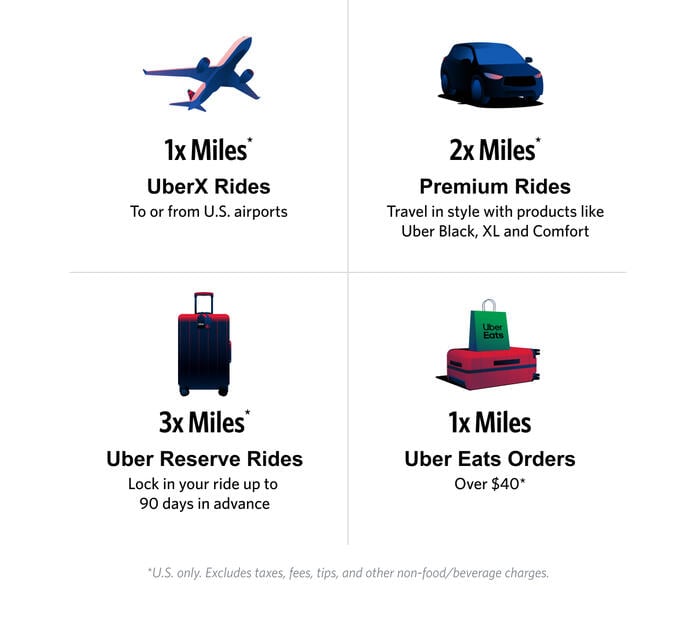
Add Your SkyMiles Number to Your Turo Account
Delta Air Lines and Turo launched a partnership allowing Delta SkyMiles members to earn miles each time they rent through the car-sharing platform.
Think of Turo like the Airbnb of cars: Rather than renting from a company, you’re paying to borrow a car from its owner. You can add your SkyMiles membership number to your Turo account to earn bonus miles.
New Turo members will get 2,000 SkyMiles after completing their first rental. After that, you’ll get 500 SkyMiles for each Turo rental.
Unfortunately, the 2,000 SkyMiles bonus is only available on accounts that have not yet completed a Turo rental. If you’ve already rented through Turo, the best you can do is get 500 SkyMiles for each and every rental once your SkyMiles number is linked.
Link your accounts today and start earning!
Purchase Tickets Through Ticketmaster
Yes, you can even earn SkyMiles by buying tickets through one of America's most hated companies.
Way back in 2019, Delta launched a partnership with ticket-selling behemoth Ticketmaster, allowing SkyMiles members to earn bonus SkyMiles when buying tickets to concerts, sporting events, and more.
You'll earn 1x SkyMiles per dollar spent – and if you buy a lot of tickets, that can add up fast. However, you won’t earn SkyMiles for the (often extensive) taxes and fees on your tickets. Simply head to the partnership page at Delta.com/ticketmaster and punch in your SkyMiles number before buying tickets.
Almost all tickets purchased through Ticketmaster will be eligible to earn SkyMiles. According to the terms of the partnership, that even includes resale tickets bought on Ticketmaster.com. Just be sure to make your purchase through the Delta.com/ticketmaster page
Book With Airbnb
Years ago, Delta and Airbnb launched a partnership allowing you to earn Delta SkyMiles for Airbnb stays. To get those bonus SkyMiles, you must book through delta.com/airbnb. You'll earn 1x SkyMile per dollar spent on qualifying Airbnb stays.
Read our guide on the Top 5 Ways to Save on Airbnb Bookings!
Book Car Rentals Through Rental Agencies
Need to rent a car? Make sure you're earning SkyMiles.
Rather than earning credits with the car rental company, you can credit those rentals to your SkyMiles account instead! It's a little-known option but an easy way to earn some extra SkyMiles. For every qualifying rental, you'll earn 500 SkyMiles.
Delta has partnerships with Hertz, Dollar Car Rental, Thrifty Car Rental, Alamo, Enterprise, National, Europcar, ExecuCar, Carmel, Sixt, and Super Shuttle.
We're partial to National because of the Free Executive Status that comes with a handful of travel rewards credit cards.
Book Cruises Through SkyMiles Cruises
You can even earn Delta SkyMiles by booking a cruise. Through their partnership with CruisesOnly, you can book a cruise to places like Alaska, the Caribbean, and even Europe on many of the large cruise lines and earn bonus SkyMiles based on the number of nights in your package.
There are regular promotions to earn more miles, too. Simply start the booking process at skymilescruises.com to start earning.
Can You Transfer SkyMiles to Another Member?
Technically, Delta allows you to transfer SkyMiles to other program members. But we don't recommend it.
That’s because Delta will charge you 1 cent per mile … plus a $30 processing fee per transaction (and some applicable taxes). And you must transfer miles in increments of 1,000 SkyMiles.
So if you were looking to transfer 30,000 SkyMiles to another user, it would cost you $330 – $300 for the miles and a $30 transaction fee.
You can transfer a maximum of 30,000 SkyMiles per transaction. Within a calendar year, one SkyMiles account can transfer a maximum of 150,000 SkyMiles. One SkyMiles member can receive a maximum of 300,000 SkyMiles each year via transfer.
But with costs that high, I can’t think of a situation where this would make financial sense. Just avoid these transfers.
Read more: Can I Transfer Airline Miles to Someone Else?
What About Buying SkyMiles?
You may be just a few miles short of your next SkyMiles redemption, and one of the options above just simply won't work. In this case, it may make sense to buy some SkyMiles.
But that's the only situation in which it makes sense to buy SkyMiles directly through Delta – the costs are simply too high for it to be worth it.
Delta charges $0.035 per SkyMile … and you must buy them in increments of 2,000 SkyMiles. That means buying 2,000 miles would cost you $70. There are no savings as you buy more and more SkyMiles.
Delta allows you to purchase a maximum of 60,000 SkyMiles each year.
This clearly isn't the best option for earning Delta SkyMiles – or even a good one, really. But it can work if you are just short of making a redemption and need to top off your SkyMiles account.
Read More: A Guide to Buying Airline Miles: When to Buy, When to Skip
Bottom Line
Whether you live near a Delta hub airport or not, Delta SkyMiles are absolutely worth earning. Luckily, there are tons of great ways to earn big bonuses and keep adding to your SkyMiles stash in 2025 and beyond.



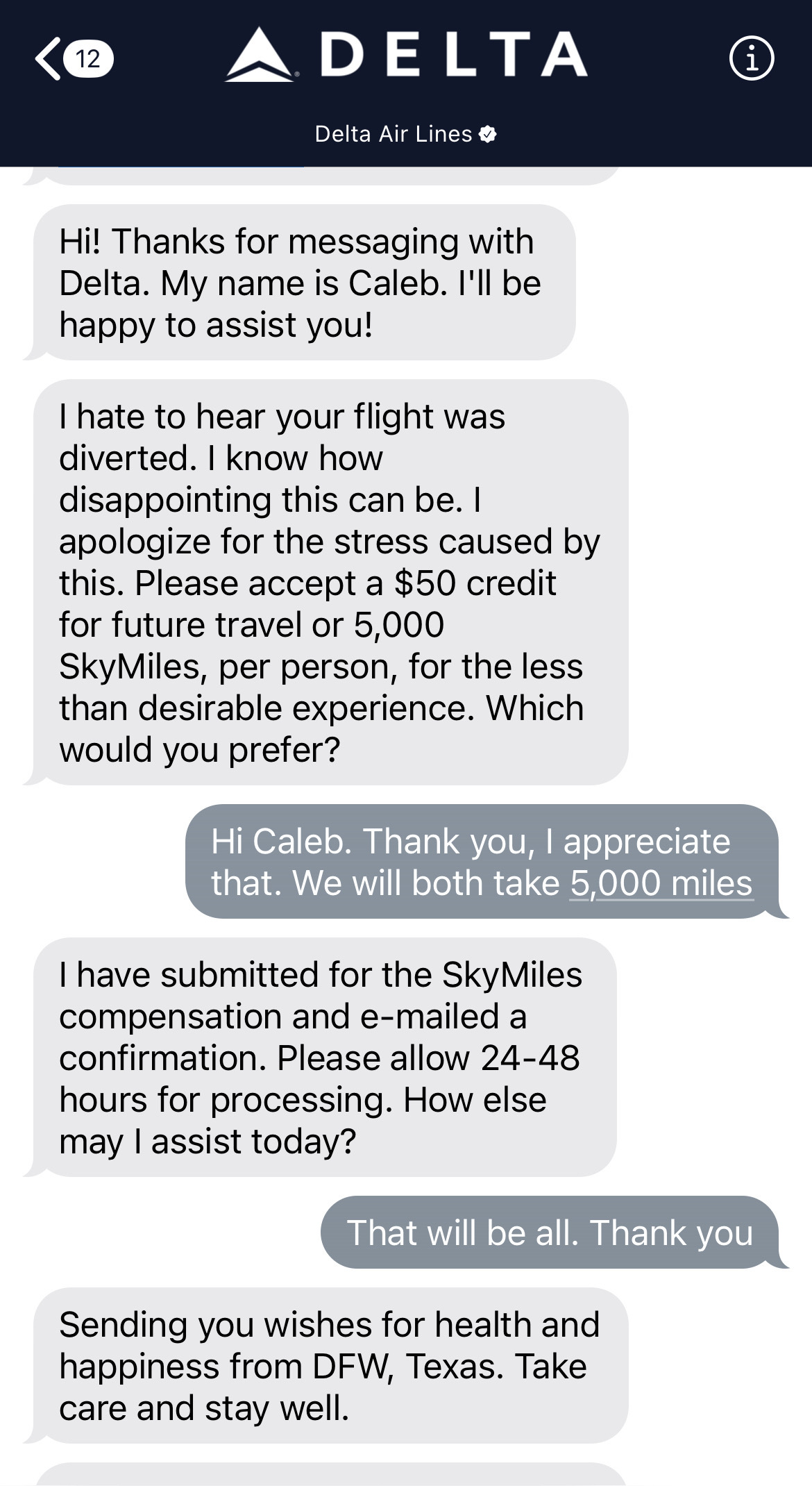
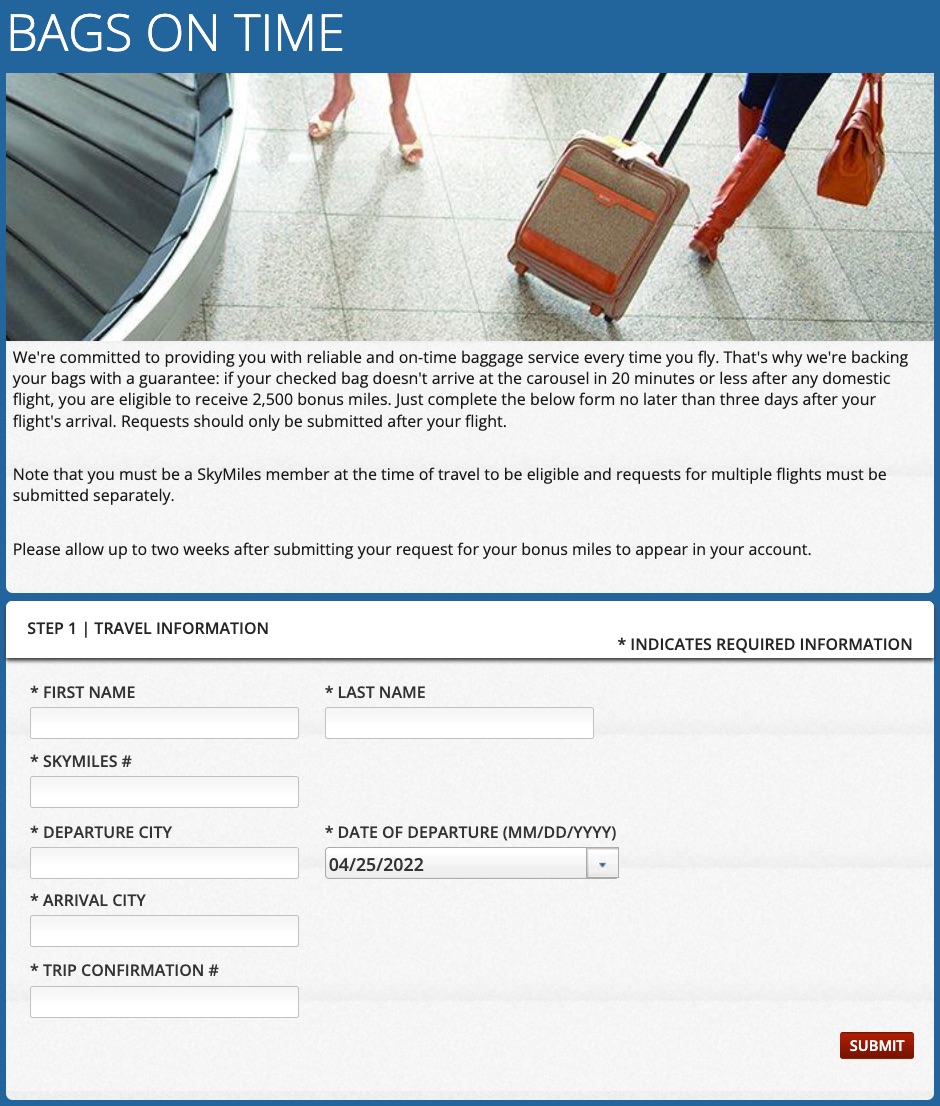



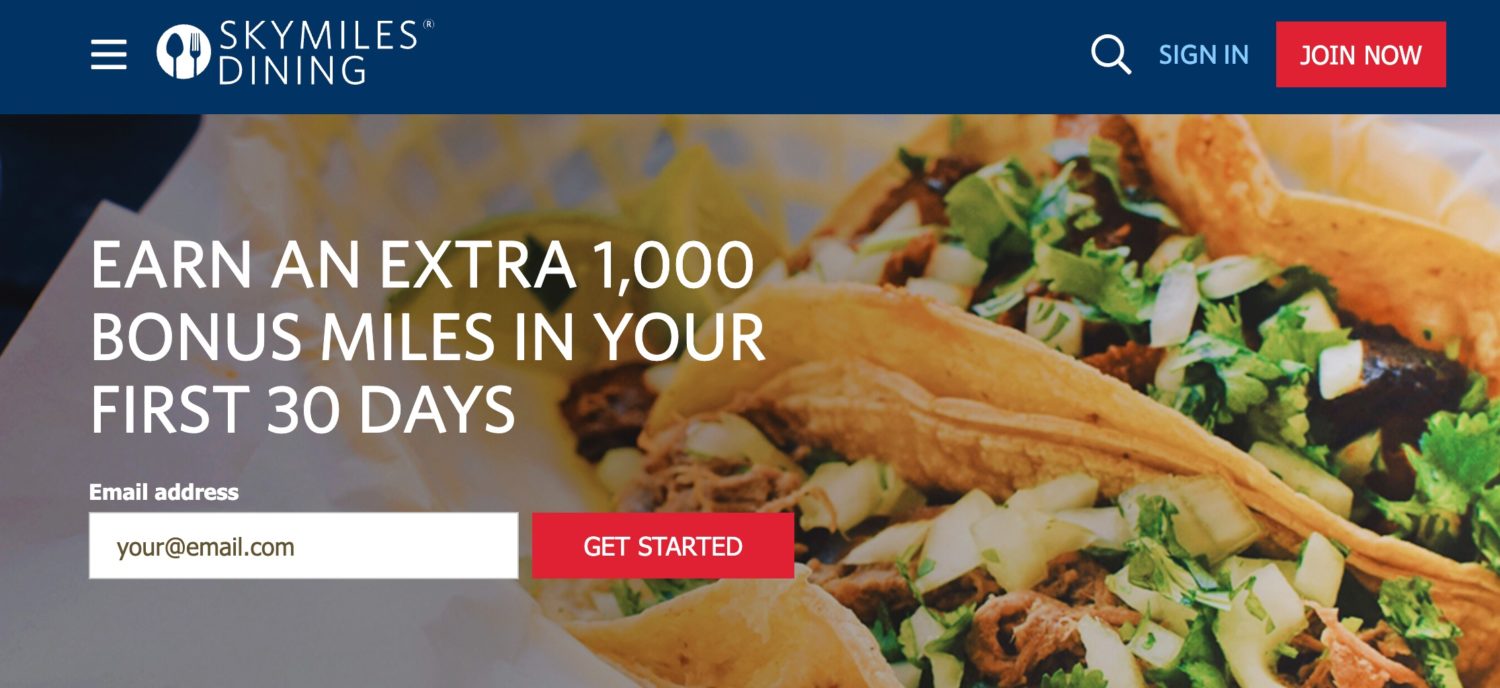

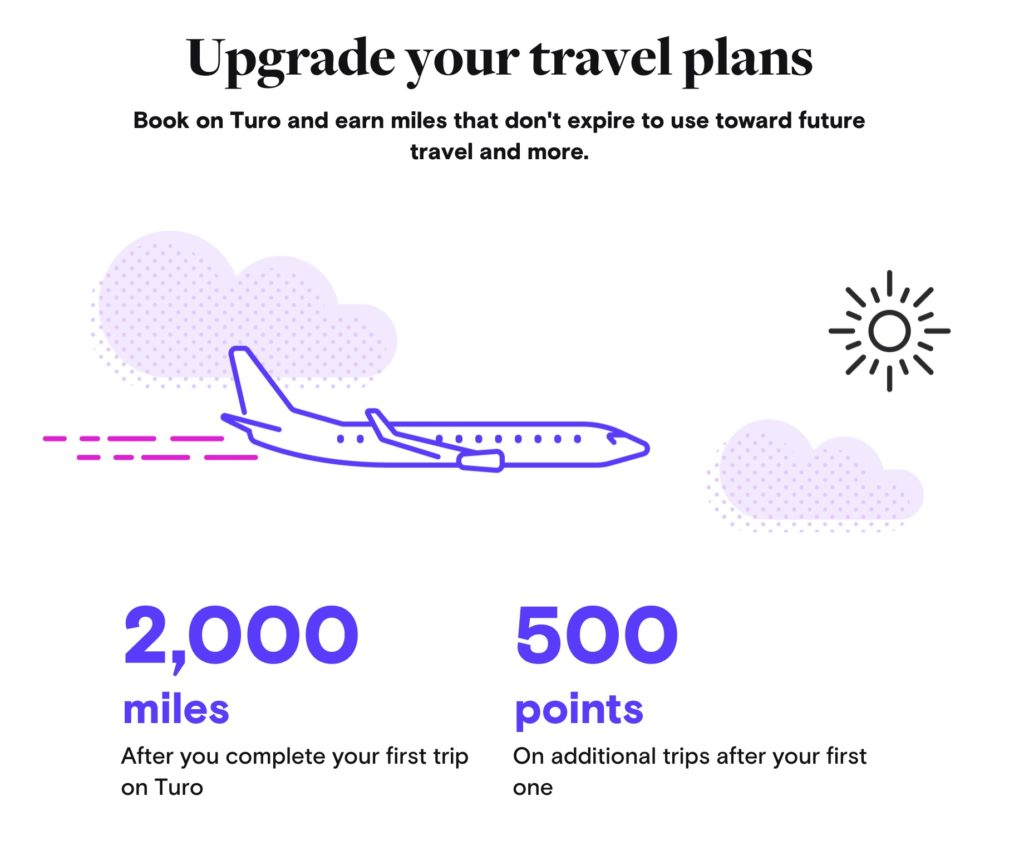
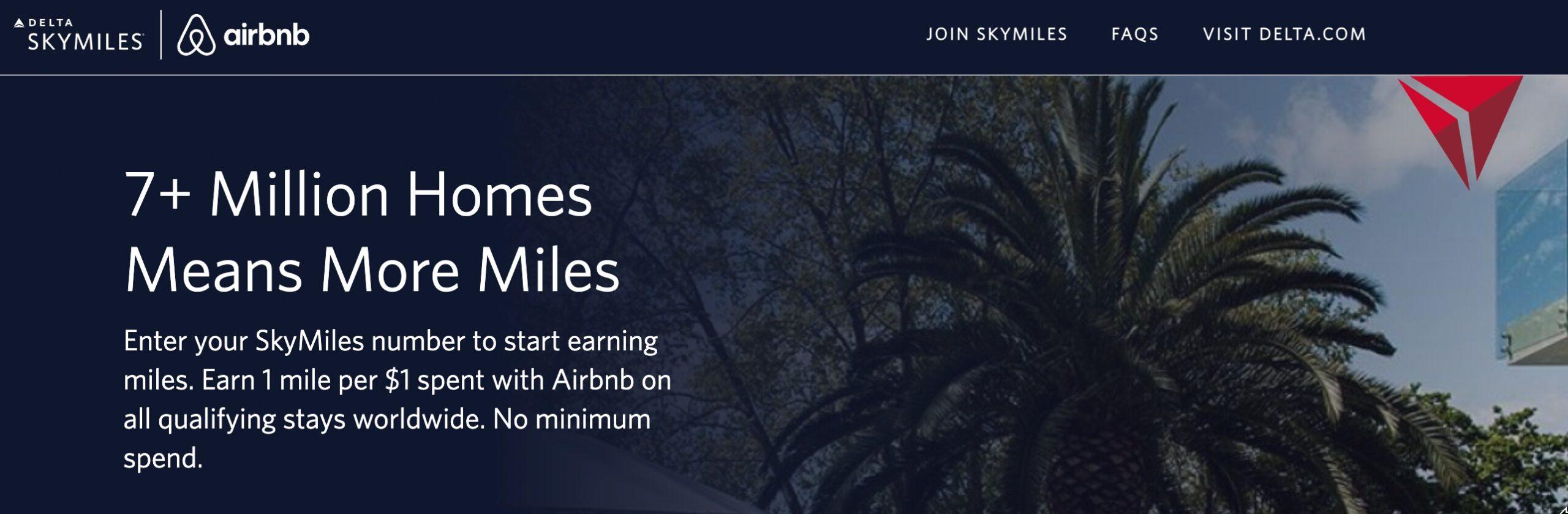
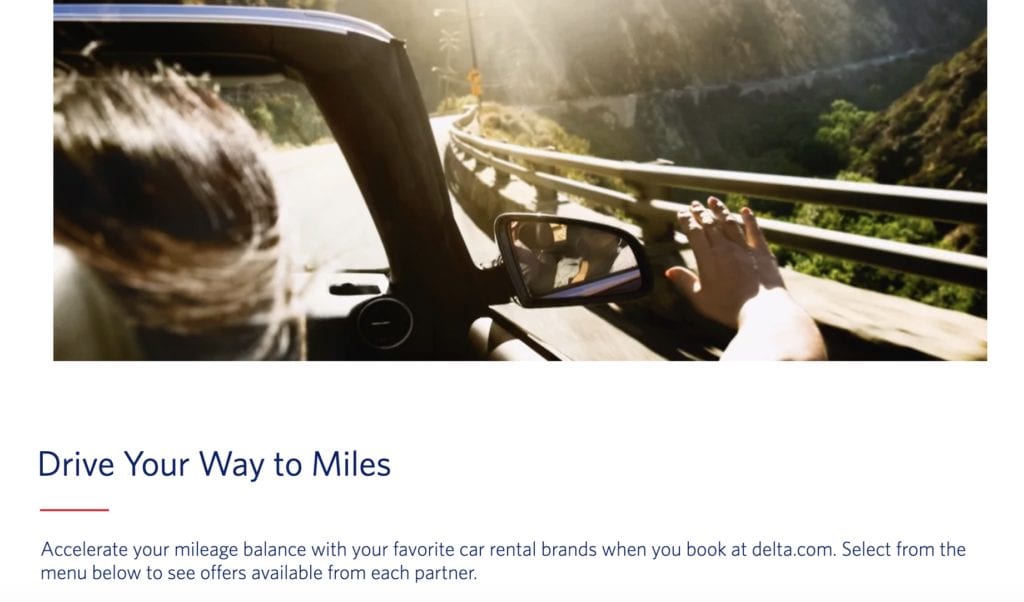

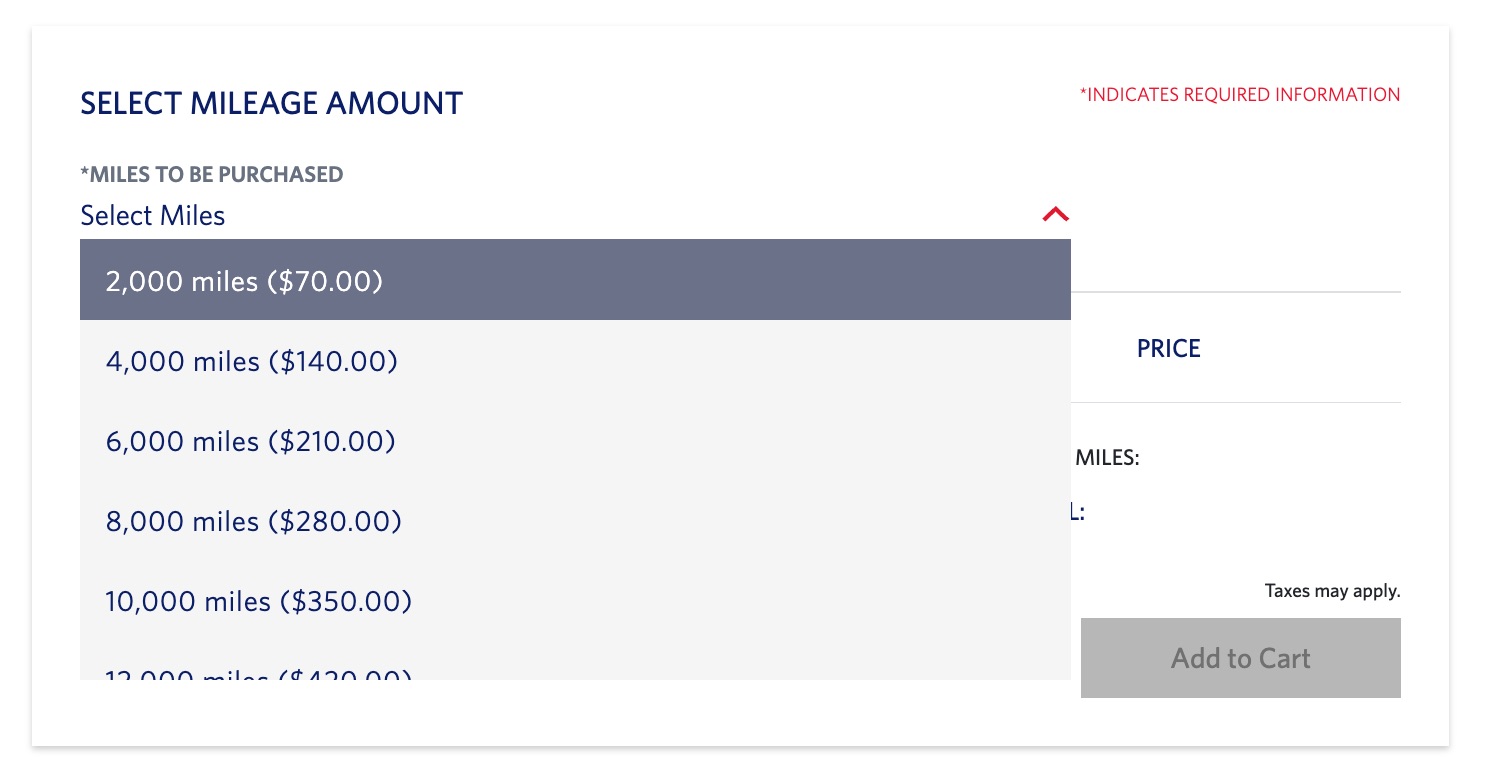



An important note to add to this article is if you choose to earn SkyMiles through renting vehicles, you will pay a small fee per day for the privilege to do so — and sometimes, that may not be worth the money.
I can’t see how anyone would want worthless sky miles?
I did a transfer of miles recently. Cost $100 but it gave us enough miles to book reward travel, saving $1400. So that made sense.