Delta's co-branded American Express cards come with a slew of benefits, but none is (arguably) more valuable and unheralded than the automatic 15% discount you get on most SkyMiles award tickets.
Amex and Delta call it TakeOff 15, which offers discounted award pricing on all flights operated by Delta or Delta Connection. Only partner award bookings on carriers like Air France, KLM, and Korean Air are excluded.
No matter if you have the tried-and-true *delta skymiles gold card* all the way up to the top-tier *delta reserve card*, you'll be saving SkyMiles with each and every Delta award ticket you book. This benefit applies to both the consumer and business versions of the SkyMiles credit cards – in fact, the only Delta cardholders who don't get to take advantage of the savings are those with the airline's $0 annual fee (see rates & fees) *delta blue*.
Every time I go to spend my SkyMiles, I'm reminded just how valuable this benefit truly is. If you book one or two Delta flights with SkyMiles a year, this benefit alone can be enough to justify paying the $150 annual fee (see rates & fees) on the Delta SkyMiles Gold Card – and if you're booking flights for a travel companion or the whole family, the savings can be even more significant.
While SkyMiles get a bad rap for constantly changing award rates and sky-high prices for business class, there are plenty of great SkyMiles deals still out there – and this perk makes them even better.
Here is everything you need to know about Delta and American Express' TakeOff 15 benefit for SkyMiles cardholders.
Related Reading: The Best SkyMiles Deals We've Found
What is the TakeOff 15 Benefit?
TakeOff 15 is a benefit for most Delta SkyMiles American Express cardholders, unlocking an automatic 15% discount when redeeming SkyMiles for Delta-operated award flights.
It applies to each ticket booked within your reservation, whether you're flying solo or booking seats for the whole family. And there's no limit to how many times per year you can use this benefit.
You'll have access to this benefit with both the consumer and business versions of the Delta SkyMiles Gold, Platinum, and Reserve credit cards. Only the entry-level *delta blue* doesn't get access to this perk.
Here's what you need to know:
- The TakeOff 15 discount is applied automatically and you'll see it reflected in the search results and at checkout so long as you are logged into a Delta account associated with a SkyMiles credit card.
- The TakeOff 15 discount will only apply to Delta and Delta Connection-operated flights. It won't be available on flights operated by other carriers like Air France, KLM, and other SkyTeam alliance partners.
- There is no limit to the number of times the TakeOff 15 benefit can be used.
- The TakeOff 15 discount isn't available when trying to change an existing SkyMiles booking. If you recently added an eligible SkyMiles credit card, you can cancel for a refund (cancellation fee applies to Basic Economy awards) and rebook to get the TakeOff 15 discount. Just be sure that the new award price is actually cheaper before canceling.
- The TakeOff 15 discount does not apply to any taxes and fees associated with the award booking – and per the terms and conditions, you must use your eligible Delta credit card to pay those taxes and fees.
- The discount is only available to the primary cardholder. Authorized users won't see the 15% discount reflected when booking awards through their account.
- The TakeOff 15 benefit does not apply to Pay with Miles or Miles + Cash bookings.
- The TakeOff 15 benefit does not apply to seat upgrades made with SkyMiles after the purchase of your original flight. It also won't apply to other Delta products or services.
Which Delta Cards are Eligible for the TakeOff 15 Benefit?
If you have one of the following Delta credit cards, you are eligible for 15% off award tickets booked with SkyMiles.
- *delta skymiles gold card*
- *delta skymiles platinum card*
- *delta reserve card*
- *delta gold business card*
- *Delta SkyMiles Platinum Biz*
- *delta reserve business*
Related reading: Get Free Bags & Other Perks With a Delta SkyMiles American Express Card
How Does the TakeOff 15 Benefit Work?
As long as you hold one of the cards above and you are logged into a SkyMiles account, you should see the TakeOff 15 benefit reflected in the pricing when searching for award tickets. You'll also see the full un-discounted price listed below with a strike through it – helping you visualize just how much you're saving.
Unlike other credit card benefits that give a rebate when you redeem points for a flight, Delta's TakeOff 15 isn't a kickback, but rather a true (upfront) discount on the award price.
For example, I hold the SkyMiles Gold Business card and after doing a quick search on Delta's website for Delta One business class flights from Seattle (SEA) to Taipei (TPE) for later this fall, I see the following price displayed in the checkout screen.
In this case, the original mileage price is listed at 300,000 miles and it shows a “Card Member Savings” of 45,000 miles. The 15% discount applies to both roundtrip and one-way bookings – depending on the cabin you're looking to book, the savings can be quite significant.
When you first search for flights, you'll see the non-discounted price crossed out with the TakeOff 15 pricing displayed more prominently. You'll also see a small image of your card with the text “15% Card Member Savings Applied” to help remind you that you're getting the discount.
In this case, the original roundtrip cost of business class flights to Taipei was 300,000 SkyMiles – a steal compared to typical Delta pricing – but with the TakeOff 15 benefit, I'm able to save an additional 45,000 SkyMiles. That savings alone is good enough for a couple of roundtrip economy tickets to many of Delta's destinations and if you're a Thrifty Traveler Premium member, it might even be enough to score a flight to Europe and back.
Read more: The Best Delta Deals We've Found … Under 20K SkyMiles!
You should also see the TakeOff 15 pricing reflected when you search via Delta's calendar tool.
The TakeOff 15 benefit is available for all booking classes, which means that whether you're booking a Main Basic ticket (yes, that's really what they're calling it) or a Delta One Classic business class fare, you'll see the 15% savings applied.
When this benefit first rolled out, many feared a substantial SkyMiles devaluation would be soon to follow – but so far that doesn't seem to be the case. It's true that with Delta's dynamic award pricing, you'll see laughably high prices on some routes. But thanks to Delta's semi-regular SkyMiles flash sales there are still plenty of good deals to be had and this TakeOff 15 benefit makes them even more of a bargain.
If you've got a stash of SkyMiles (or Membership Rewards points) and aren't currently holding a Delta credit card, the savings from this benefit alone might be worth picking one up.
Related reading: Which Delta SkyMiles Credit Card is Right For You?
Bottom Line
Delta and American Express added a new benefit to most co-branded Delta SkyMiles credit cards a couple of years ago, called TakeOff 15. With this perk, cardholders get an automatic 15% discount on SkyMiles award tickets for Delta-operated flights.
This benefit – combined with other perks like free checked baggage, priority boarding, and the ability to earn elite status faster – makes a Delta SkyMiles Card a worthwhile investment for many travelers.

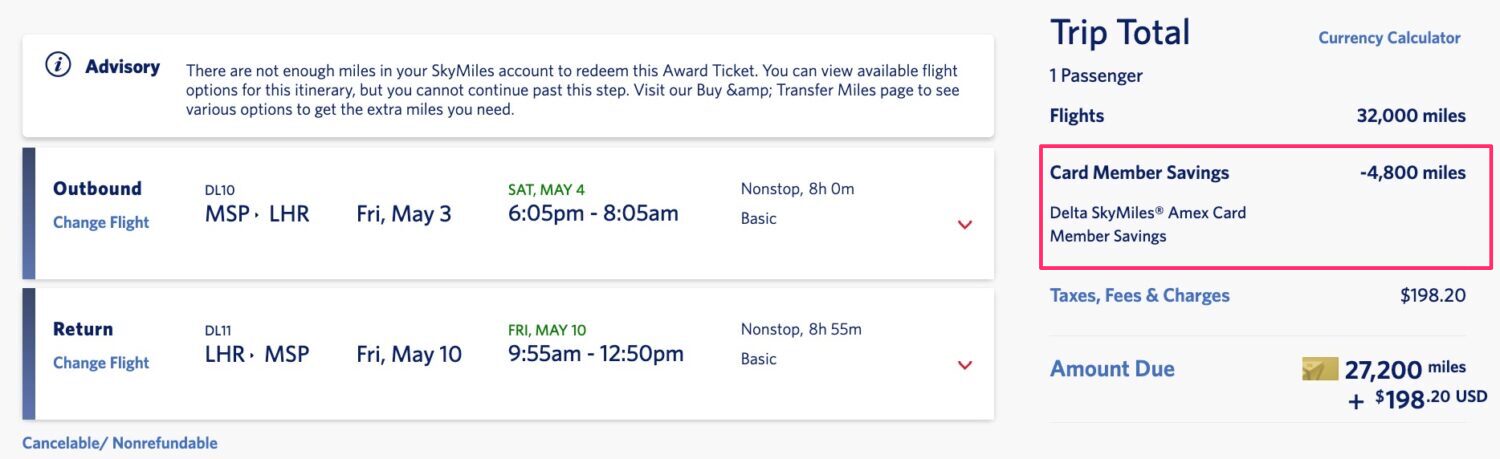






Does This require booking direct with Delta or can you use American Express Travel Services?
You have to book directly with Delta as it is only valid on SkyMiles bookings. Since you can only redeem SkyMiles directly with Delta, that is the only option.
You don’t have to use the Delta card to pay the $5.60 (or whatever) fee — you can use the Platinum card which gets you 5X the MR points, or any other card.
Hi there– appreciate your posting this clear information!
Curious: If I’m buying tickets for me and my family (e.g. 3 award flights, same itinerary from my main cardholder account), will the discount apply to all of the fares?
Thanks!
-Jo
Hi Jo. Yes as long as all of the flights are booked on the same reservation by the primary cardholder, the discount will apply to all three flights.
awesome — thank you!
Hi Nick. Great article. Do you know if this discount works for the Delta Sky Miles Flash Sales?
Hi Jocelyn, yes. It works on any flight you are booking with SkyMiles that is actually flying on a Delta plane.
Ok, I have tried to use this a few times and it shows the discount award miles – but when you try to book it – it ALWAYS fails (I have tried it at least 5 times). It asks you to then reach out to a customer service representative. And when you talk to a representative they say that they can not offer the 15%off as it is only for self serve users.
Don’t know if its temporary issue that will get resolved OR the benefit is presented to everyone but made available only in cases where there is really low load factor on the flights.
I hope you go to Cancun 14-23. That one-day shift left is worth another ticket!
When does this offer end?
This benefit is permanent.
Do you know how long it takes for skymiles to be returned to your account if you were to cancel and rebook to take advantage of this offer?
They should go back in your account instantly.
There have been people saying it’s a gimmick. That the miles before logging in were the same as the discounted miles after logging into the skymiles account. Have you seen anything in regards to these rumors?
We’ve seen a few different bugs that Delta appears to be working through. I haven’t seen this specific one though.
Can you buy a flight for someone else and still get this offer?
Yes, that shouldn’t be an issue. It just needs to be booked from the primary cardholder’s Delta account.
Does the TakeOff15 benefit only apply to tickets that are paid in IN FULL with SkyMiles?
Correct. You won’t be able to use it on the Cash + Points option or the Delta Pay with Miles option.