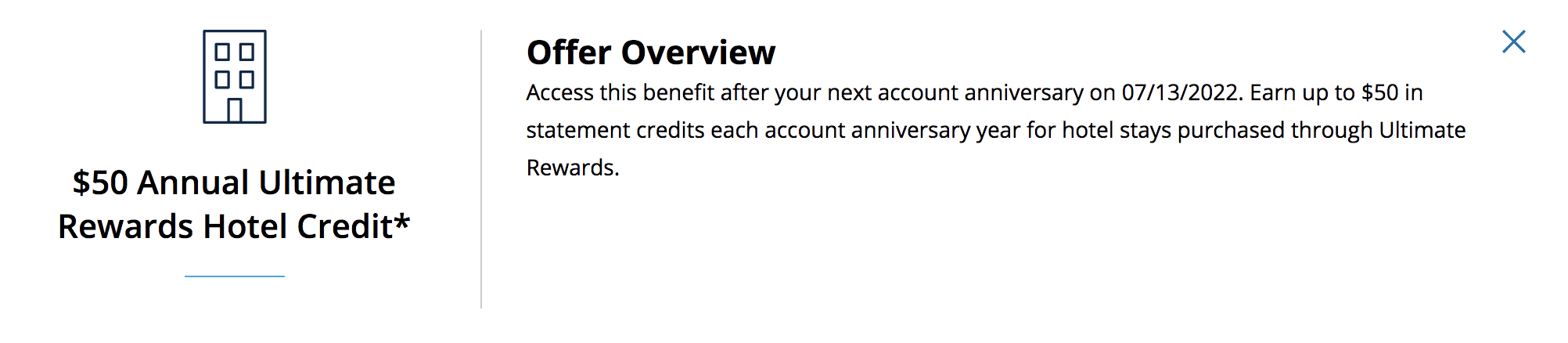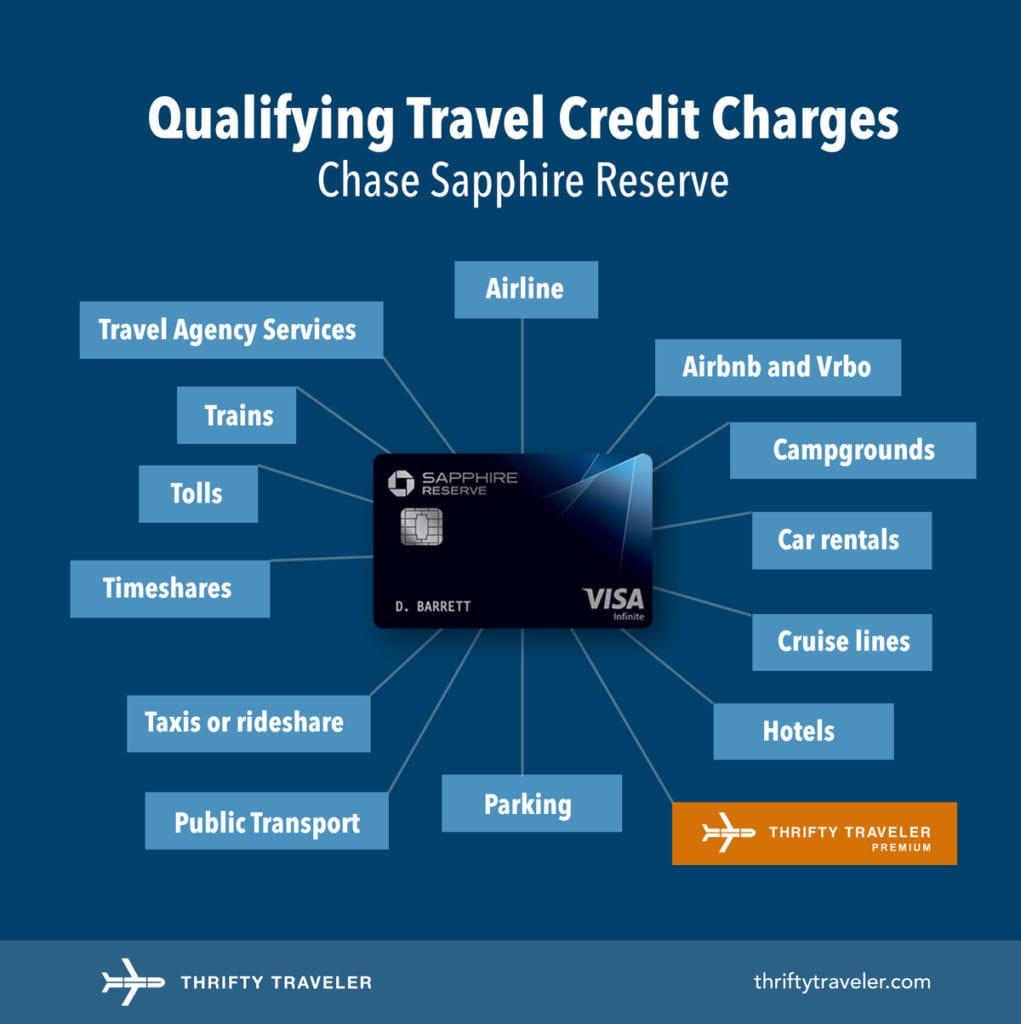The *chase sapphire preferred* and the *chase sapphire reserve* are two of the best travel cards out there. Both earn incredibly valuable Chase Ultimate Rewards points, and whether you plan to send those points to Chase's slew of transfer partners to book flights or hotels or redeem them directly through Chase TravelSM, it's easy to get ahead with either card.
But since Chase only allows you to hold one Sapphire card at a time, deciding between the two of them can be a challenge. Both are powerful travel cards in their own right – with varying degrees of travel benefits – making the decision of which card is right for the long haul all the harder.
They may earn the same points and share the Sapphire name, but there are major differences between the two cards, from travel perks to annual fees.
Here's what you should consider when choosing whether to open the Chase Sapphire Preferred or Reserve card.
Learn more about the *chase sapphire preferred*
Learn more about the *chase sapphire reserve*
Are You Just Getting Started With Travel Cards?
If you're on the fence, get started with the *chase sapphire preferred* … and its $95 annual fee. Just for opening the card and spending $5,000 in the first three months of card membership, you'll earn 75,000 Ultimate Rewards points.
Paying a $795 fee each year to hold the *chase sapphire reserve* can be a tough sell for someone just getting started with travel cards. While Chase won't let you earn a new sign-up bonus on the Sapphire Reserve card if you picked up the Preferred card within the last 48 months, that doesn't mean you can't maximize both cards.
If there's a chance you'll want premium travel benefits later on down the line, you can start by opening the Sapphire Preferred card and upgrade to the Reserve after year two rolls around (or later). This would allow you to keep your point balance – while getting all the extra perks that come with the Reserve, including the ability to redeem your points for greater value through Chase Travel.
So as long as you are okay holding the Preferred for a year, you'll end up with a more valuable stash of points in year two.
If you eventually decide to upgrade your Chase Sapphire Preferred to the Sapphire Reserve, the process couldn't be easier. After having the Sapphire Preferred for at least a year, simply call the number on the back of your card and let the Chase customer service representative know you'd like to upgrade your account to the Sapphire Reserve. You'll keep the same card number and credit history but get all the additional benefits that come with the Reserve.
One critical detail: You will need an available credit line of at least $10,000 in order to upgrade.
On the flip side, if you value a card with premium travel perks for the long run, it can make sense to go straight to the *chase sapphire reserve*.
Although both Chase Sapphire cards come with some travel perks, the Sapphire Reserve packs a way bigger punch in this department.
Lounge Access
If airport lounge access is your reason for opening a travel card, the choice is simple. The Sapphire Preferred does not offer any complimentary lounge access. The Sapphire Reserve, on the other hand, comes with a complimentary Priority Pass Lounge membership. This is the gateway for you (and up to two guests) to hang out in 1,400-plus airport lounges worldwide.
Additionally, Sapphire Reserve cardholders will also get access to Chase's growing list of Sapphire Airport Lounges. So far, you'll find outposts in Boston (BOS), Hong Kong (HKG), New York City-LaGuardia (LGA), and New York City (JFK). But Chase has plans for additional locations in Las Vegas (LAS), San Diego (SAN), Philadelphia (PHL), and more.
Interestingly enough, a Sapphire-branded lounge was once slated to open at Washington, D.C.-Dulles (IAD) but it appears that space – while still available to Sapphire Reserve Cardholders – is officially being called The Etihad Lounge at Dulles (IAD).

Sapphire Reserve cardholders will get unlimited complimentary access to the Sapphire Lounges. They will also have the ability to bring up to two guests with them on each visit free of charge. Authorized users on the Reserve (which costs an extra $195 a year per card) will also get their own access and guests, too.
One small hitch: It's not actually the Reserve card that gets you in, but the Priority Pass membership that comes with the card that gets you access. Just be sure to activate that Priority Pass membership and you should be set.
Travel Credits
With a $95 annual fee, the Preferred Card doesn't offer a ton of money-saving credits. But there is one great perk: The card provides a $50 annual credit for hotel bookings made through Chase Travel℠.
As for the higher annual fee Reserve Card, it pays off to pay more when it comes to having access to travel credits.
Just for holding the Chase Sapphire Reserve and paying the $795 annual fee, you will receive an annual $300 travel credit. This can be used for any charge that codes as travel (think flights, hotels, cruises, Uber, Lyft, taxis, parking, etc).
You don't have to do anything other than spend on travel to take advantage of the credit. Chase will automatically reimburse those charges with a credit back on your statement up to a maximum of $300.
If you spend at least $300 on travel in a year, this credit effectively makes the annual fee on the Sapphire Reserve card just $400 ($795 annual fee minus the $300 annual travel credit). However, if you don't spend at least $300 on travel each year … well, then there's really no reason to get the Reserve card in the first place.
With most premium travel cards, you can receive up to $120 in credit once every four years to cover the cost of either Global Entry or TSA PreCheck. With the Sapphire Reserve, that is no different. The Sapphire Reserve also offers an application credit for Nexus.
Membership in these programs lasts for five years, so you're set with this credit. And since Global Entry includes TSA PreCheck, it's the obvious choice if you plan to do any international travel.
The Preferred card doesn't offer credit for Global Entry, TSA PreCheck, or Nexus. If travel credits are the determining factor, the Reserve is an easy choice.
Travel Coverage
Both versions of the Sapphire card offer some of the best coverage for your travels.
The Chase Sapphire Reserve and Preferred cards will reimburse you for expenses you incur due to a delayed or canceled flight, train, bus, or other means of travel that you paid with your Sapphire card. And that reimbursement can be used for costs like meals, lodging, toiletries, etc. incurred because of the delay, and the delay must take place away from the cardholder’s primary city of residence.
The Sapphire Reserve card will reimburse you for any delay lasting six hours or more, while the Sapphire Preferred will reimburse you for delays lasting 12 hours or more. Cardholders will be covered along with their spouse or domestic partner and any dependent children under 22 for up to $500 for each purchased ticket.
If you check your bags and they’re delayed more than six hours, both cards can reimburse you up to $100 per day for up to five days. This coverage is meant to provide reimbursement for essential items like toiletries, clothing, and cell phone charging cables, for example. Additionally, the coverage will cover the primary cardholder, the cardholder’s spouse or domestic partner, and any immediate family members.
Finally, you'll get primary rental car insurance with either Sapphire card. So long as you waive the car rental company’s coverage when renting, these benefits will apply if your vehicle is damaged, lost, or stolen and you paid with a card offering primary insurance. Both cards provide coverage for the cardholder and any additional drivers permitted on the rental agreement.
The Sapphire Preferred will cover up to the actual cash value of the rental car for rental periods that do not exceed 31 consecutive days. The Sapphire Reserve will cover up to $75,000 for rental periods that do not exceed 31 consecutive days. That means if there is damage above and beyond the cost of the rental car, the Sapphire Reserve will provide a bit more coverage, assuming the rental car is not valued above $75,000.
Overall, both cards provide valuable travel protections but the Reserve comes out slightly on top with how much it covers across travel situations.
How Much Are You Willing to Pay in Annual Fees?
No one wants to spend a bunch of money on annual fees – and while we think you should always do the math before ruling out cards with an annual fee – the allure of paying less in annual fees is no doubt strong.
One of the biggest selling points of the Sapphire Preferred is its modest $95 annual fee. The Sapphire Reserve on the other hand costs a whopping $795 per year. This means you'll pay $700 more upfront each year just to hold the Chase Sapphire Reserve. At first glance, that might be hard to stomach.
Of course, you can easily offset more than half of the Sapphire Reserve's annual fee with the $300 travel credit. It automatically reimburses you for up to $300 each year in travel expenses, from flights to hotels to Uber rides, and even parking fees. That instantly makes the annual fee more palatable – though perhaps not enough for everyone to justify paying that high initial price.
Still, the Chase Sapphire Preferred is far cheaper – and critically, it comes with the same bonus. When you look at it like that, the Sapphire Preferred seems like a real steal.
The 75,000 points welcome bonus you will get after spending $5,000 in the first three months of card membership is worth at least $750 towards travel – if not much, much more.
- *chase sapphire preferred*: bonus_miles_full
- *chase sapphire reserve*: bonus_miles_full
If you still want premium travel perks at a lower total cost, you could also consider the powerful two-card combination of the Sapphire Preferred paired with the more premium *venture x*, which has a much more reasonable $395 annual fee. Put these two cards together and you'd get many of the same benefits as the Sapphire Reserve along but would only be out of pocket $490 at the start of every year – less than the annual fee of the Reserve alone.
While we highly encourage you to be informed about each card's benefits and not let annual fees scare you, that yearly cost is always worth keeping in mind.
Bottom Line
You can't go wrong with either the *chase sapphire preferred* or the *chase sapphire reserve*. Choosing which one is best for you depends on your individual lifestyle and travel goals. Knowing exactly what each card has (and doesn't have) is key to making the right decision for you.
Learn more about the *chase sapphire preferred*
Learn more about the *chase sapphire reserve*