Does accidentally making a late payment on your credit card scare you? It used to scare me.
As I opened additional credit cards over the years to keep earning points and miles for travel, I found it difficult to keep track of all the different credit card payment due dates, putting me at risk of forgetting to pay one of my credit card bills. In addition to the late fees and interest you can accrue when you miss a payment, not paying your credit card bill on time is one of the biggest factors that can affect your credit score.
The game changer for me was when I discovered I could change the due date of my credit card bill easily online or by calling my bank. This means you can change all of your credit card payments to be due on the same date and pay all your bills at once.
It's an easy way to stay organized, even if you already have automatic payments set up. And that's especially important because credit cards are serious business. You should never open a credit card if you're already in debt and never charge more to a card than you can afford to pay off in full, on time. All the points or cash back you earn are simply not worth it.
Read on to learn how to change your credit card payment due date, and why you should.
See the 10 best currently available credit card offers for travelers!
Changing Your Credit Card Due Date: Bank by Bank
Imagine having five-plus credit cards with five different payment due dates to keep track of. That was me before I learned I could request to change my payment due date. Now, I've changed all my credit card payments to be due on the 27th of each month, when I know I'll have enough funds in my account to pay them all off.
Whether you just hold one credit card or you have a mix of cashback and travel rewards cards like me, being able to change your credit card payment due date to a day that's more convenient for you can help you stay organized and ensure you pay off your cards in full and on time every month.
Each bank has a different procedure for requesting a date change for your credit card bill. In most cases, you can simply call the number on the back of your card to get the process started. But if you don't want to be placed on hold, most banks also offer an online option, although it can vary based on the bank and type of card you hold.
Here's a bank-by-bank breakdown of how to change your credit card payment due date.
American Express
If you have an Amex card with a credit limit, you could request a payment due date change here.
If you have a hybrid card (formerly called a charge card) without a set credit limit like *amex platinum* or *amex gold*, you'll have to call the number on the back of your card to speak to a customer service representative or follow the steps below to make the request via a live chat.
Once you log into your Amex account, click on “Help” in the upper right-hand corner.
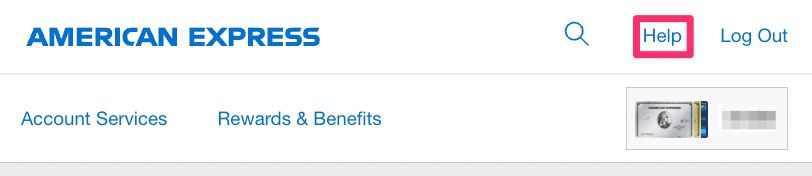
You'll then click on “Live Chat” and detail your request clearly to customer service. Make sure to provide as much information as possible and include what cards you would like to change.
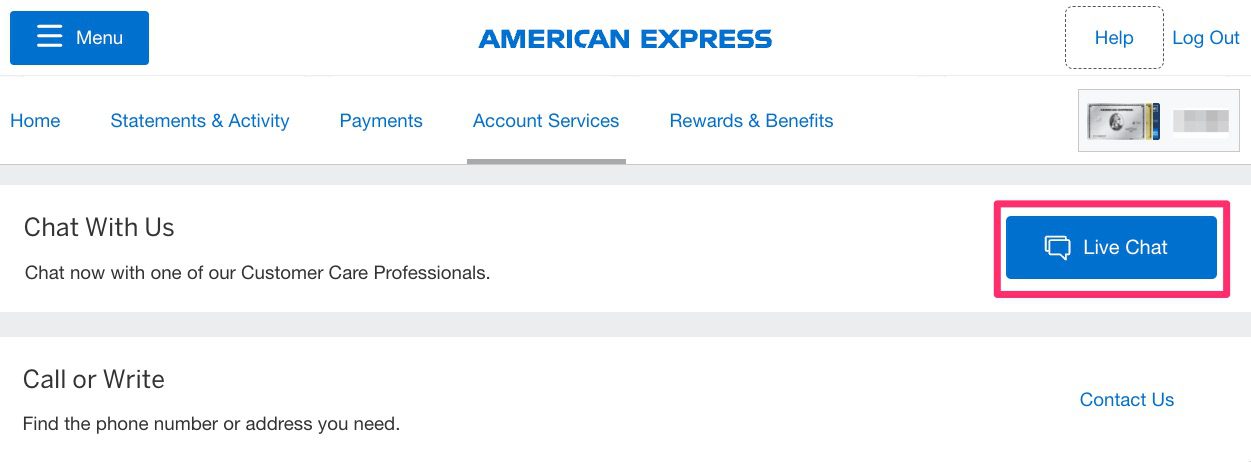
You can also access the chat feature on the bottom right-hand corner of the home page once you log in.
Note: These changes aren't typically instantaneous. It may take a billing cycle or two for the due date to change. Make sure to double-check your credit card account details frequently to stay on track with your payments.
Chase
For Chase, they make it easy for customers to request a new monthly payment due date. Simply log in to your account and click “More” on the right-hand side of the main screen.
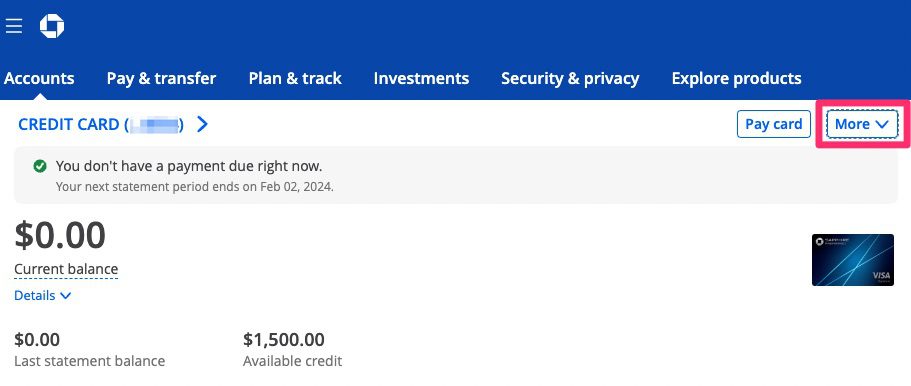
From the drop-down menu, choose “Update settings & preferences” and select “Payment due date”.

Once you've done this, this screen will display, warning you about what will change with your current credit card account. Don't be scared: It's just so you have a full understanding of how this could affect your current credit card offer, if applicable.

The last step is to simply choose a due date that works best for you. I chose the 27th of every month because it aligned with when I got paid. Therefore, I was guaranteed enough funds to pay my credit card bills in full every month with no stress.
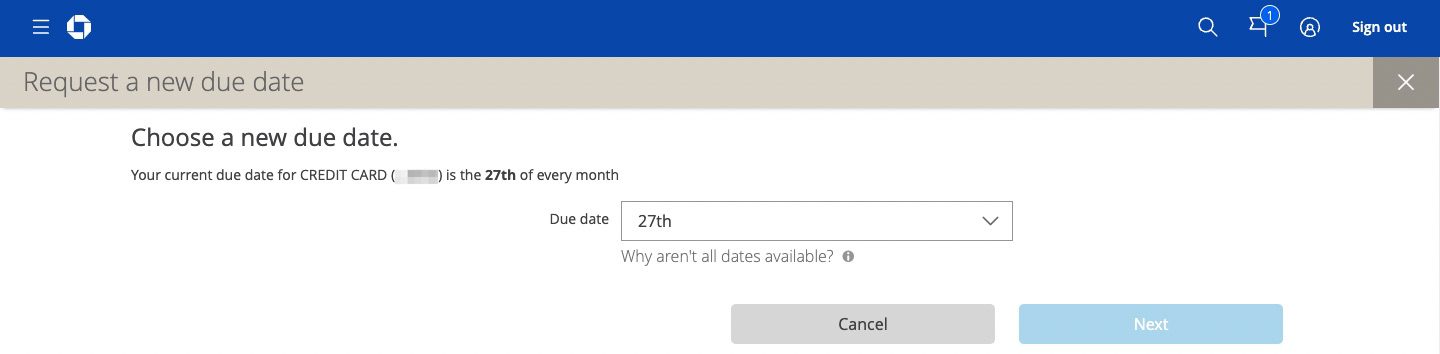
Of course, you could always call the number on the back of your credit card for further assistance.
Capital One
Capital One also lets you change your credit card payment due date online, although you won't be able to choose just any date.
First, log in to your Capital One account and select your card. On the next screen, click “I Want To” on the far right-hand side.

Select “Change Payment Due Date”.
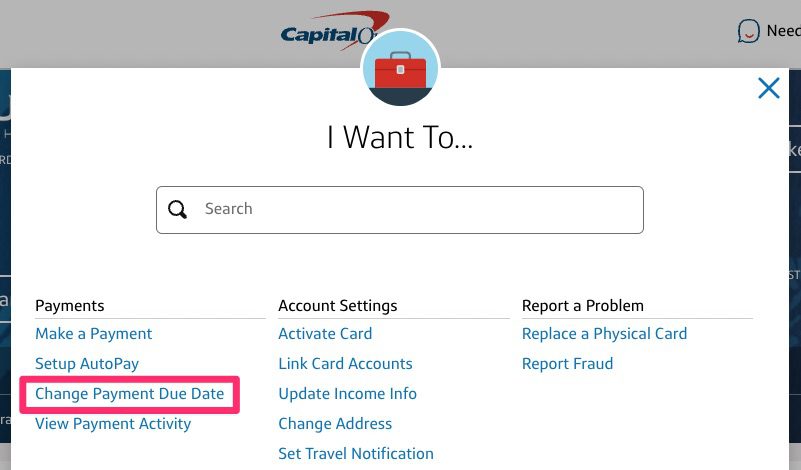
And choose from the list of available options, which are less flexible than the above banks.

Since your due date has to be a day that occurs every month, you won't be able to select the 29th, 30th, or 31st as options. You can also try calling the number on the back of your card for assistance if you don't like any of the due dates listed online.
Citi
For Citi, you can request a new payment due date online, but it may take more steps to find what you're looking for.
On the home page, click “Make a Payment or Transfer”.

Then, select “Pay Your Credit Cards”.
Under Quick Links, click “Manage Payment Accounts”.

Here you will navigate to “Change Due Date”.
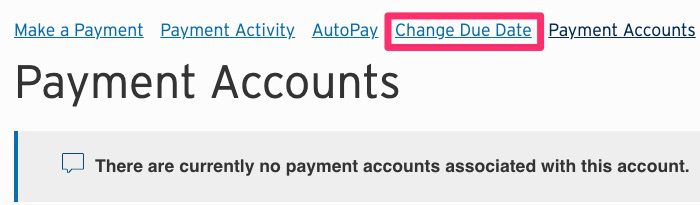
Once you're here, simply choose the due date that works best for you.
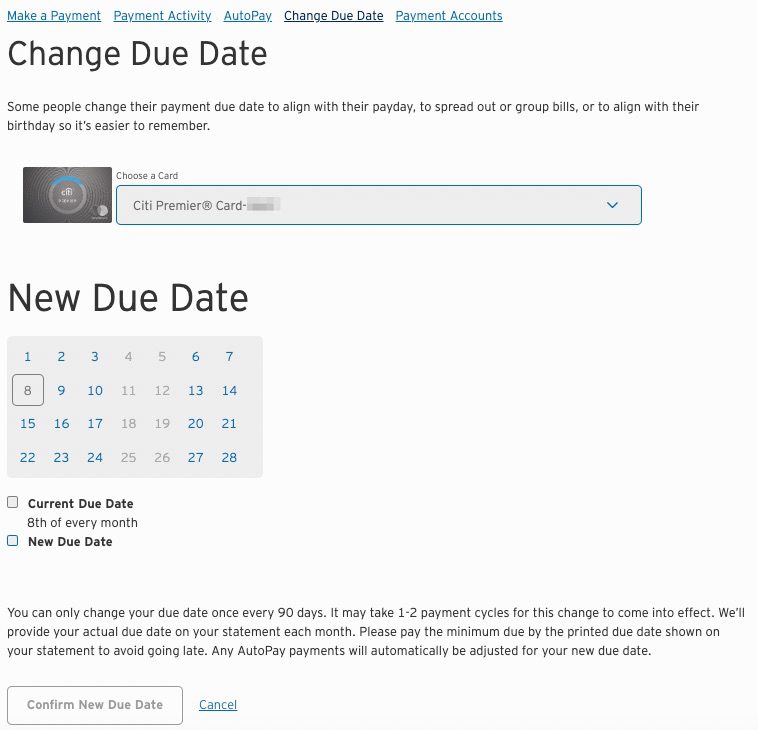
Bottom Line
Changing the due date of my credit card payments is one of my favorite tricks for staying organized with credit cards, and it's something a lot of people don't know is even possible.
Credit cards are serious business. Whether you've got just one credit card or several cashback and travel rewards cards, changing your credit card payment due date can help ensure you pay your bills on time and in full every month.

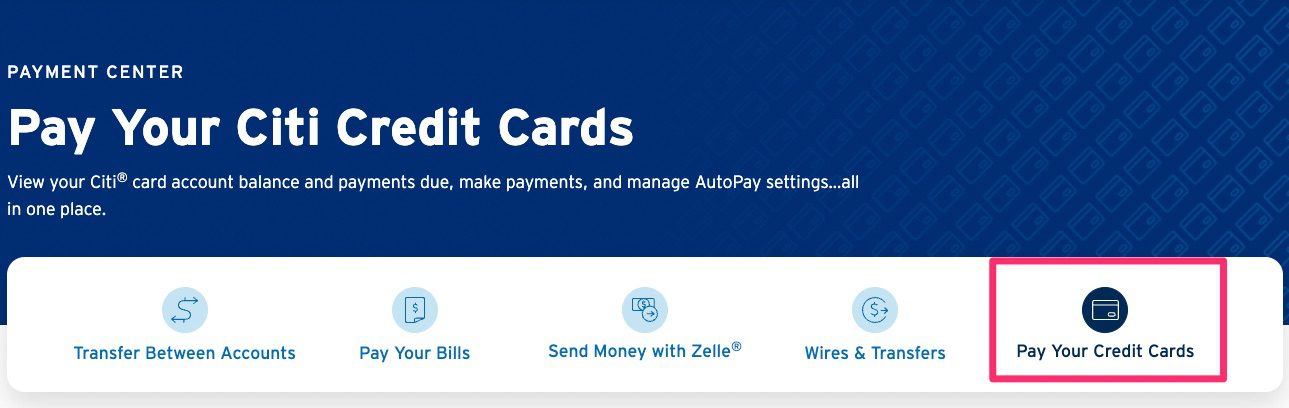



Good to know regarding Chase how easy it is. I was about to send a PM to them for this exact thing. TY