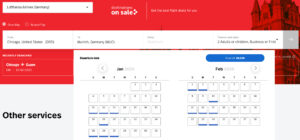Aeroplan is the loyalty program of Canada’s flag carrier Air Canada … but it’s also one of the best airline loyalty programs, period – even if you never set foot on an Air Canada plane.
With straightforward (and low) award pricing and an easy-to-use site, Air Canada points can be incredibly valuable. But its biggest advantage is just how many airlines you can book using Aeroplan points: Not just fellow Star Alliance carriers like United, Lufthansa, and Turkish, but other awesome partners like Emirates and Etihad.
Better yet, Air Canada points are incredibly easy to earn because it's a transfer partner with most of the major banks. So if you've been earning credit card points with American Express, Capital One, Chase, and Bilt Rewards, you can turn them into Aeroplan points to book these flights.
With low award rates and easy-to-earn points, it makes Air Canada Aeroplan our (and many other travelers') go-to option for booking countless flights – especially when trying to redeem miles for business class. But to take advantage, you need to know the basics to actually put this airline program to use.
Read on to learn how to find – and book – flights through Air Canada Aeroplan.
Read next: How to Maximize Air Canada's Aeroplan Program
Step 1: Sign up for an Air Canada Aeroplan Account
First things first, you'll want to sign up for a free Air Canada Aeroplan frequent flyer account, if you haven't already.
Whether you're booking flights on Air Canada or a partner airline, if you're planning to transfer credit card points to book, this is a critical step to ensure your points don't get held up in limbo. Brand-new accounts (or repeatedly transferring points in quick succession) are often where we see hiccups.
Once you’ve signed up for Air Canada’s loyalty program, your Aeroplan number is easy to find underneath your profile. This is what you’ll need to complete a points transfer, regardless of which credit card program you've got points with.

Read next: A Few Airline Accounts You Should Sign Up for ASAP
Step 2: Confirm Award Availability … But Not With Air Canada
Booking flights with Aeroplan points on Air Canada’s website is fairly simple. But the next step can trip you up: You need to make sure that the flights you want to book are actually available when redeeming miles.
Welcome to the world of award availability. Aeroplan's cheaper award rates are great, but they don't mean anything if you can't actually book that flight. Flying economy, it's typically quite easy to find except on high-priced fares around holidays or on high-demand routes. But with business and first class redemptions, it can be much tougher.
Air Canada has a lot going for it, but its award search tool lacks an important feature: a calendar search, which gives you a full month's view of flights at once. Without that option, it's much harder to zero in on the flights you want – especially if you're booking a partner airline with your Air Canada points.
Instead, look for award availability using United's website or Avianca's LifeMiles site first. Say you want to book a TAP Air Portugal lie-flat business class seat from Chicago-O'Hare (ORD) to Lisbon (LIS).
Air Canada charges 60,000 to 70,000 Aeroplan points to book these routes from the U.S. to Lisbon.

So head to United.com and search for one-way flights. Select “Book with miles” and “flexible dates” and the month you'd like to travel. Choose the exact number of passengers you want to fly – if you're looking for business class flights with a companion but only search for one passenger, these results could lead you astray.
If you're searching for business class flights, select “Business” from the drop-down menu. Then, hit “Find flights.”

You'll see a month's worth of fares. The rates you're looking for vary depending on the route you're searching and the airline you want to fly, but you'll generally be looking for the lowest-priced fares. After an increase a few years back, United now typically charges 88,000 miles each way for a business class ticket to Europe on a partner airline like TAP Air Portugal or Lufthansa.
But in most cases, it's not that price we care about – it's the fact that the flight is there, period. These exact same results will generally be available to book through Air Canada, too … for even fewer points.

One downside to United's calendar is that it won't update when you filter for nonstop flights – only the list of flights below the calendar will update with the filters you choose. This means it will still take some trial and error, searching day by day on United's site to pinpoint nonstop flights.
Alternatively, you can use the calendar tool on Avianca's LifeMiles website, too. You'll need to have an account and log in to search – and the site can be a bit wonky – but the LifeMiles website has recently become the best way to find nonstop award availability on Star Alliance airlines.
After logging in on the LifeMiles site, choose the airline you want to fly from the dropdown where it says “Smart Search.” Then, enter the route, choose the total number of passengers, and class of service.
Then, click in the dates field to open up a calendar view. Dates that have a blue bar on this calendar generally have award availability on nonstop flights. It's not perfect by any means, but it's a pretty solid way to pinpoint nonstop availability on most airlines.
Keep in mind that this only works for Star Alliance airlines and other shared partners which you can search for on United or LifeMiles. If you’re trying to book flights on airlines like Etihad or Emirates, you’ll need to search day by day directly on Air Canada’s site.
Copy down the dates and details of the flight you just found through United or LifeMiles and move on to the next step.
Step 3: Search for the Flights You Want on Air Canada
After a recent change, you'll now need to log in to search with points on Air Canada's website. This is a slightly annoying step as you'll need to have a code sent to your email for two-factor authentication each time you log in.
After logging in, select the “Book with Aeroplan points” box and search. Enter your departure airport, destination, number of passengers, and plug in the exact dates you found through United or LifeMiles' award search.
Once you land on the search results page, you’ll have plenty of options to narrow your search to find the flights you’re looking for. You can sort and filter by cabin, number of stops, airlines, connecting airports, and more.
Only want to see the business class fares? Choose the “More options” filter and select “Business Class only” from the dropdown. You can also choose to display the aircraft type in the search results among other filters.

Double-check that the flights you're searching for are on the airline you want.
Watch for Mixed Cabin Awards
If you're hoping to fly business class abroad but have to make a connection to get to your final destination, you'll want to be careful when choosing flights.
Air Canada is one of many airline programs that will let you redeem points for a “mixed cabin” reservation, like a one-stop ticket with the first segment in business class but the second in economy. But you don't get a discount for these mixed cabin redemptions – even if the vast majority of your trip is in economy, you'll still pay the full business class rate.
Luckily, Air Canada does a better job than many other airlines at highlighting these tickets. You'll want to avoid them if the words “Mixed cabin” are in red. Instead, choose a flight where “Mixed cabin” is black, like below.

If you hover over the “Mixed cabin” text, it will tell you what percentage of your trip will be in business class.
Once you actually choose the fare, it will tell you which flight is in economy class. In this example, you'll be flying Air Canada from Minneapolis-St. Paul (MSP) to Toronto (YYZ) in economy, then fly TAP Air Portugal business class to Lisbon (LIS) for 70,000 points one-way.
You can exclude these mixed cabin awards from your search altogether using the “More options” filter. But unless you're content booking a separate positioning flight before your hop across the ocean, these kinds of mixed cabin bookings are unavoidable if you're trying to depart from smaller (and even mid-sized) airports.
Step 4: Transfer Your Points & Book!
Once you've zeroed in on the flights you want, it's time for the fun part: Booking!
If you don't already have Air Canada Aeroplan points, you can transfer them from most of the major banks – Amex, Capital One, Chase, and Bilt – straight to your Aeroplan account. All these points transfer on a 1:1 basis, so 60,000 points with Chase or Capital One gets you all the miles you need to book that one-way business class seat to Lisbon.
Read more: Save Points When Booking Flights: Transfer Them to an Airline Partner
These transfers are typically instantaneous, so there's no need to worry about the flights you want to book disappearing … but not always. Occasionally, there will be a hangup with transferring points, leading to a delay of minutes, hours, or even days.
Just keep your fingers crossed your points go through straight away – and prepare to call your bank, Air Canada, or both if they don't.
Booking Stopovers
One aspect of using Aeroplan points stands out.
Aeroplan lets you add a stopover to your itinerary for just 5,000 additional points. You can even do it on a one-way ticket, which opens up opportunities to see additional cities on your way to or from your destination (or both).
Until recently, you had to book these stopover flights over the phone. But you can now book some stopover trips online. To do so, choose the “Multi-city/Stopover” option when searching for flights and then click the text that says “Add stopover for flight 1.”
You'll then enter your stopover city and the number of days you'd like to spend in that city. For example, say you're looking to book this Thrifty Traveler Premium deal flying Singapore Airlines business class from New York City (JFK) to Bali (DPS). Aeroplan charges just 87,500 points each way.
But it might be nice to break up the journey with a few days in Singapore (SIN) on the way, right? Aeroplan makes it incredibly easy to book such a stopover.
And this is a pretty incredible value, too: Flying business class on the longest flight in the world, stop in Singapore, and then continue onward to Bali a few days later for a total of just 92,500 points in business class.
Bottom Line
Air Canada Aeroplan is one of the most valuable airline mileage programs thanks to its cheap award rates and expansive network of Star Alliance and other airline partners.
Booking award flights through Air Canada is fairly easy, but finding the best deals through Air Canada requires a little extra work.
Senior Award Deal Analyst & Reporter Peter Thornton contributed to this story