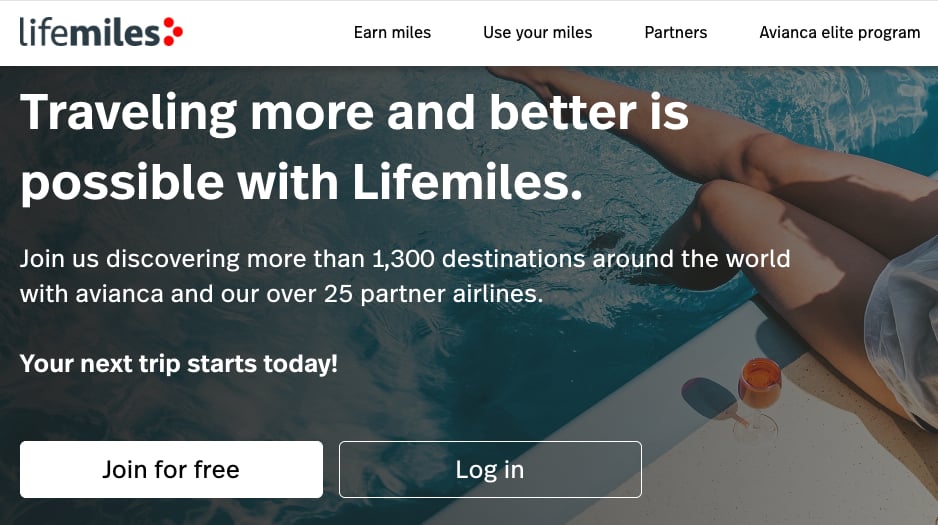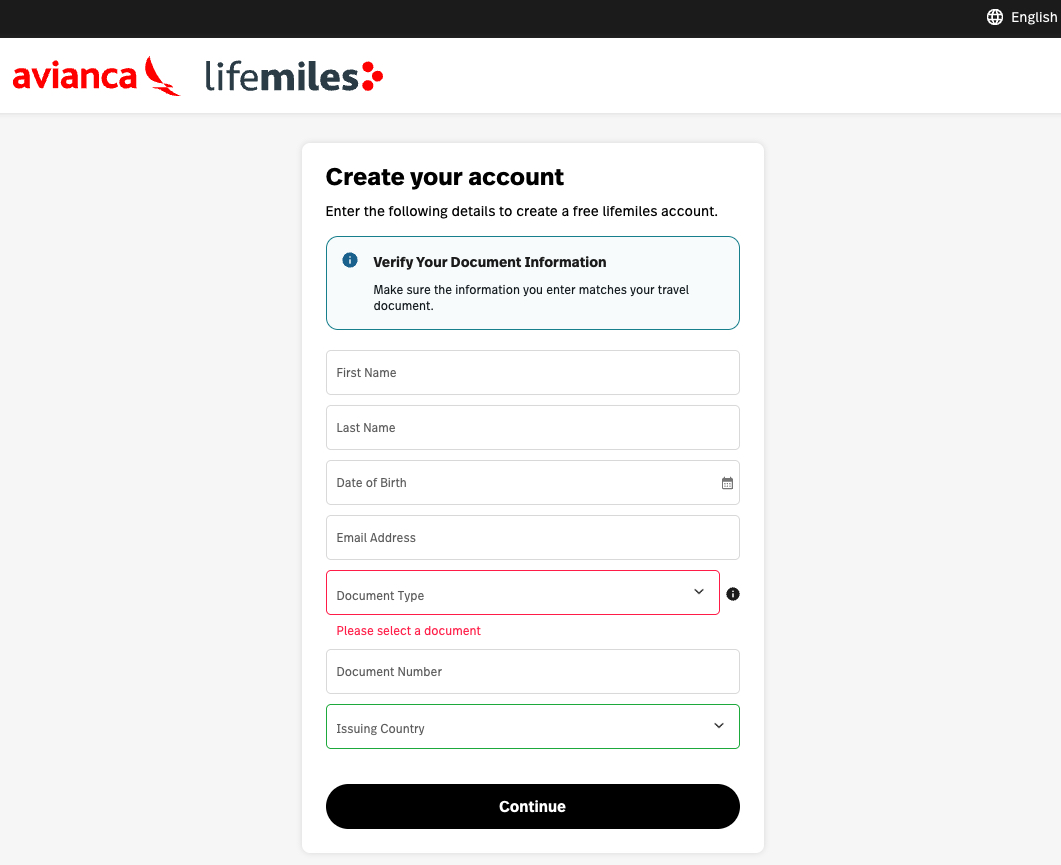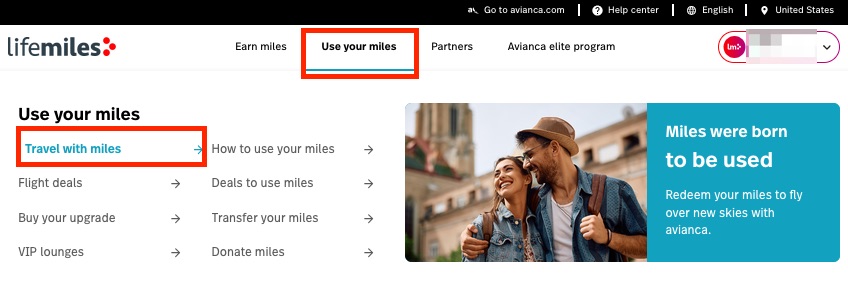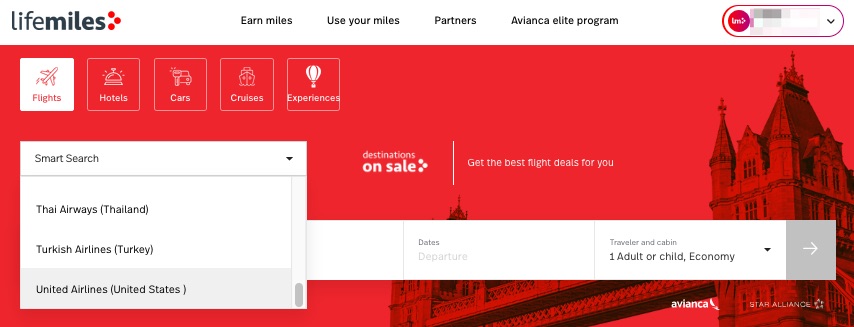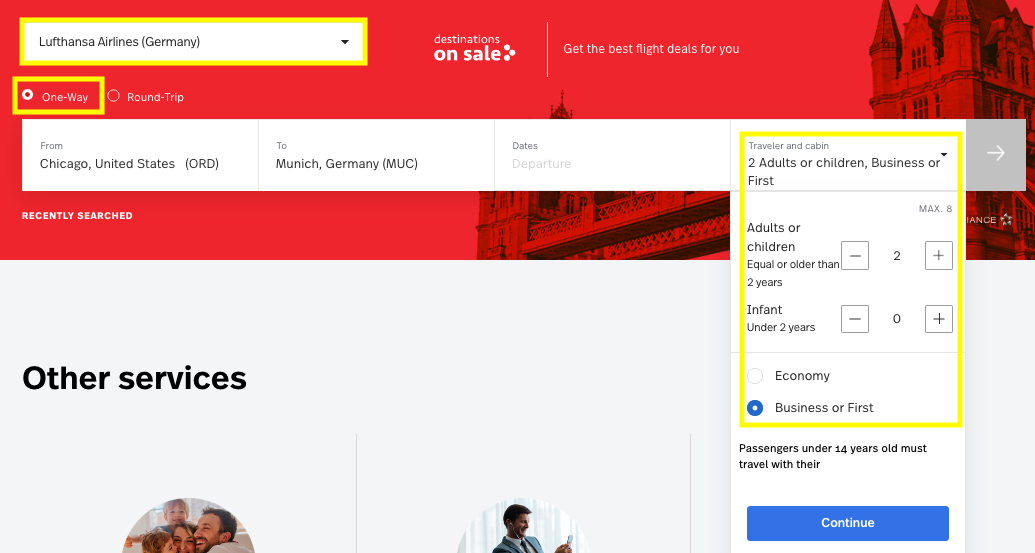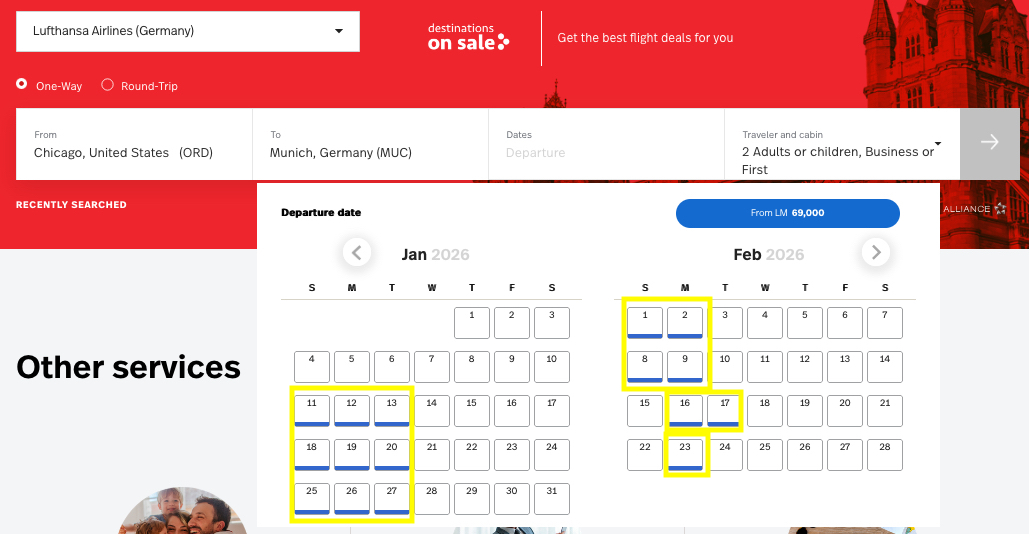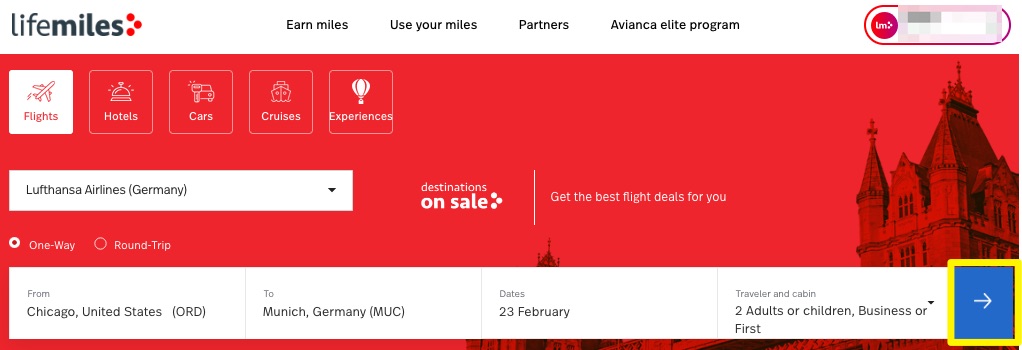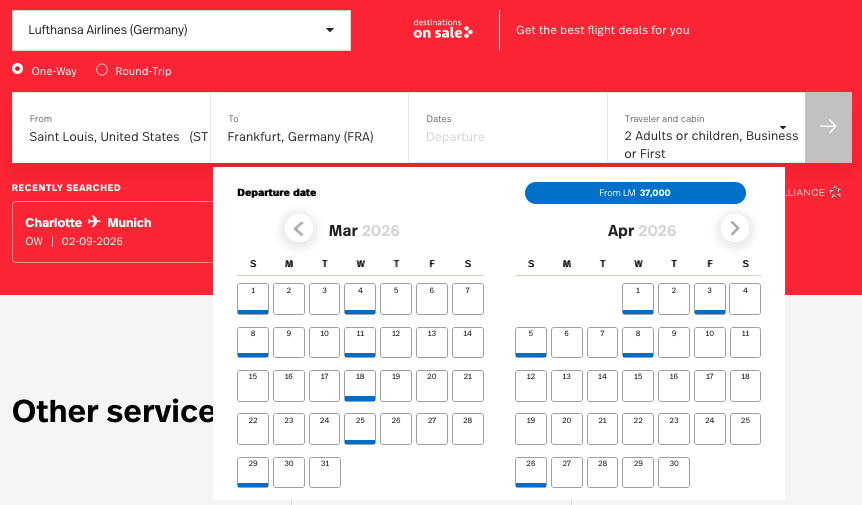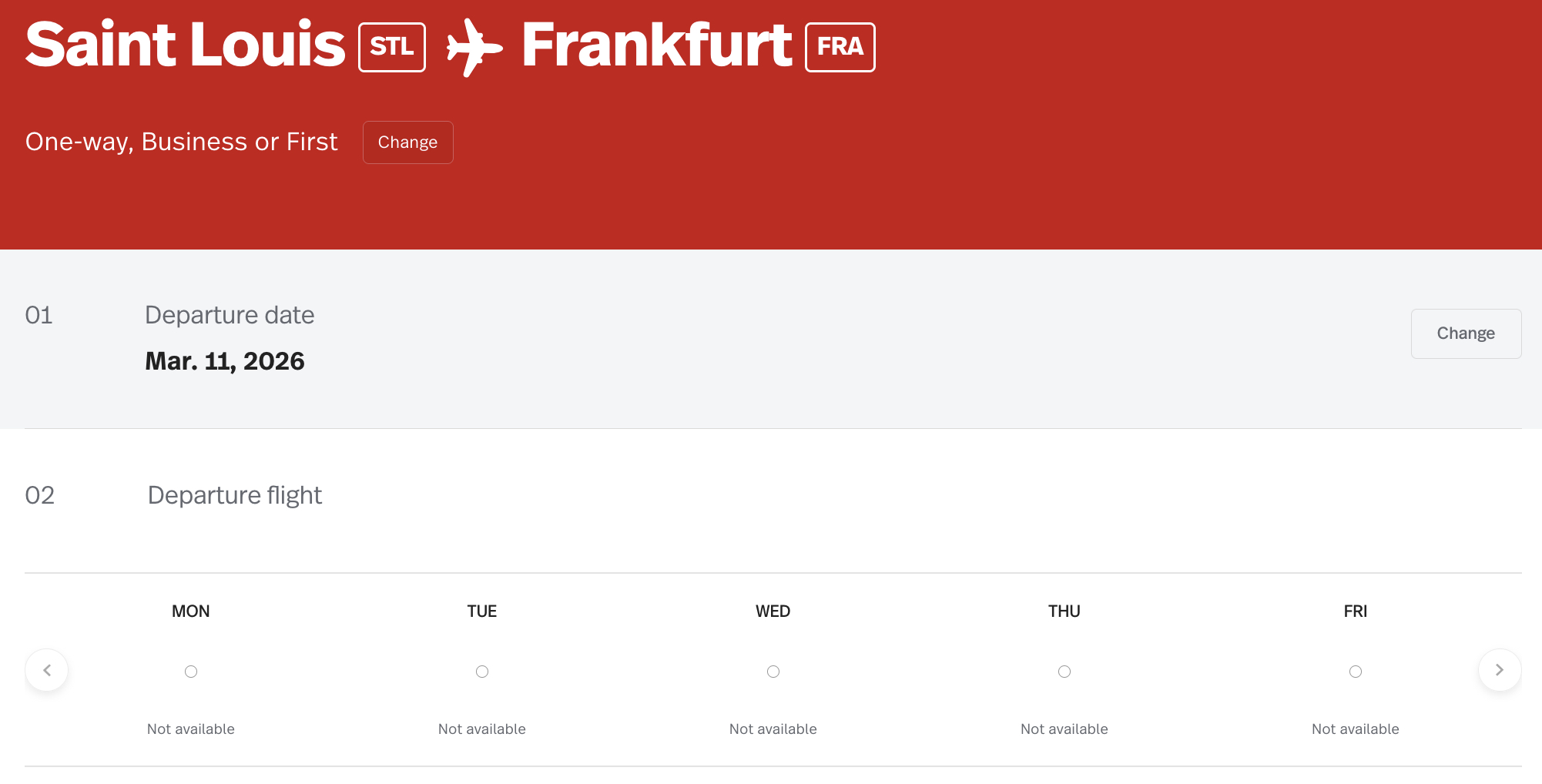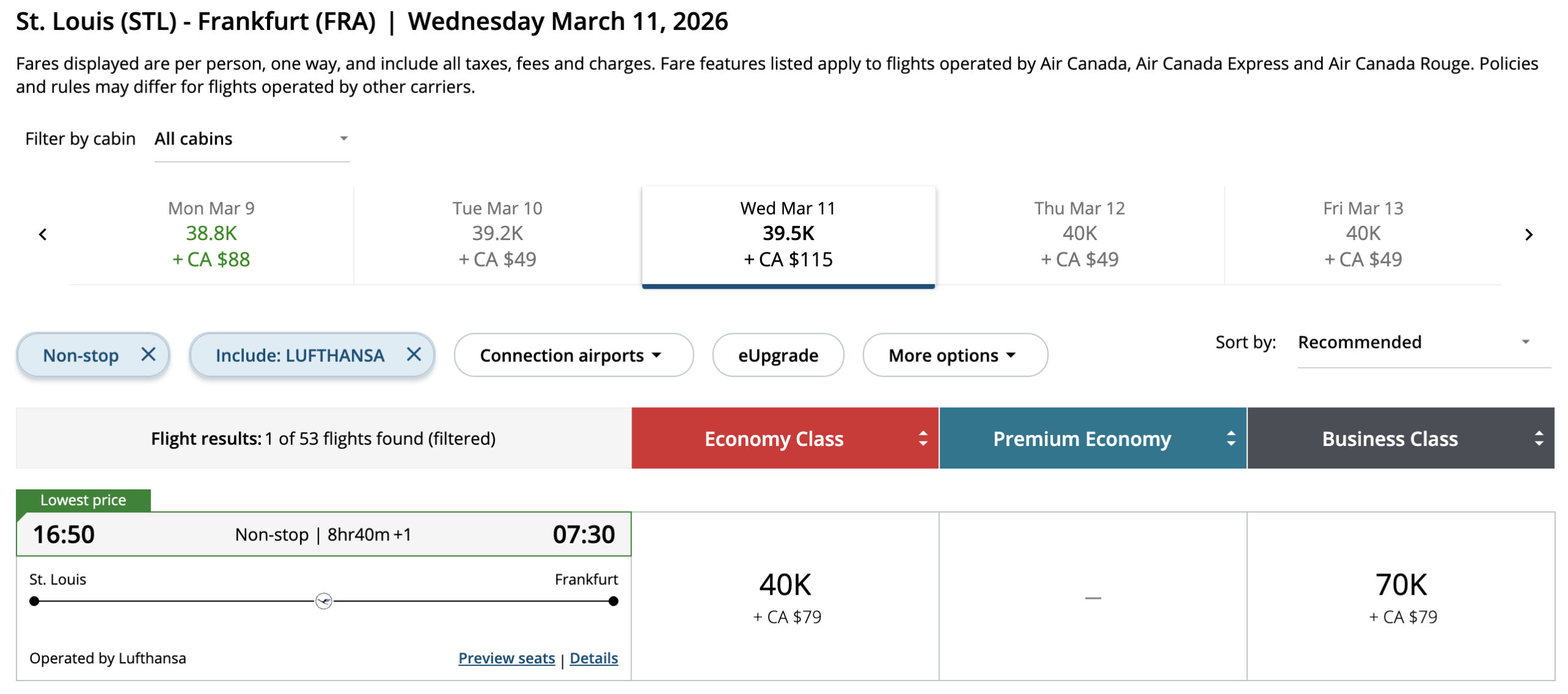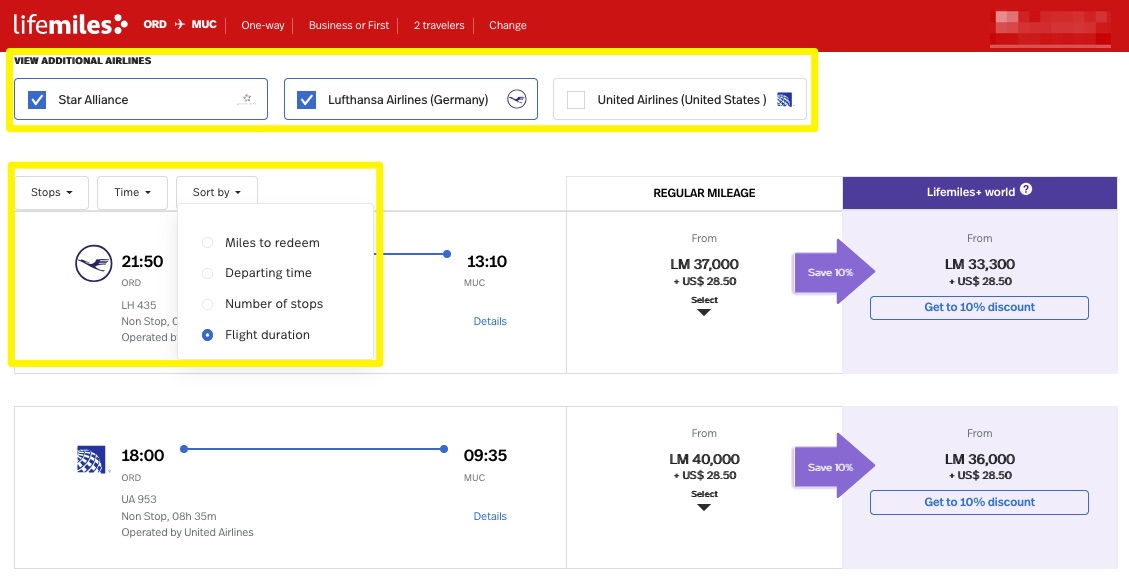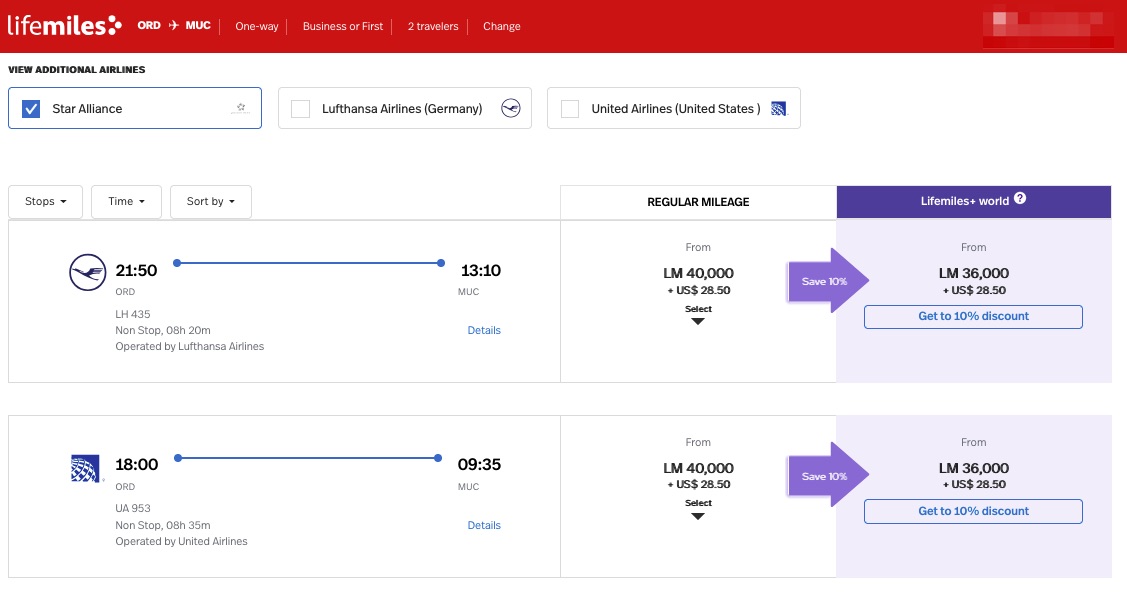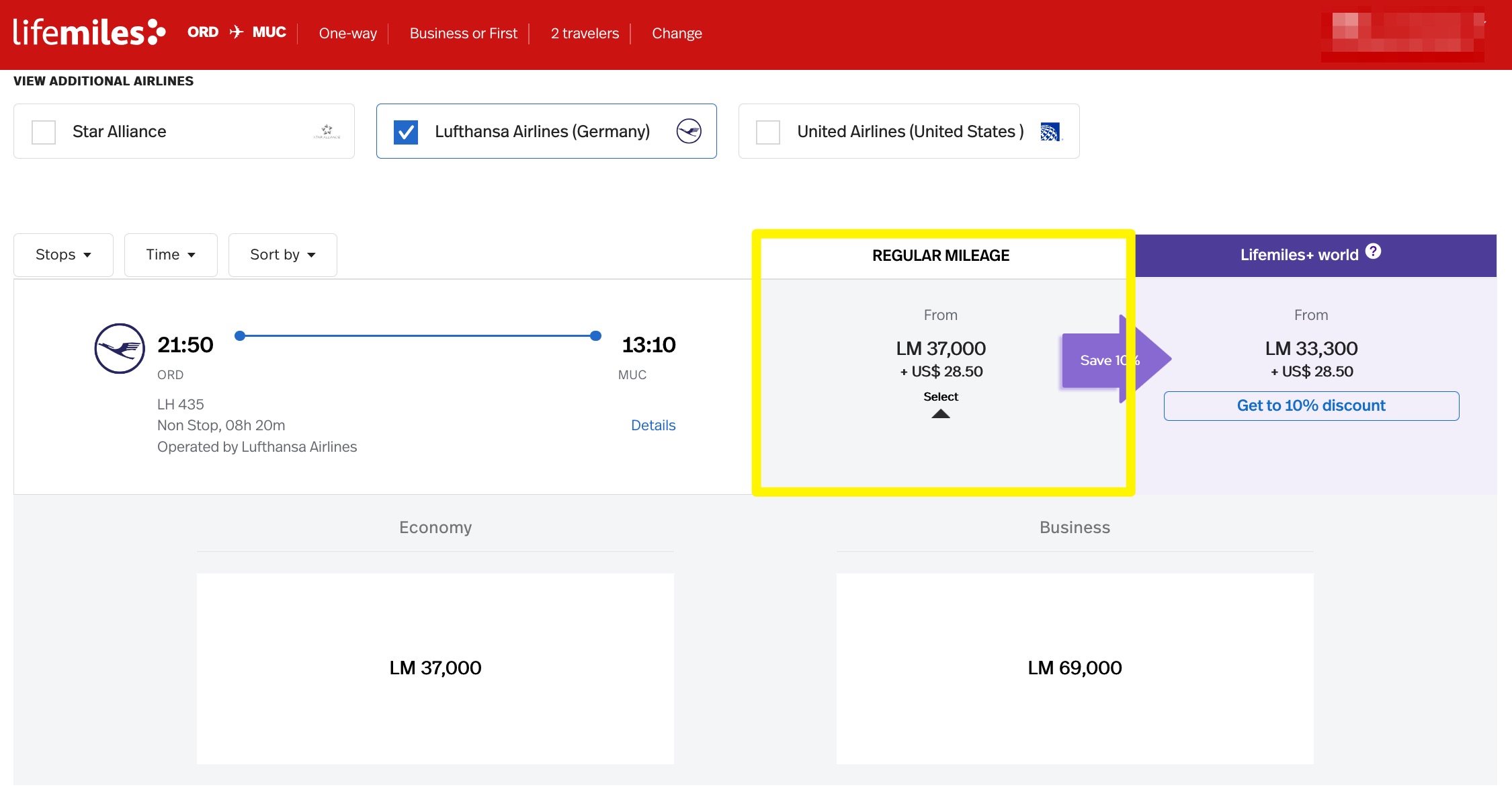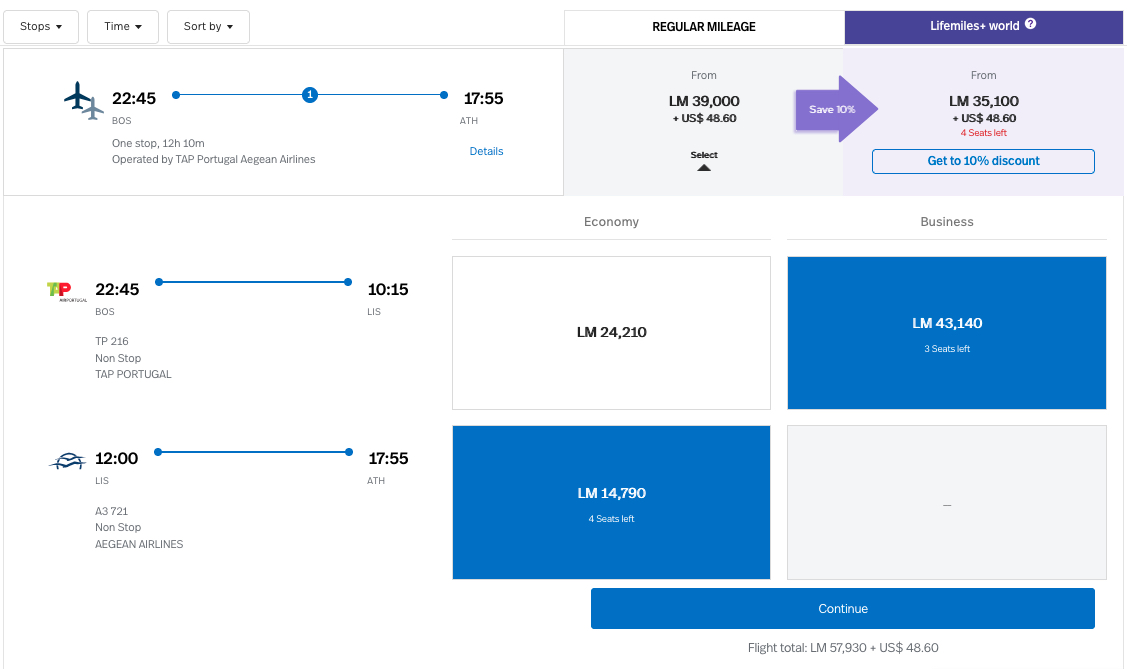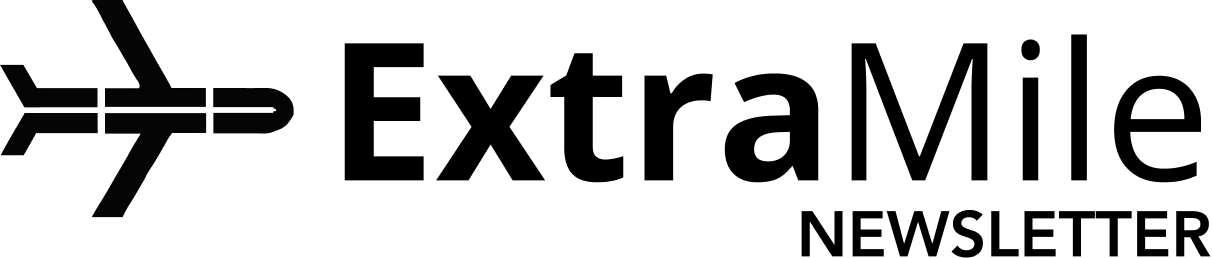When it comes to searching for award availability – flights you can actually book with your points and miles – U.S. airlines like American or Delta typically have the best websites for finding available seats. But after some recent changes, this isn't the case if you're looking to fly United or one of its many Star Alliance partners. Enter Avianca LifeMiles …
It's not perfect by any means, but the Colombian airline's LifeMiles award search calendar has emerged as the best way to find those hard-to-book business class award seats on United flights – and many other Star Alliance partner airlines, like Lufthansa, SWISS, or Turkish Airlines.
Even after a few recent devaluations, Avianca LifeMiles can still be the best way to book many of these flights – especially after it rolled back some of those award rate hikes. And the miles are super easy to earn since you can transfer points or miles from most of the major banks, including Amex, Bilt, Capital One, Citi, and newcomer Wells Fargo.
But even if you plan to book with Air Canada's Aeroplan points, United miles, or ANA miles, searching for availability with LifeMiles' calendar can be an excellent way to pinpoint when flights are available, period.
Read on to learn how to use this tool and what quirks to look for when navigating the admittedly wonky Avianca LifeMiles website.
Step 1: Sign Up for an Avianca LifeMiles Account
The first step to using the LifeMiles' award calendar is to sign up for a free account. Avianca requires that you have an account and log in to be able to search for award seats.
This is a relatively easy process, but one thing to note is that you'll need to enter your passport information when creating an account – something that's not typically required with other airlines. If you don't have one yet, another form of ID works, too.
If you land on a page in Spanish, you can toggle to English at the top right of the screen.
Once you've created your account, you'll need your LifeMiles account number when it comes time to transfer points and book, so keep that handy. But again, you don't need to actually book flights through Avianca in order to use the calendar search feature.
While mobile phones are extremely convenient, they are not the best way to search for award availability. Hop on a trusty desktop (or laptop) computer and log in to your account at LifeMiles.com.
From the homepage, you can navigate to the award search by clicking “Use your miles” and then “Travel with miles.” Better yet, you can use this link to go directly there.
Step 3: Choose Your Airline
This next step is an important one. By default, LifeMiles does a “Smart Search” where it will search inventory on multiple carriers at once. However, this isn't so smart after all.
While it can help to use this “Smart Search” to pull up potential itineraries on multiple airlines when you're actually ready to book, it's best to first choose a specific airline if you want to pinpoint nonstop award availability.
To do this, choose an airline from the dropdown. You'll notice the page will refresh, which indicates that it's loading inventory for flights on that specific airline only.
If you're trying to find which dates have nonstop award availability, you'll want to make sure you're searching a route that has nonstop service on that particular airline. You can use a resource like Flight Connections or the airline's route map on its website if you're unsure.
Step 4: Pull Up the Flexible Calendar
Here's what you've been waiting for: Follow these steps closely to pull up not one, but two months of award availability at once.
We always recommend searching one-way at a time. This allows you to easily find award availability in each direction. You can still choose to book roundtrip in the end if you please.
After choosing an airline, mentioned in the step above, enter the route you'd like to search. Then, choose the total number of travelers and cabin you'd like to fly – do this before you choose a departure date.
In this example, I'm looking for Lufthansa business class flights from Chicago (ORD) to Munich (MUC) for two passengers.
Entering this information before you click in the departure date field is important because it will adjust the results you see on the calendar to exactly what you're looking for. After you enter this info, click “Continue,” and then click in the “Dates” field. The calendar will load after a few seconds.
You can scroll through the calendar two months at a time by using the arrows at the top. You'll be looking for a blue bar on any given date. In most (but not all) cases, the blue bar indicates that there's nonstop award availability for the number of passengers and class you've selected.
Click on a date with a blue bar and then click the blue arrow to search that date and see a list of flights to choose from.
Important Notes About the Avianca LifeMiles Calendar
Before we move on to choosing flights and verifying the availability, there are some nuances to this tool you need to know.
Let me stress that this is not a perfect tool. It is Avianca LifeMiles after all – a website that is notorious for hiccups and quirks.
- It may not work for all airlines: For some airlines, you may not see any blue bars indicating availability. We previously saw this with TAP Air Portugal flights, but it seems to be working fairly well for TAP now. There could be other airlines where the tool isn't very accurate.
- It doesn't work well for connecting flights: You'll want to use this tool to pinpoint nonstop availability first. Then, try searching those exact dates from your home airport or to a different destination to see if you can book the entire journey on one ticket.
- There could be even more availability: Some routes you search may not show the entire picture of award availability on the calendar, meaning some dates that don't show a blue bar could also have award availability.
- End of calendar isn't accurate: You'll often see a few blue bars show up in the very last week you're able to search. That information isn't accurate. The tool seems to be most accurate for travel dates up to about 11 months out.
- Some routes can confuse the calendar tool: If multiple partner airlines fly the route you're searching, the blue bar may indicate availability on a different airline. It can also get tripped up on certain routes where the blue bar will appear … but flights require connections.
- You may get errors and need to start over: The LifeMiles site crashes often, and it's not always obvious. If you get stuck, start over from the homepage or log out and log back in. The website seems to work best overall when using the Firefox browser.
- Not all routes can be booked via LifeMiles: Avianca generally doesn't get the same access to award availability as other Star Alliance partners. In most cases, LifeMiles can't book new nonstop routes that have been added by any airline after 2019. This includes routes like Turkish Airlines flights from Dallas (DFW) to Istanbul (IST), Lufthansa flights from San Diego (SAN) to Munich (MUC), and many more.
The last point is one of the most bizarre quirks of the calendar tool, because you can still use the site to search for availability on these new routes – you just won't be able to book the flights with LifeMiles when you click through.
For example, the LifeMiles calendar shows availability for several dates in March and April flying Lufthansa from St. Louis (STL) to Frankfurt (FRA) – a route that began in June 2022 …
…. but when you click through to book with LifeMiles, it shows no availability.
However, those same dates are bookable with other Star Alliance programs, such as Air Canada Aeroplan or United MileagePlus.
Still, the LifeMiles calendar tool can be useful to pinpoint nonstop availability for the majority of routes on airlines like Lufthansa, Turkish, United, and several others.
Step 5: Use Filters When Choosing Flights
Once you've selected a date, you'll get a list of flights to choose. There are a few filters on this page to help narrow down your search, but it's not as robust as some other sites.
At the top, you'll see that you can select different airlines or just choose to see all Star Alliance airlines. Be especially careful of this if you used the “Smart Search” function: LifeMiles will often default to only show United flights if you do that. And it can mean you'll get charged more than you should (more on that below).
You can filter by number of stops and time of day, and choose to sort the results by price, departure time, stops, and flight duration.
In the example above, I initially started my search by selecting “Lufthansa” from the dropdown instead of the “Smart Search.” This is an important step if you want to get the best price for airlines other than United.
For example, here what the results look like for this route when “Smart Search” or “Star Alliance” is selected from the dropdown initially. You'll see the Lufthansa flights are showing a higher price to match United's pricing.
Whether this is a random quirk or intentional is questionable. Either way, United flights typically now cost more miles than other airlines when booking with LifeMiles. If you see they are showing the same price, you may want to try selecting the airline you want to fly before you search to make sure you're getting the best price (see step 3 above).
Step 6: Transfer Your Points & Book!
Now it's time to lock in those flights.
Most people will want to focus on the regular mileage rate. LifeMiles+ members get a 10% discount, but it's a subscription that probably doesn't make sense for most U.S. travelers.
The prices shown are the lowest available on that flight. Click in the “regular mileage” box to get a breakdown of the cost in each cabin, if available.
Keep in mind that the taxes and fees shown on this screen are not complete. There will be an additional partner award booking fee and potentially a few other small fees tacked on when all is said and done … but it shouldn't be too much more. Overall, the Avianca LifeMiles program has low fees, which are typically similar to what Air Canada's Aeroplan program charges for the same flights.
You'll need enough miles in your account to proceed further in the booking process. As a reminder, you can transfer points from Amex, Bilt, Capital One, Citi, and Wells Fargo – all of which are typically instantaneous.
Cheaper Mixed-Cabin Awards
One of the best features when booking with LifeMiles is the ability to make your award ticket cheaper by adding a connection. Fly further and spend less? What a concept!
OK flying economy on one leg and business class on another? Or business class and then first class instead of first all the way? That's the key to additional savings with LifeMiles.
These are called mixed-cabin awards, and on most airlines, you'll simply pay the award rate for the highest service class. But not with LifeMiles: Avianca prices these mixed-cabin awards based on the percentage of your total trip you'll be spending in each cabin.
So let's say you want a business class seat for the long-haul flight over to Europe, but don't care to spend the extra miles for most airlines' half-hazard “business class” – economy with the middle seat blocked off, basically – on flights within Europe. If you choose to fly that short-haul flight in economy, it will save you some miles.
For example, a flight from Boston (BOS) to Athens (ATH) with a connection in Lisbon (LIS) should cost 69,000 miles if you do it all in business class. But if you take the overnight transatlantic flight in business class and pick an economy award for the daytime hop from Lisbon to Greece, it would cost you just 57,930 miles. Saving over 11,000 miles could be well worth it in this case.
Bottom Line
It definitely has some quirks, but the Avianca LifeMiles search is now my favorite way to pinpoint nonstop award availability on Star Alliance airlines, like Lufthansa, Turkish, United, and more.
Whether you want to book with LifeMiles or just use the tool to find the availability before you book elsewhere, the award calendar on lifemiles.com can be invaluable.