Unless you live in a town with a two-gate airport, it can be tough to keep track of all the destinations you can fly to. The same goes for planning a big trip abroad.
So whether you’re just looking to explore your nonstop getaway options or trying to book a connecting flight halfway across the world, you need a good resource of all your options. There's one site that's better than all the rest.
It's Wikipedia.com. No, I’m not joking. When it’s time to plan flights, I use Wikipedia’s airport pages more than any other site on the internet to make sure I know all the routes at my disposal. I’ll show you how.
How to Use Wikipedia for Your Flights
Every airport on the globe has its own dedicated Wikipedia page with all the basics you expect of the world’s foremost online encyclopedia: Location, size, dominant airlines and more.
In addition, each airport has a full list of every airline flying in and out, as well as every destination they fly to. This is that full list of options you’ve been looking for.
Simply navigate to the airport you’re flying out of, then click the “Airlines and destinations” link in the contents breakdown. Here’s what the list looks like at a mammoth airport like New York City (JFK).
One of my favorite parts about these lists is that they’re exhaustive. No matter if it’s a giant airline between major hubs or a tiny carrier you’ve never heard of, every flight option is there. It can help reveal some airline options, especially budget carriers, that don’t show up in your other flight searches.
So while Google Flights may not show any Southwest Airlines flights as you’re looking to book a trip from Minneapolis-St. Paul (MSP) to Nashville (BNA), the MSP Wikipedia page will show you that Southwest does, indeed, fly that route nonstop.
It may seem simple, and it is. But combined with a web browser’s search function (simply use Ctrl + F), this is a powerful tool.
Let’s say you want to fly from MSP to Las Vegas (LAS) but want to make sure you’ve explored all your options. Simply head to the MSP Wikipedia page and search in your browser for “Las Vegas.” You’ll get five results: Delta, Frontier, Southwest, Spirit and Sun Country.
I’ll give you a real-life example of how I used this feature – and saved hundreds of dollars.
While booking a trip throughout Southeast Asia a few years back, we needed to get from Hanoi (HAN) to Osaka-Kansai (KIX). But the only direct flight at the time was $400-plus. So I pulled up HAN’s Wikipedia page and looked for a destination that could serve as a connecting gateway to Japan. Hong Kong (HKG) fit the bill perfectly. And HKG’s Wiki page showed me my budget airline options for flying onward to KIX.
By doing this, I booked two flights for less than half the cost of the original ticket. Score.
Other Tools
While Wikipedia is our favorite online tool for exploring nonstop routes out of a given airport, it’s not alone. FlightsFrom.com allows you to visualize the same information, getting an exhaustive look at all the flights in and out. If you’re looking at a major airport, it can be tough to track the many routes.
Luckily, there’s a searchable list on the left-hand side with handy icons that indicate which airlines fly to a given city. You can also filter out certain results. For instance, you can limit flights to only Delta routes or showing only flights under four hours.
Whichever tool you prefer, these should be staples in your travel planning. Whether you’re just trying to dream up your next getaway or decide on which international hub to fly out of to start your next journey abroad, getting a full list of flights in/out of an airport can be huge.
Bottom Line
Who knew Wikipedia could be so valuable for planning your travels? Keep this quick trick in your back pocket and planning your next trip will be much easier.




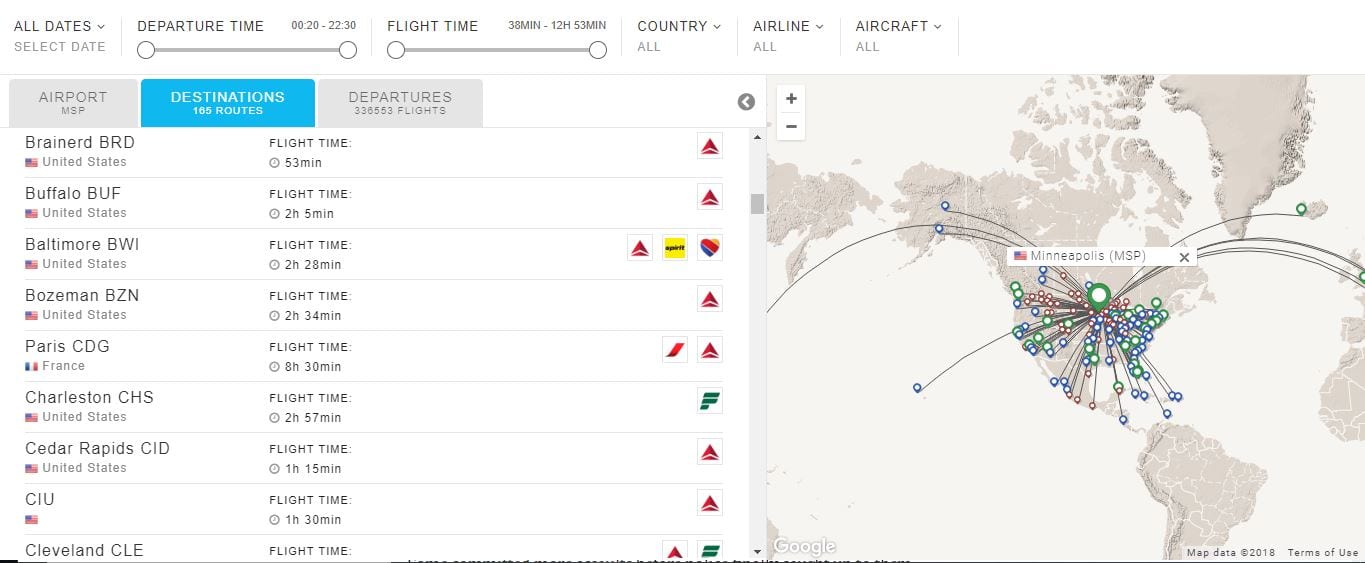
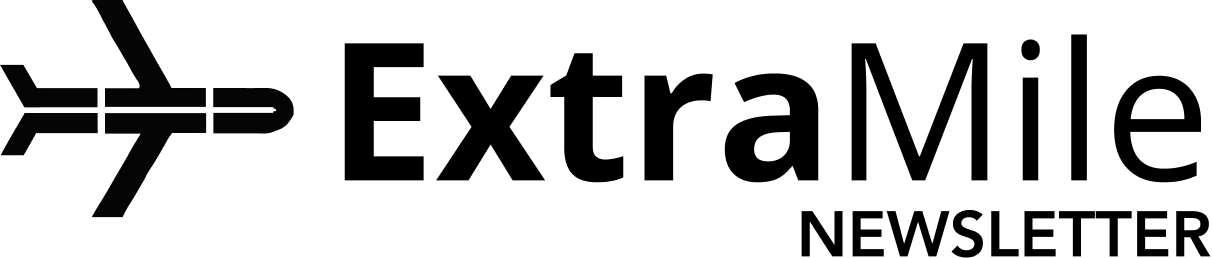



The issue I have – is you can see there’s flights – but no indication of when the flights are… as most of these smaller airlines – only have a flight or two a week – so it doesn’t really help much — It’s amazing how hard it is to actually find nonstop flights.
You can take the information over to Google flights and find out really quickly. Looking at the calendar view will show you quickly which days the nonstop flights are available.
Great resource, but there’s one further search I’d love to find — flight options for all Star Alliance flights (or any other mileage program, we just happen to live near a United hub, so we fly Star Alliance). Do you know of a tool that allows you to select all carriers from one program and search where they go?
Google flights let’s you choose only flights from Star Alliance as a filter setting.
Google flights let’s you choose only flights from Star Alliance as a filter setting.
Our favorite way to search for and book flights is Google Flights. Check out our guide here.
Thank you!!!!
Kayak.com/direct is a good source for this too. It’ll show you schedules depending on what month, show you the day of the week the carriers fly, etc.