Editor's note: As of May 2025, this new trick to pull up Virgin's old calendar search is no longer working. You'll need to use Virgin's newer interface and search day-by-day to find availability on partner airlines.
For the last few months, it seemed like Virgin Atlantic finally killed off its price calendar – an incredibly powerful tool that allowed you to look at more than a month's worth of flights to find the best deals when redeeming points. It was invaluable – and not just to book cheaper Virgin flights but even flights with partner airlines like Delta, Air France, KLM, Korean Air, and more.
Turns out it was just hiding.
As first discovered by Travel on Points, there's a workaround to pull up Virgin's old interface and see a month's worth of award availability for both Virgin's own flights and partner airlines. Better yet, while Virgin's new site requires you to log into your Flying Club account to search for award flights, that's not the case using this method.
As with any airline website, there are some quirks you'll need to be aware of. But with this new workaround, there's no better way to find dates available to book with Virgin points – and zero in on the cheapest rates.
Virgin's always playing whack-a-mole with these backdoor methods, striking them down whenever a new one crops up on sites like ours. Here's how to take advantage of this trick to pull up Virgin's monthly award calendar while you still can.
Read our full guide to Virgin Atlantic Flying Club!
The Trick to See the Virgin Atlantic Monthly Award Calendar
It's shockingly simple – and critically, you don't need to be logged in.
Step 1: Pull up Virgin's Old Multi-City Search Page
While you used to be able to navigate here from the homepage, that's no longer the case. You'll need to use this link to go directly to Virgin's old flight search interface. You must start your search from this page to pull up the old calendar view.
Step 2: Enter your Departure & Destination Cities
From that multi-city search page, enter your departure city and destination. You may need to manually select your destination from the “Full Airports List” if it doesn't auto-populate.
Thrifty Tip: You can also just click the X in the top right corner of the pop-up after entering the airport code. This will typically make whatever you entered stick if the airports don't auto-populate.
For this example, I'm looking for Delta flights from Minneapolis-St. Paul (MSP) to Madison, Wisconsin (MSN). Short Delta flights like these can be an incredible deal when booking through Virgin.
Important: You must enter the route you're looking to search first before you continue to any further steps. Otherwise, you'll get errors or the search results will land on the new interface with no calendar view.
Step 3: Switch from Multi-City to One-Way or Roundtrip
Only after you've entered your cities, you can switch your search to one-way or roundtrip flights. It's typically easiest to find award availability by searching one-way at a time (and it's often best to book separate one-way flights when using points, too – especially through Virgin).
Step 4: Choose to Show Price in Points & Select Flexible Dates
Enter your desired date of travel and the number of passengers traveling. Be sure to select “Show flexible dates” and the option to show the price in points, not cash. Looking for business class seats? Choose “Upper Class.”
Once you're ready, hit the red arrow to search.
Step 5: After Searching, Choose the Price Calendar
Toggle over to “Price Calendar” and voilà! You'll once again be able to see a full month of award availability – even on these Delta flights.
As you can see, only select dates in April are available to book with Virgin points. For the last several weeks, you'd need to search week by week through Virgin's new flight search interface.
You can also use the red arrows on either side of the page to toggle over to a different month.
Want to pinpoint availability on nonstop flights? Just click on the “Filter” dropdown in the top-right corner. Then, select to show only “Direct” flights and hit “Continue.”

From there, you can select the date you want and click through to book.
Consider yourself warned: This new workaround is far from perfect.
If you want to change either the departure city or destination, you'll be sent back to Virgin's new site and you'll have to follow these steps again, starting your search from Virgin's multi-city search page.
And some members of our team have encountered an error that required them to start over from the beginning, too. This will happen often if you are trying to pull up the calendar view at the very beginning or very end of the calendar – or if there is no availability.
It's annoying, to be sure, but the extra hassle can be well worth it because it fills a critical gap.
Virgin's Reward Seat Checker is currently the only way to easily see a full month of flights on Virgin's new site. And while that's a handy tool, it no longer works for finding redemptions with Delta and other SkyTeam partner airlines – only Virgin's own flights.
This workaround restores that functionality.
Bottom Line
Virgin Atlantic has made it harder to search for award space using a monthly calendar. However, by using this workaround to pull up Virgin's old interface, you'll still be able to see Virgin's price calendar when searching for flights you can book with Virgin points.

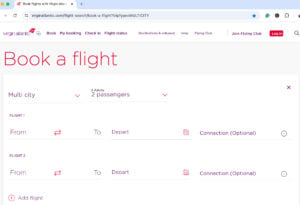








It requires you to login now and only goes by the points you have it seems, which for me is 0 because i haven’t transferred them yet.
Dang I think they’re onto you already – I played and played with it but couldn’t bring up options like flexible dates, the calendar . . .
It worked for me just now. Maybe try again with a clean browser (one you haven’t run Virgin searches on before).