Getting help from your airline is rarely easy. As travelers try to use credits or vouchers heading into a busy summer travel season, they're flooding airline call centers. Delta call wait times, in particular, have been horrendous for months.
There's a better way than sitting on hold for hours on end: Message your airline on Twitter instead. In our experience, there's no easier or faster way to get a problem solved. But if you're trying to sort out travel plans with Delta, there's just one problem – Delta halted customer service requests via Twitter or Facebook. Instead, the airline is directing travelers to use its “Message Us” chat function on its website or in the Delta smartphone app.
The good news? While not quite perfect, this feature works like a charm, allowing you to chat back and forth with a Delta agent rather than sit on hold for ages. After slow response times through much of the last year, it seems to have sped up recently – and now, Delta even estimates how long you'll have to wait.
Here's how it works.
Need to talk to someone on the phone? Check our tips on the best ways to reach Delta faster!
How to Access the Delta Messaging Feature
There are two ways to message Delta: in a chat window on its website or via text message through Delta's mobile app. And one method reigns supreme.
You'll want to text message Delta rather than use the website for one simple reason: On the site, you'll have to wait by your computer for an agent to eventually respond. But if you use the app to text message Delta, you'll simply get a text on your phone when an agent is ready. Much better!
To use the Delta text messaging feature, you'll need to have the Delta mobile app. Once you've got the app, select the “More” option on the bottom menu bar.
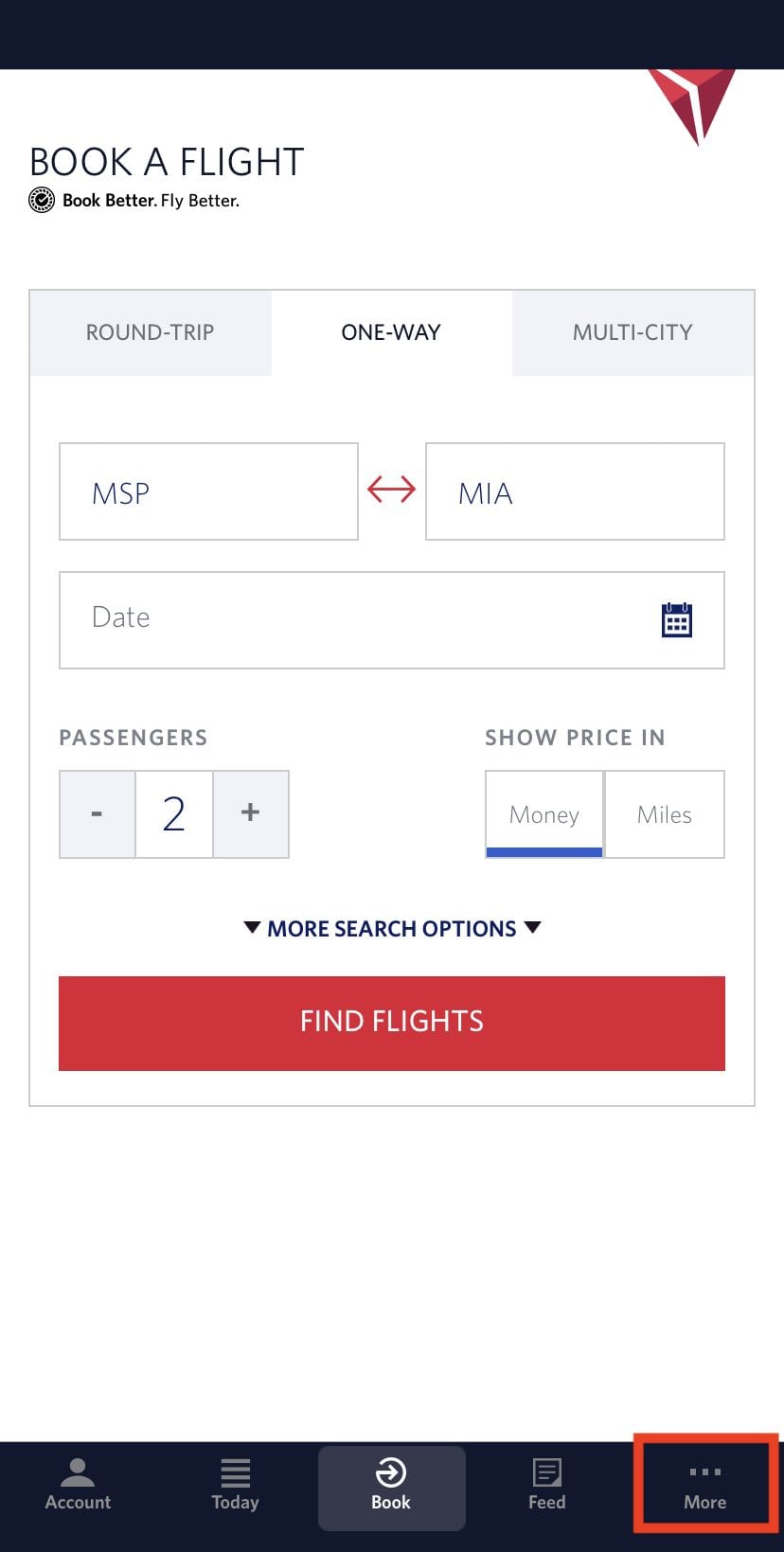
Here, you'll see a list of menu items. Scroll all the way to the bottom, and you'll see the last option is: “Message Us”. Click this when you're ready to start your customer service conversation.
How to Text with Delta
Once you've selected the “Message Us” option, your phone will bring you from the Delta app to a new text message within your Messages app. Yes, this is just like texting Delta as if it were a person in your contacts list!
The message screen will be blank, so to begin, simply write your question or what you'd like help with. The process is automated to start, running you through some multiple-choice questions to see if it can handle your inquiry without passing you off to an agent.
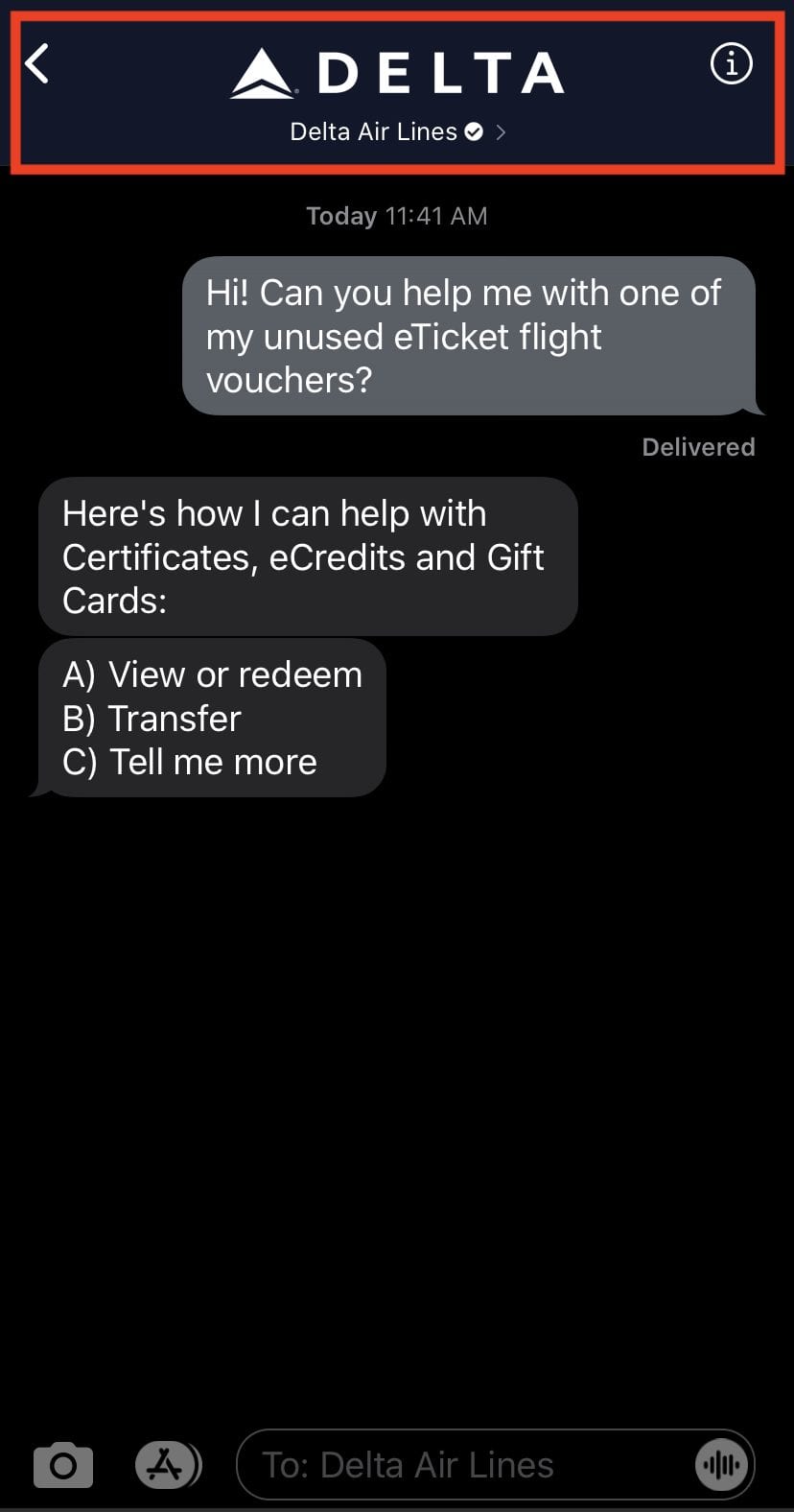
Depending on your issue, you might receive a link to more information, multiple-choice options to resolve your issue further, or an option to work with a representative.
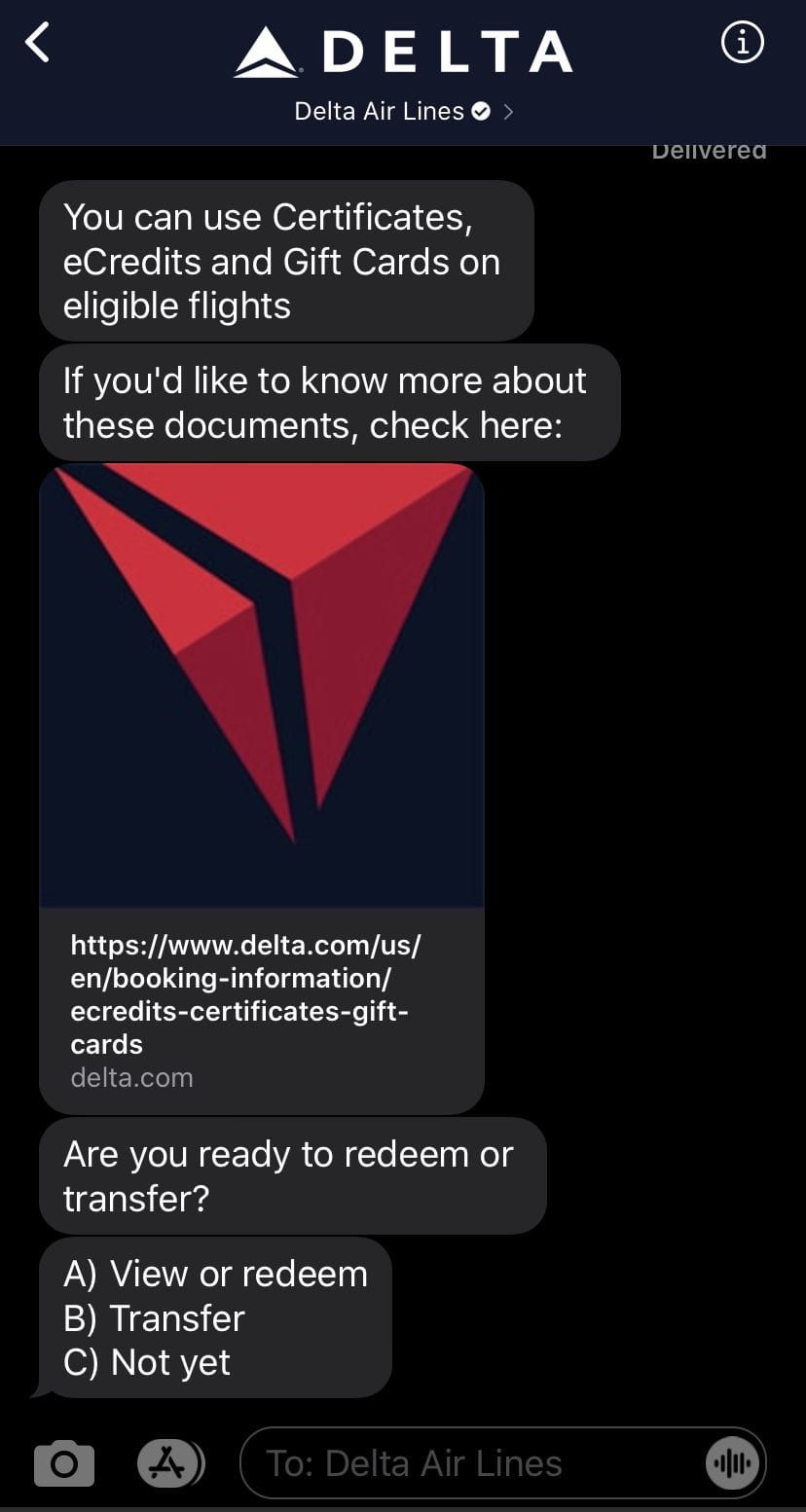
Otherwise, you can simply say “representative” and automatically get placed into a queue to speak with the next available agent.
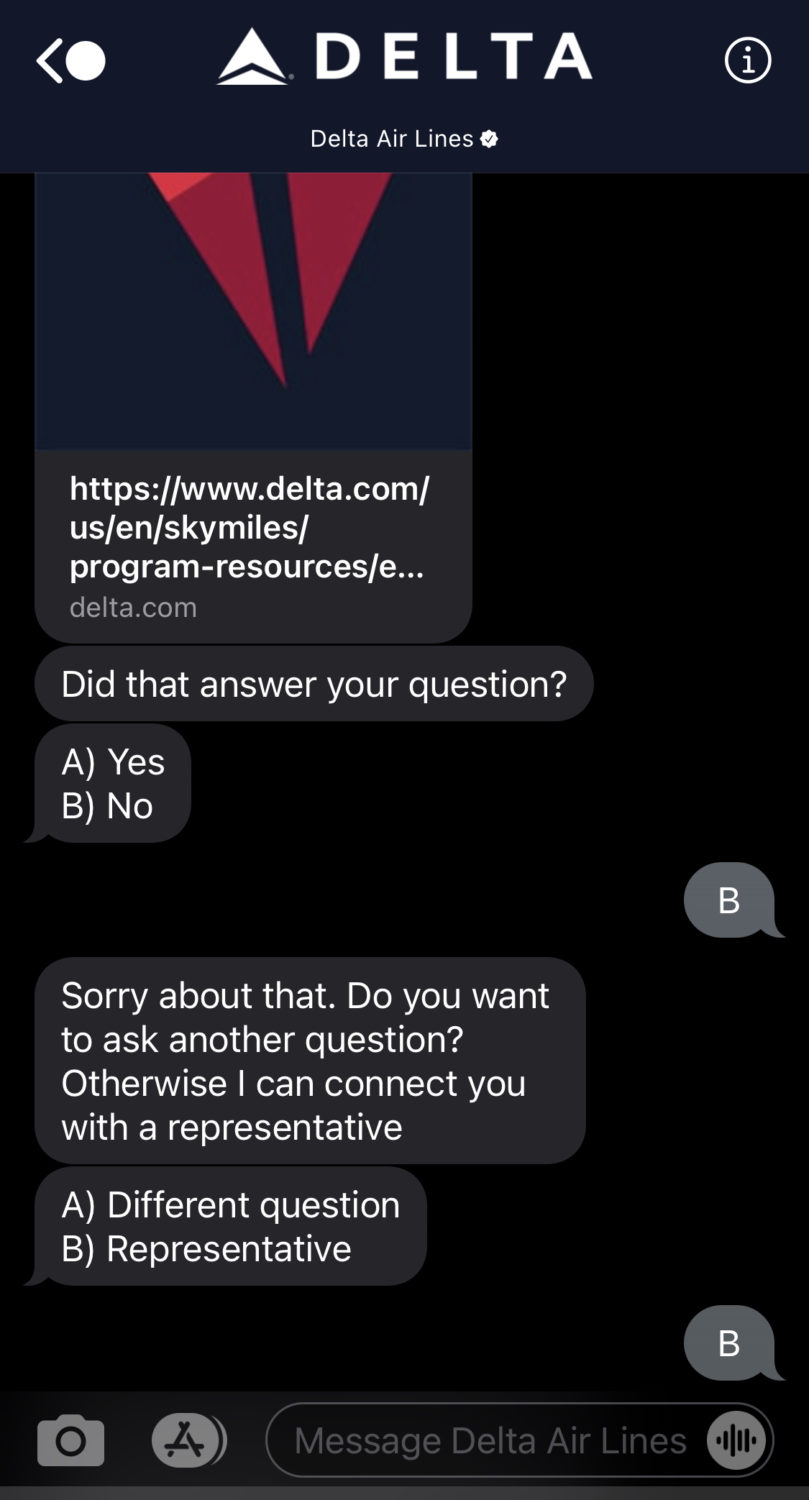
Delta has recently made this feature even better: Now, the airline estimates how long you'll have to wait before a representative is available for some one-on-one help. While their estimates aren't exact, in our experience, it's been close enough.
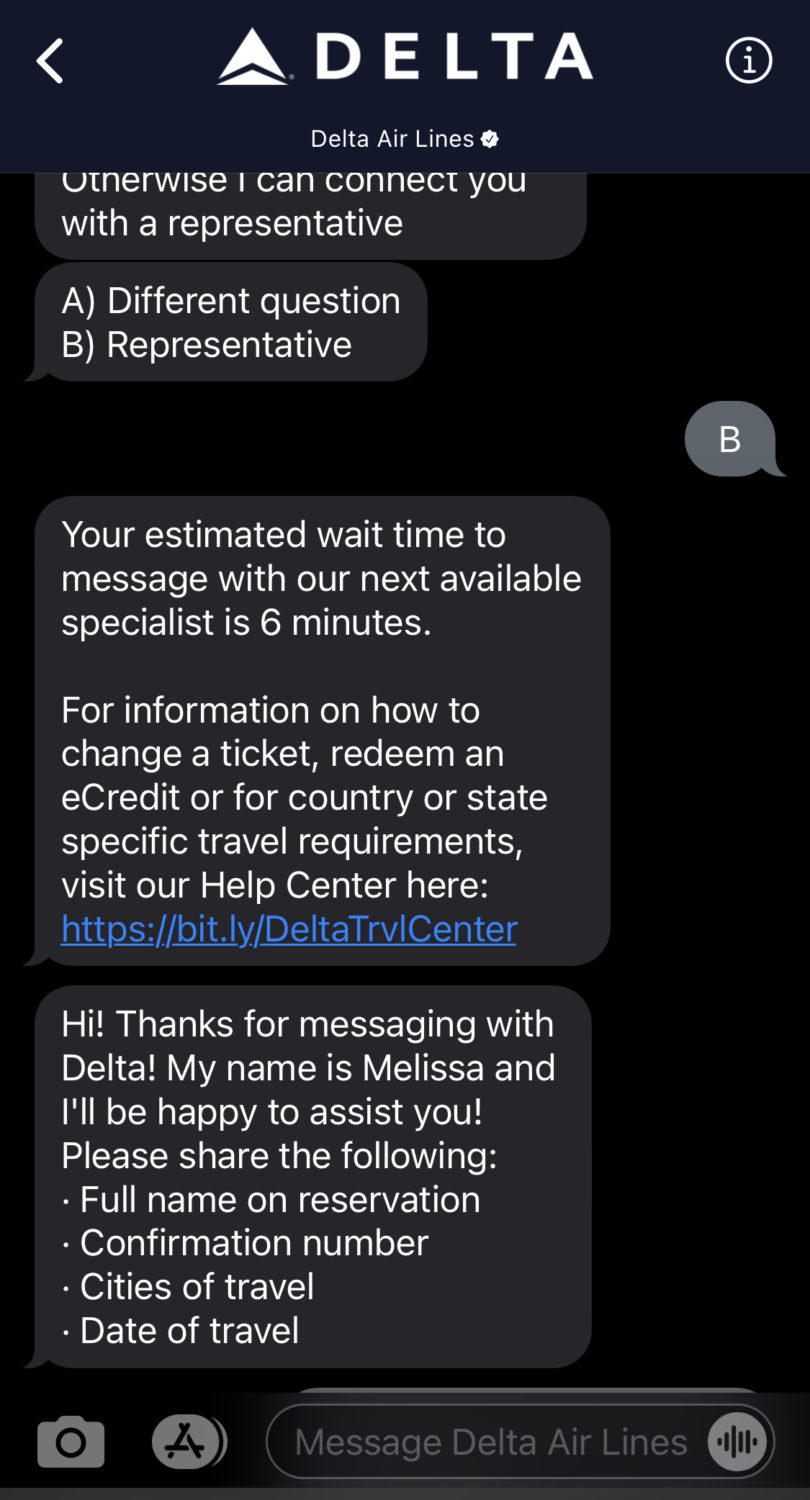
It's that simple. In our experience, the agents working these lines are competent and fairly fast, able to resolve almost any issue you put in front of them. Text back and forth with the automated help and representatives to resolve your issue without putting the phone to your ear or hearing the dreaded hold tunes.
Bottom Line
We were crushed when Delta pulled customer support via Twitter or Facebook direct messaging. Delta has promised that feature will eventually return, but it's unclear when that may happen.
Still, we have to admit that this text messaging feature accessible through the Delta is quite slick. Stop sitting on hold for hours on end. Next time you need help with a voucher, flight change or delay, or getting a refund, use this feature to message directly with Delta.

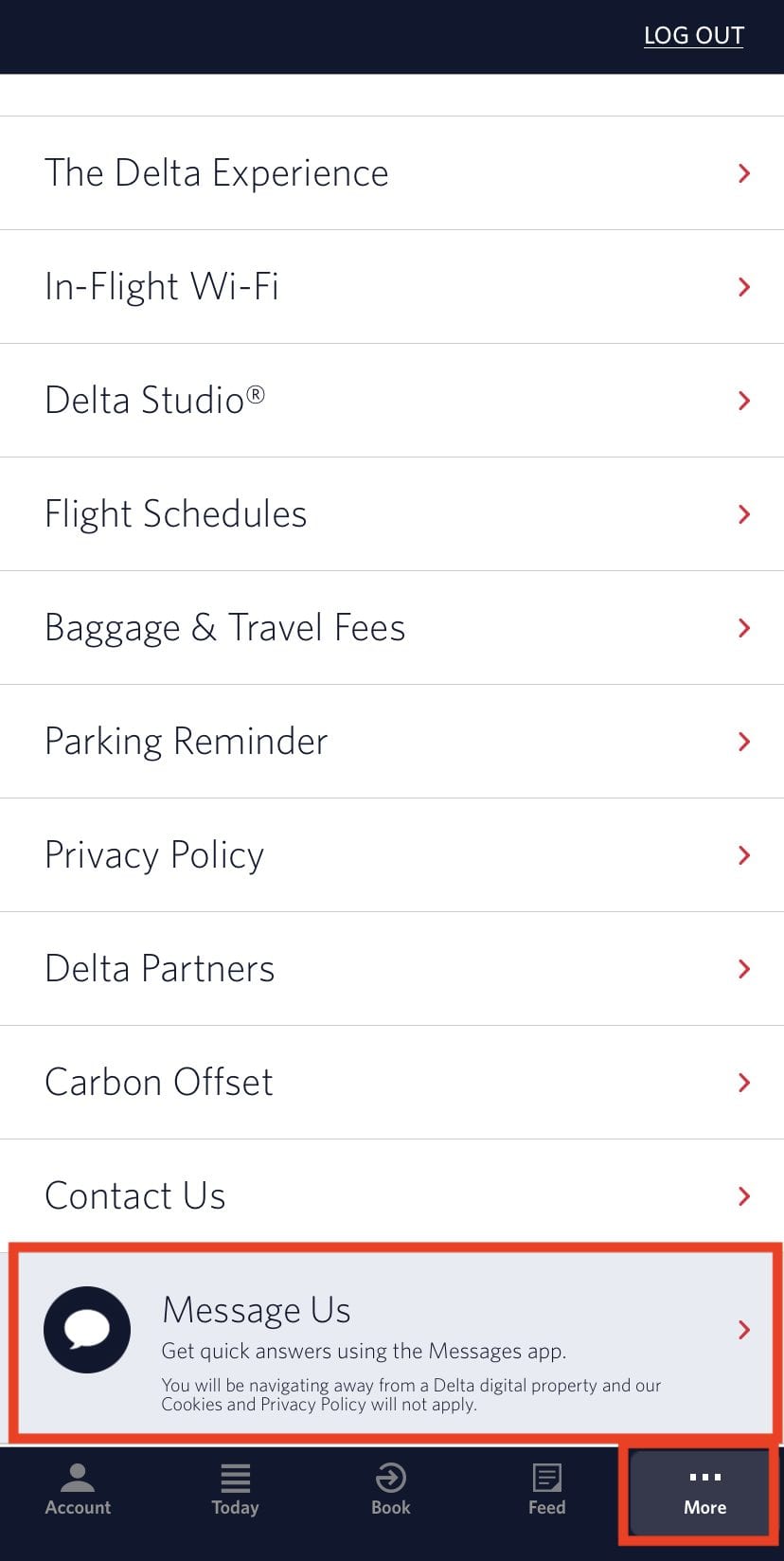



This “Message Us” way to contact Delta is useless when they do not have enough agents to handle the load. I waited over an hour last night and coming up on an hour wait today and still nothing but the virtual assistant, who says it will connect me with the next available agent. Estimated wait time is 26 minutes. Yeah, right.
Its not always better…
“The estimated wait time to message with our next available specialists is 536 minutes.”
I’ve waited two hours so far. The only saving grace is that at least I don’t have the stupid ‘your call is important to us’ and on-hold music!
Can I travel with handguns in my checked luggage?
Hi John, you can find info on traveling with firearms here: https://www.tsa.gov/travel/transporting-firearms-and-ammunition
I’m trying to contact delta by phone and chat and they just don’t answer, I’m waiting in line for more than one hour with no answering and not updating my number in the queue…
I’m not from the US so I cant stay on the line too much time without knowing my turn!!!
And the chat on Android is very bad it refreshes the page every half an hour and you start waiting from the beginning without updating you anything!!
HOW CAN I CONTACT YOU IN A NORMAL WAY !!!!???
Try out some of these alternate methods to reach Delta faster: https://thriftytraveler.com/news/airlines/delta-call-wait-times/
hello Mikhala,
I need help to reschedule my flight since Delta cancelled one leg of my flight. I tried to call, use virtual assistant, delta need help page, etc. without any luck. I was put in queue for over 3 days, but still nothing happened. My reservation ______. thanks
Jay Cherner
Hi Jay, so sorry to hear that! We’d recommend giving the other phone number listed in this article a try, using the Messenger feature in the Delta app, or sending them a Twitter DM to try to get through. Best of luck!
I booked my flight via Priceline. I cancel my flight writhing 10 minutes, and I was told to contact Delta for my refund. I was aggravated because I didn’t booked via Delta. Here is my confirmation # H4HI7Y. A Rep from Delta has return my phone call and it is past 24/48hrs.
I went on to see if I can get a refund on my flights. I was told that it is not eligible for a refund but it might have some eCredits available. To view them I was told to continue, when I did continue my flights were cancelled and the eCredits were 0. Had I known the credits were 0 I would not have cancelled. It never prompted me for a final zero credit cancellation. I would like to get my flight back if I am not being refunded anything.
This option has never worked for me. It just says “Message Not Delivered”. So, basically, there is no way anymore to get support from Delta 🙁
Hi Lu– quickly reply– I found while travelling internationally, that the Delta website often blocks submissions! If you are outside the US, you may wish to try a VPN. Good luck!
Please call me. I would like to make a reservation. I tried to make a reservation on line 4 times but it did not work.
Hi Berand, you’ll need to go to Delta.com or contact a Delta representative to make a Delta reservation 🙂
Delta current hold times are 7-8 hours. Is anyone even working there anymore?
2 and a half hours on hold to get help not available on their website, and they mispelled my name, so now I’m back on hold for over three more hours
I waited 4 hours last night waiting for a represenative and finally hung up at 2am. I just called again and it is a 6 hour wait.
Absolutely ridiculous!
I have $200 in e-credit, I have already book two flights on delta (May & October), can I redeem those ecredits on flights already booked? If so how, impossible to get through to Delta via phone!!!!
Hi Candise! You’ll need to use e-credits to book a flight – they cannot be added retroactively. Definitely try messaging Delta via their app, as we lay out in this article – super handy!
I have been waiting an hour and a half on the message app. Are they only working Monday-Friday 9-5? I can’t get an outside line from Colombia. So far not impressed.
Hi I have a trio on Sunday and want to know does Delta have my pre check information.
Also how many days in advance can I get my covid test done.
Hi McKinley, you can check your mobile ticket to make sure your PreCheck designation is showing up on it. You can also message Delta (like we walk through in this article) to double-check! COVID-19 testing requirements will depending on the requirements of where you’re heading. More info on COVID-19 testing and travel here: https://thriftytraveler.com/guides/travel/covid-19-testing-travel/
Btw the most recent polls show 72% of those polled , including democrats , support voter ID . Further , 36 states also require it . Perhaps Delta shouldn’t be flying into those stares . I don’t know , how about you ask hour CEO , or better , fire him .
Oh great, we have a bunch of political extremists and their comments keep getting published.
I’d like to know when Delta will cease requesting ID prior to boarding a flight . According to hour CEO that’s request is racist .
Stick to your principles with the voter supression actions with the recent Ga regulations. You are doing the right thing and I am behind you 100%. Move the damned hub if you have to. Keep on keepping on. Thank you.
Dear CEO,
You have just alienated half or more of the population with your stance on the Georgia Voter Fraud Bill. I can’t understand why you would do that. I will be boycotting your airline in the future.
I will no longer use Delta airlines for my travel based on your position on Georgia’s voting act.
Nobody cares, Jane.
I’ve been waiting for 2 hours on the message app. UGH! Delta just decided to give away my 1st class seat and put me several rows back. They’ve lost a loyal customer.
Doesn’t work with my Google Fi number. VERY Underwhelmed. Twitter was far better.
Mikhala,
I had to cancel a trip in July and wanted a refund, not an eCredit from Delta. Since Delta stopped monitoring (for lack of staff) FaceBook and Twitter, I resorted to trying on their phone number listed in my reservation or through the Delta web site for my reservation. The phone call took me to a voice message that simply stated something like, due to the Covid-19 issues, Delta is experiencing an increased numbers of calls. Please try back again at another time.” After 12-15 tries and getting the same recording, I opted to try the web site. I could cancel my flight and accept an eCredit, but nothing regarding a refund. I didn’t want an eCredit, but rather a refund. Somewhere I heard about this messaging app part of their FlyDelta app on my phone. I initiated the chat and it first answered with a robo-chat via this text messaging. After the robo’s questions determined it couldn’t help me, it gave me an option to contact a representative. I thought it would take a few days to ever get an answer, but about 20-minutes later, my text lit up and on the other end was a real person. They took my info, looked up my reservation, and within about a 10-15 minutes chat session, I had my flight canceled and the refund was confirmed. Even though she told me it might take as long as 30-days to see the refund back on my credit card and 2-3 billing statements to see if on my card’s statement. Actually only after 3 days, I found that I had the credit placed back on my card’s account and all was complete. I think with all the voluntary leave-of-absense that employees took to help out with Delta’s cash flow, the only “social media” they had staff to monitor was this chat within the Fly Delta app. It worked great and I’ll use it again in the future. Great article and I hope it will help others that go through the frustration of trying to find how to request a refund vs. the eCredit that the airlines would rather push. We all know that once they have your money, but don’t want to give any of it back to you! Especially when cash-flow is in an emergency situation like this for a company!!
David,
Thanks for sharing your experience, and glad you were able to be helped quickly through the chat in the app! So much easier to send confirmation numbers, details, wait, and communicate over the chat, I’ve found. Glad you were able to get a refund you were due!