This guest post is from Colie Christensen, Founder & CEO of NewlyNamed, a name change company that has helped thousands of people with their name change process through their personalized name change kits.
So you got married and recently changed your last name – congratulations! Now, how do you properly update your travel documents to match your new name?
Changing your name on all your travel documents and loyalty programs can be a confusing and painful process. But it doesn't have to be.
We'll outline everything you need to know to make the process easier, make sure you check every box and help you avoid the most common pitfalls. If you're a traveler changing your last name, follow this guide to make sure you do it the right way and save yourself future headaches.
Step 1: Review Your Travel Calendar Before Changing Your Name
If you have any existing travel reservations (flights, hotels, cars, etc.) booked under your old name, we recommend waiting until you return from your trip before updating your travel identification, such as your driver’s license or passport. If the name on your ID doesn't match your boarding pass/ticket/reservation, there is no guarantee that your ticket will be honored.
The best time to start updating your travel documents is when you have a break in your travel schedule – ideally a two- to three-month window. This will allow you enough time to update your driver's license at your local Department of Motor Vehicles (DMV) and your passport with the U.S. Department of State.
Even after you're married or change your name, you can continue traveling under your old name so long as you have the matching identification.
Step 2: Get a Certified Copy of Your Legal Name Change Document
You'll need to have a physical copy of your legal name change document before updating any of your travel documents and programs. That means a marriage certificate, divorce decree, or court order.
If you can't find your official document, contact the county courthouse where your marriage, divorce, or legal name change was performed. You will be able to purchase a certified copy, which can be mailed to you.
Step 3: Get a New Social Security Card
If you haven't done so already, the first place to officially update your name is with the Social Security Administration (SSA). You can either visit an SSA office in person or download the application form online and mail it in.
You'll receive a new card in the mail with your new name in two to three weeks. Once you have this in hand, you will be able to update your passport.
Step 4: Update Your Passport
Now it's time to update your passport. Again, if you have any existing travel reservations (flight, hotel, car, etc.) we recommend waiting until after your trip to update your passport. This will avoid ultimately avoid unnecessary complications.
Use this form wizard from the U.S. State Department to determine the correct passport form to submit. It usually takes six to eight weeks to process a new or updated passport, so plan accordingly.
And if you're in a time crunch, you can pay a $60 fee to expedite it and receive your passport in two to three weeks.
Step 5: Get a New Driver’s License
Next, it's time to head to your state's Department of Motor Vehicles (DMV) or driver's license agency to get an updated driver's license.
And it's worth noting that starting October 1, 2020, every air traveler will need to present a REAL ID or another form of TSA-approved identification, such as a passport for domestic air travel. So this could be the perfect time to get one of these newer licenses.
If you have a passport, you technically don't need to have a REAL ID but may choose to because of the convenience factor when flying domestically. Every state has its own process, so check your state’s DMV website to see what you should fill out and bring with you before you go.
To get a REAL ID, most states require you present your new Social Security card (or the receipt you received from the SSA office verifying your name change), your current driver’s license, proof of U.S citizenship (official birth certificate or valid passport), your legal name change document, and two documents showing your current address.
Step 6: Update Your Global Entry Membership
Next, we suggest updating your name with any expedited travel programs you're enrolled in. This includes TSA PreCheck, Global Entry, and CLEAR.
With Global Entry, you'll want to call your nearest Global Entry Enrollment Center. Just ask if they can process your name change request over the phone (only a few locations will but it’s worth trying). If not, you will need to show up in person.
Thankfully, no appointment is needed. Bring your Global Entry card, updated U.S. passport (with your new name), and legal name change document. You do not need to purchase a new Global Entry card under your new name.
Thrifty Tip: If your nearest enrollment center is at an airport, save an extra trip by arriving a few hours early before your next flight and updating your name then. Once again, no appointment is needed.
Step 7: Update Your TSA PreCheck Membership
If you are enrolled in Global Entry, updating your account will also update your TSA PreCheck membership. So if you are a member of both Trusted Traveler Programs, update Global Entry first so the name change passes through to your TSA PreCheck account.
If you don't have a Global Entry membership, your first step is to call the TSA Help Center at 855-347-8371 and request a name change. A TSA agent will ask you to email or fax your legal name change document, photo ID (updated passport with your new name OR both sides of an updated state-issued photo ID), known traveler number, and an identifier they give you over the phone.
However, it's worth noting that the TSA has been inconsistent with name changes so be patient. They may deny your request to update your name via email or fax and ask you to visit an enrollment center.
Expect the TSA to process your name change in 30-90 days as they are very backed up with name change requests.
Step 8: Update Your CLEAR Membership
CLEAR is not a government program and thus not affiliated with either TSA PreCheck or Global Entry memberships. But if you are a CLEAR member, updating your account is quick and easy. All you need to do is visit any CLEAR location with your updated photo ID (driver's license or passport), and the CLEAR attendant will be able to make the update for you.
Step 9: Update Your Frequent Flyer Accounts
Now that your name has officially changed and all of your identification documents now reflect your new name, it's time to update your existing frequent flyer accounts with the airlines. See below for instructions on how to do this with the major U.S. airlines.
- American Airlines AAdvantage: You can update your name over the phone by calling customer service at 800-882-8880.
- Delta SkyMiles: You can update your name online by placing a request in Delta’s Comment & Complaint Form. Detailed instructions can be found here.
- United Mileage Plus: You can update your name online. Log into your account and navigate to My Account > Profile > Saved Travelers > Edit Traveler > Submit Personal Identification Change Request. Update your last name and select Submit Request. You will be prompted to upload photocopies of supporting documentation.
- Southwest Rapid Rewards: You can email a name change request to [email protected]. Include your old name, new name, address, telephone #, Rapid Rewards account number, a photocopy of your updated photo ID, and a photocopy of your legal name change document.
Step 10: Update Your Hotel Loyalty Program Accounts
And once you are done with your airline frequent flyer accounts, it's time to update any hotel loyalty program accounts you may have. Thankfully, hotels generally make the process easier than the airlines do. Instructions for the big chains can be found below.
- Hilton Honors: Email a name change request to [email protected].
- IHG Rewards Club: Email a name change request to [email protected].
- Marriott Bonvoy: Email a name change request to [email protected].
- World of Hyatt: You must mail or fax in supporting documentation of your name change to (402) 593-9449. You must include your new name, old name, Hyatt account number, a photocopy of your updated photo ID, and a photocopy of your legal name change document.
If sending your name change request to World of Hyatt by mail, you will need to send to the following address:
World of Hyatt
Customer Service Center
P.O. Box 27089
Omaha, NE 68144 USA
Bottom Line
Changing your name after marriage, divorce, or other life circumstances can be confusing – especially with all the identification, airlines, and programs for traveling.
Before you change your name and take your next trip, use our guide to make the process easier and save yourself time and a big headache.

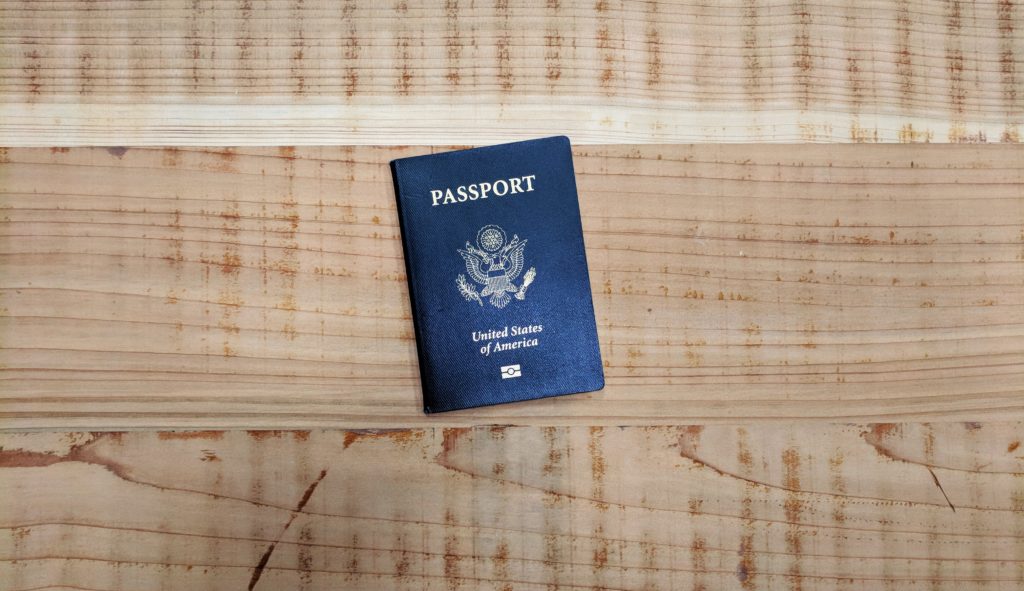






This was so incredibly helpful. Throughout my name change process I’ve referred back to this page.