These days, staying connected while traveling abroad isn't just a luxury – it's often a necessity.
Major U.S. wireless providers each have their own offerings for international roaming, typically it's an add-on of $10 per day (or more) to your normal cell phone bill. For years, Google Fi was my favorite way to affordably stay connected while traveling abroad – but the constant need to pause and un-pause my service started to feel like a hassle.
In search of a cheaper, more convenient option, I decided to give Airalo's eSIM a try a couple of years ago … and I haven't looked back since.
Airalo provides eSIMs for more than 200 countries around the world, allowing travelers access to mobile data (and in some cases, calls and texts) without the sky-high price your regular wireless provider charges. With an eSIM from Airalo, you simply download and install a package for the country or region you're traveling to before your trip and you'll be connected the moment you land.
There's no need to swap out physical SIM cards or pause and un-pause your service like with Google Fi. In terms of convenience, Airalo simply can't be beaten.
If Airalo's simplicity seems too good to be true, there are a couple of limitations that could make it a non-starter for some.
First off, your phone needs to be unlocked, meaning your device isn't tied to a specific mobile carrier. If you purchased your phone outright, it's likely already unlocked. But if you aren't sure, you can always contact your wireless provider to double-check.
The other thing you need to be aware of is that Airalo only works with eSIM-compatible phones. Most smartphones manufactured since 2018 are eSIM-compatible, but this can vary depending on your location and wireless provider. Luckily, Airalo's automatic device compatibility alert makes it easy to determine if your phone is eSIM-compatible or not.
Read on for everything you need to know about using Airalo on your next trip abroad.
Picking Your eSIM Package
Whether you're using one of our favorite travel apps or just need a little help from Google Maps, staying connected while traveling abroad is a must.
To get started, you'll need to head to Airalo's website – or better yet, download the app from the App Store or Google Play. You can use our personal referral link to save $3 when you signup. While that may not seem like much, it could make your first data package nearly free depending on the country you're traveling to.
Once you've created a login, you'll be able to start shopping for your eSIM package. Airalo allows you to pick an eSIM for a specific country or region, and they even have a global option (including limited talk and text), all with varying amounts of data and expiration limits.
In terms of pricing, if you're only traveling to one destination, the local eSIM for that country will be your cheapest option. However, if you have even a quick pitstop in a second or third country along the way, you'll be better off getting a regional eSIM instead.
Exact prices vary from country to country and region to region but in general, the lowest level plans start out just shy of $5 for 1 GB of data and seven days of validity – and on the high end, you're looking at $185 for 100 GB of data and 180 days of access.
In general, pricing is most affordable in Europe and Asia, where even moderate users should be able to get by for $20 on 5 GB of data over a month's time. This European package, for example, checks nearly all the boxes with coverage in 42 different countries, making it the perfect option if you're visiting multiple locations on your bucket list.
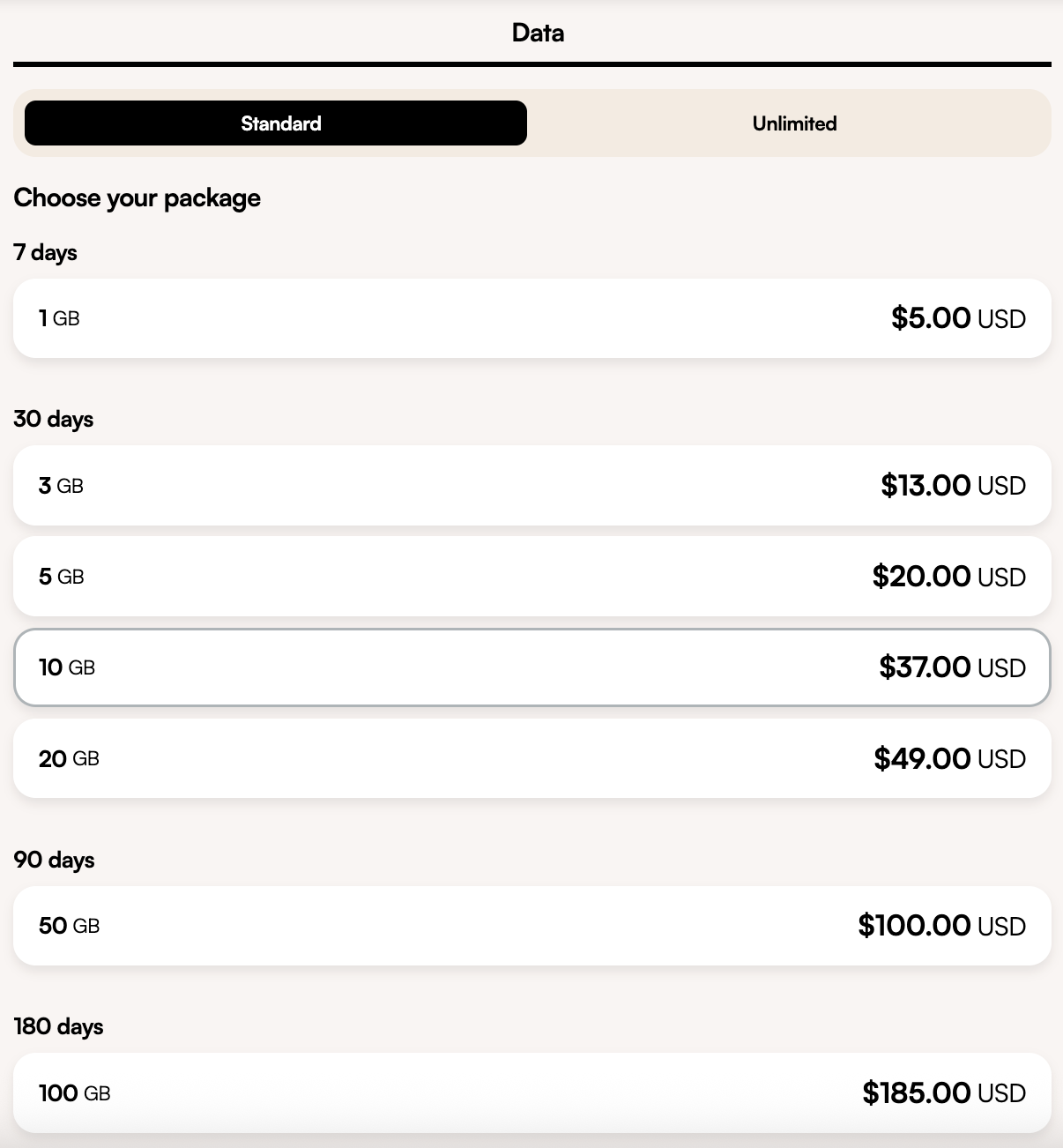
The regional package for Asia isn't quite as broad, but the cost is nearly identical to Europe and you'll still have coverage in 18 of Asia's most popular countries, making it a solid choice for most travelers.
If you're the type that has trouble putting your phone down, Airalo even offers unlimited data packages in 80-some countries, with prices as low as $10 for three days of coverage. You can also purchase an unlimited, regional data pack – only available in Europe and Latin America – for as little as $20 for three days. Prices go up from there, based on how long you need to be connected.
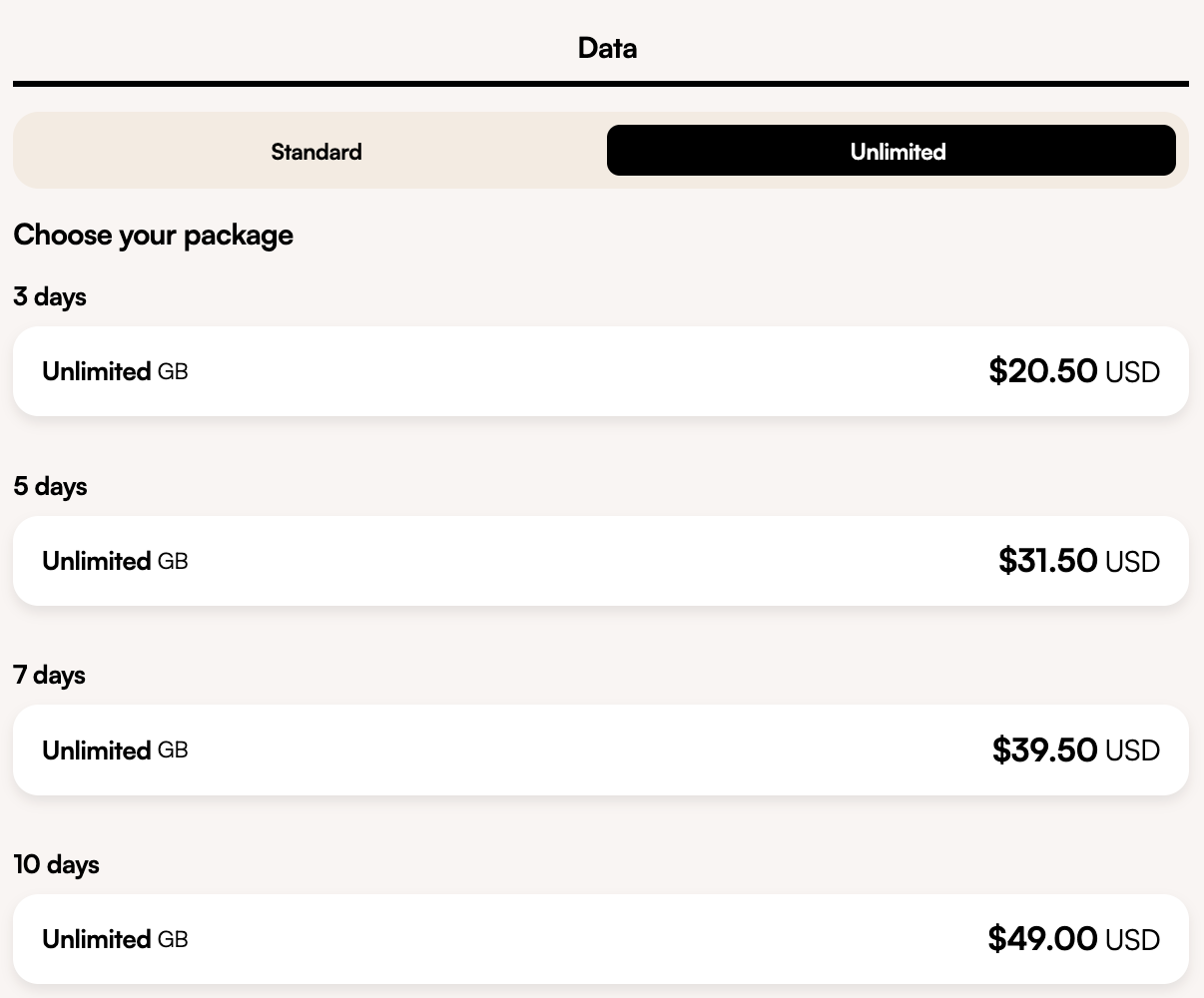
Just know, your connection speed may be reduced after you use a specified amount of data in a certain period of time. For example, your connection speed may be reduced after using 3 GB of data on one day – this reduced speed would only apply until the next day of your validity period.
You'll find the highest prices for service in Africa and Latin America. The smallest packages in these areas start at $10 for 1 GB of data and only a week to use it.
In these more expensive regions, you might even be better off going with a global package instead of paying for the regional option. The global packages include connection in 130-plus countries – slightly less than the 200-plus countries Airalo offers service for overall. But if your destination is on the list, this would be the more economical choice. Global plans start at $9 for 1 GB of data and seven days of access.
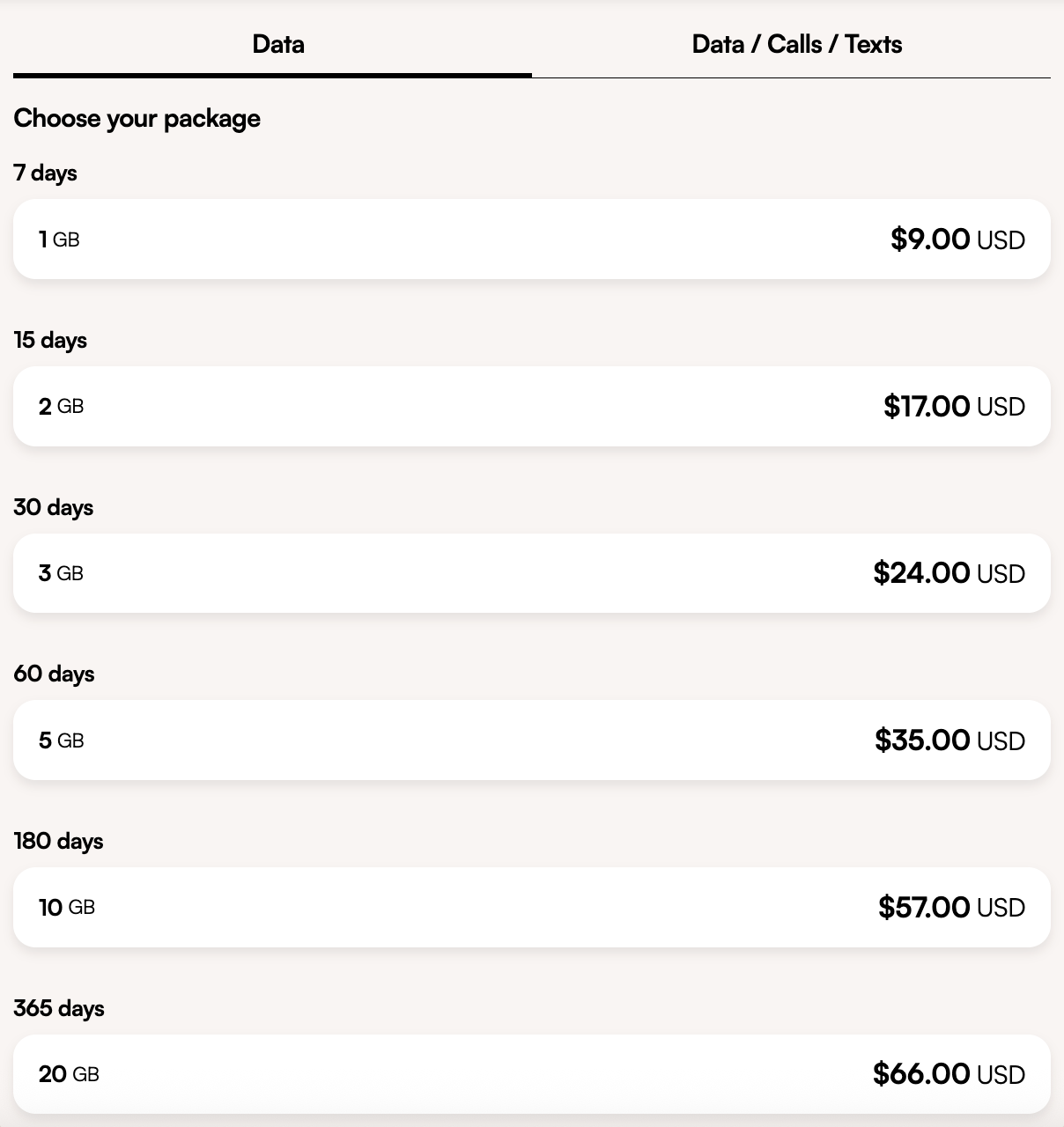
In addition to covering more countries than any other package, purchasing a global eSIM is the best way to get broad access to calls and texts. With most of the country-specific and regional packages, you'll be limited to data only.
Having said that, Airalo does offer calls and texts (in addition to data) with the following, country-specific eSIMs: U.S., Canada, Austria, Netherlands, Sri Lanka, Mexico, Colombia, Peru, Brazil, Panama, Jamaica, Costa Rica, Cayman Islands, Thailand, Belgium, U.K., Georgia, and Israel.
Global packages with 1 GB of data, 10 minutes of calling, and 10 text messages start at $15 for seven days of validity and go up from there.
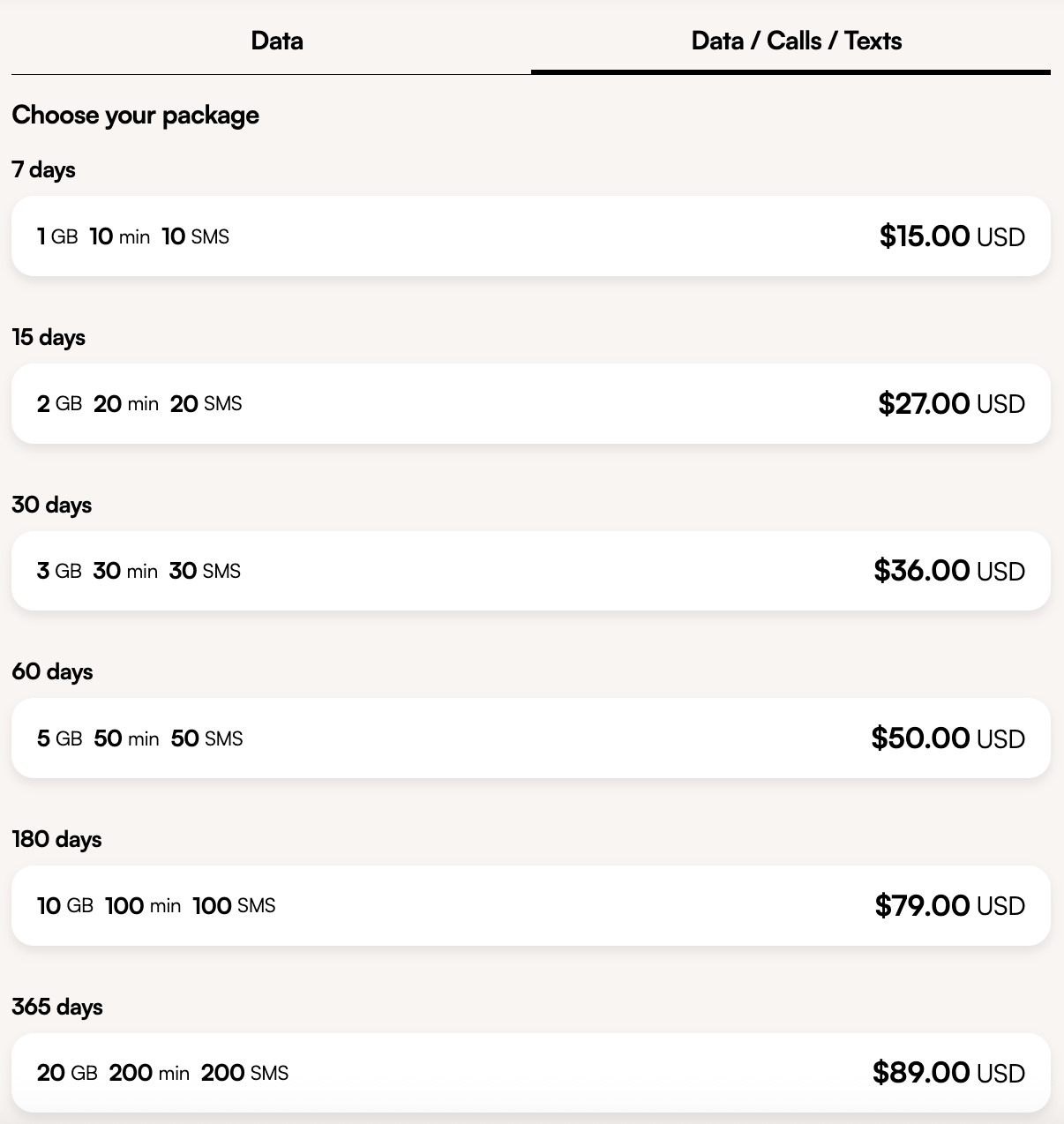
I typically avoid phone calls at all costs, but when we arrived in Madrid a couple of years ago and needed to call our hotel to request a shuttle pickup, it simply wasn't an option with the Airalo Eurolink package that I had purchased. Instead of getting a free ride on the hotel shuttle, we ended up ordering an Uber, which was a minor added expense.
When deciding which data package is right for your trip, keep in mind that you can always “top up” your plan with more data if you start to run low. You can check how much you've used in the app at any time and you'll receive a notification when you start to get low. Airalo also recently updated its app with a streamlined shopping experience that allows you to compare packages side-by-side to help you pick the best one.
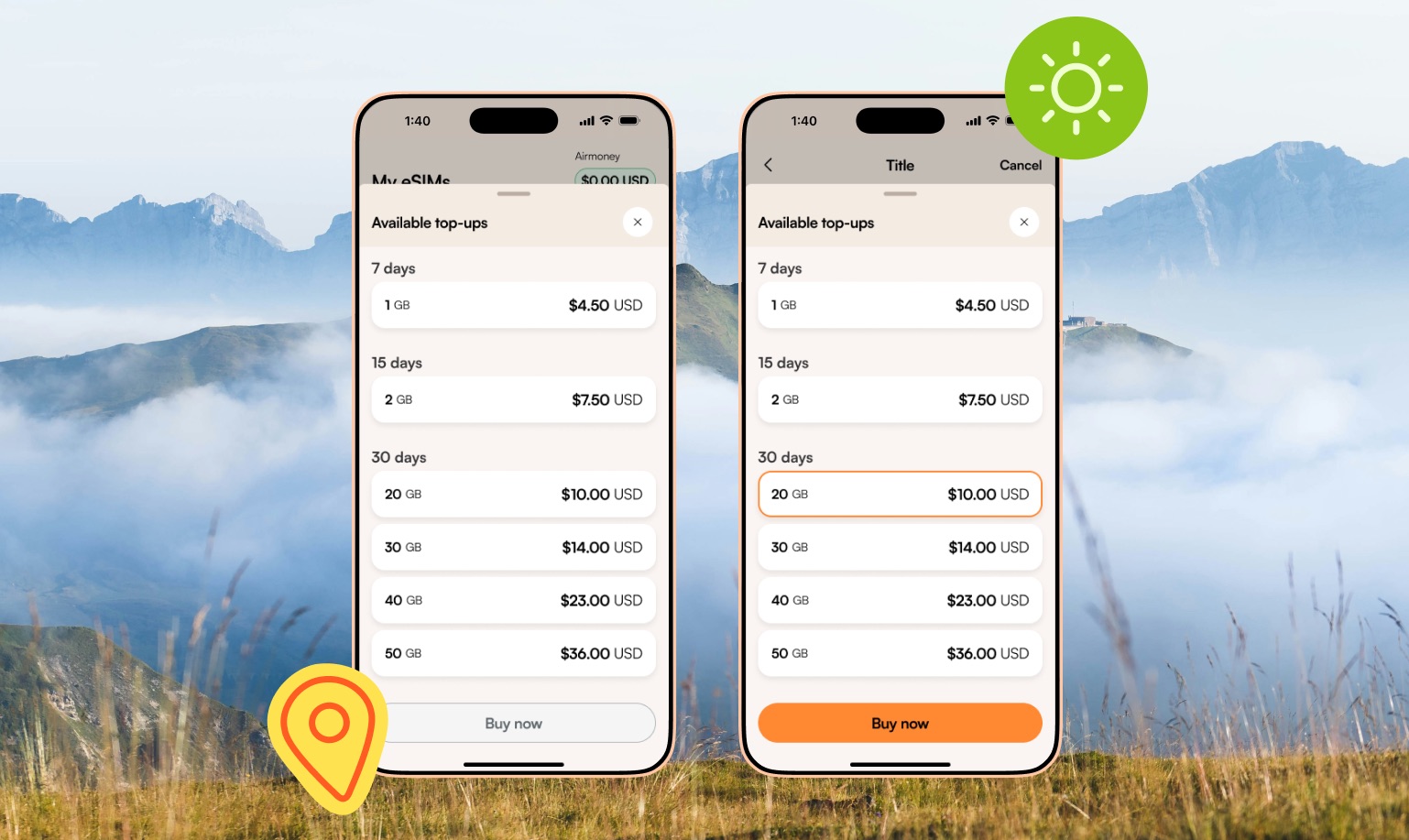
As a point of reference, I used approximately .5 GB of data per day during a recent trip with what I would consider pretty heavy use – Google Maps, social media, email, WhatsApp calls … you name it. After checking my usage pretty early on I realized that I would have plenty of data for my entire trip, so I wasn't shy with my usage from then on.
Installing & Activating Your eSIM
Once you've determined the perfect data package for your time away, the next step is installing and activating your eSIM.
You can do this one of two ways: If you purchased your eSIM through Airalo's website without first installing their app, you'll receive a QR code that you can scan and begin the installation process.
If you instead purchases your data package through the app (which I recommend), you'll find your new eSIM in the “My eSIMs” tab at the bottom of the app. And no matter which way you purchase your data package, you'll receive an email with payment confirmation and more details on how to install your eSIM.
Once you find your eSIM in the app you can begin the installation process by clicking on details and then pressing the “Install eSIM/Access Data” button. In order to begin the install, you do need to have access to an internet connection so it's best to do this right before you leave for your trip or while on WiFi at the airport.
After pressing “Install eSIM”, the app will give you a few tips to keep in mind during the installation process and walk you through everything, step-by-step.
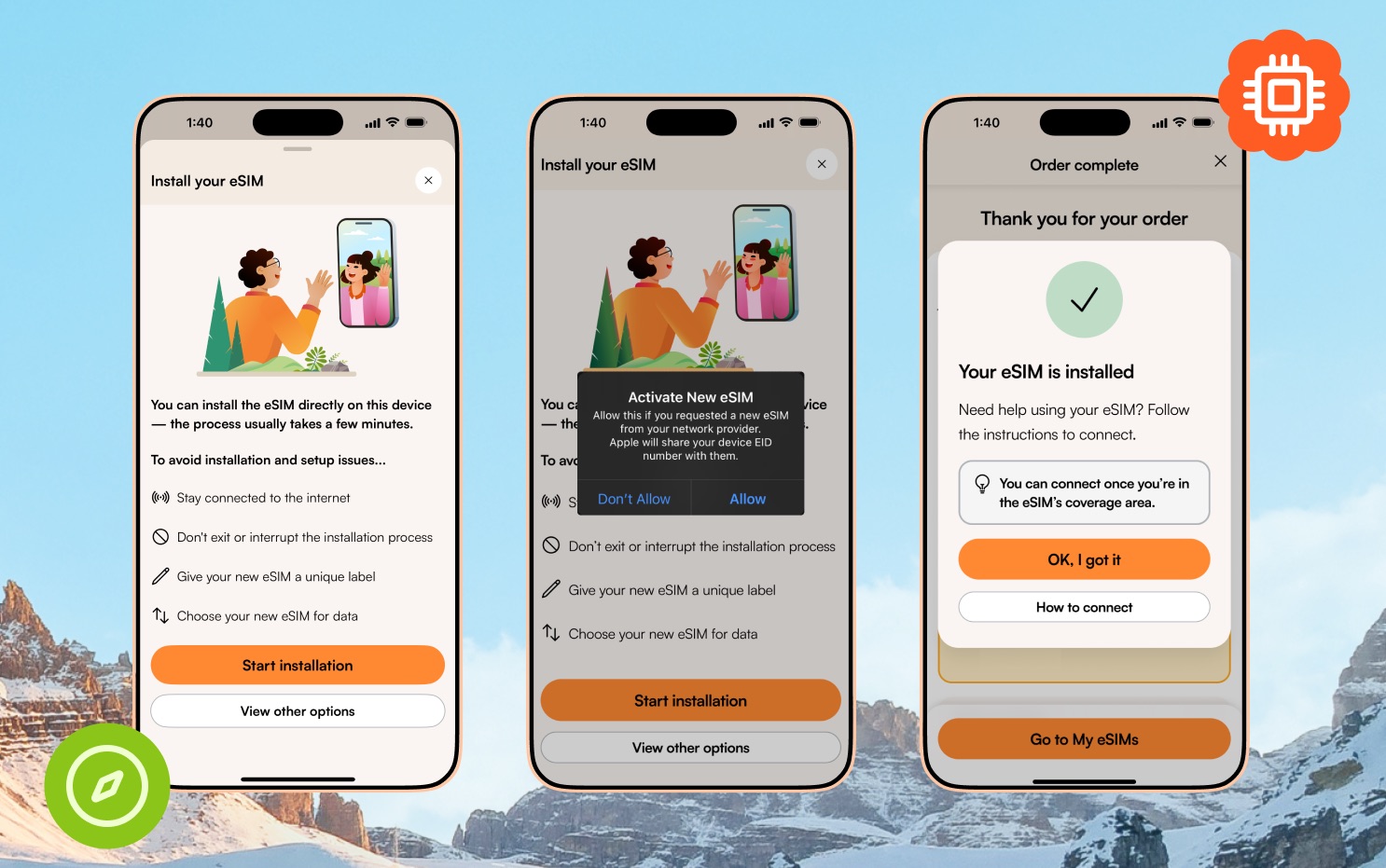
The whole process takes a couple of minutes (at most) and once it's complete, you'll get a pop-up confirming that the install was successful.
If your phone doesn't automatically connect to your new eSIM, you can go into your network settings and select “SIMs” to find your new Airalo eSIM. Once you find it, you should be able to select “Use SIM” and toggle to allow mobile data and roaming. Within this same network setting, you can also ensure that any other SIMs are turned off so that you're only using data from your Airalo eSIM.
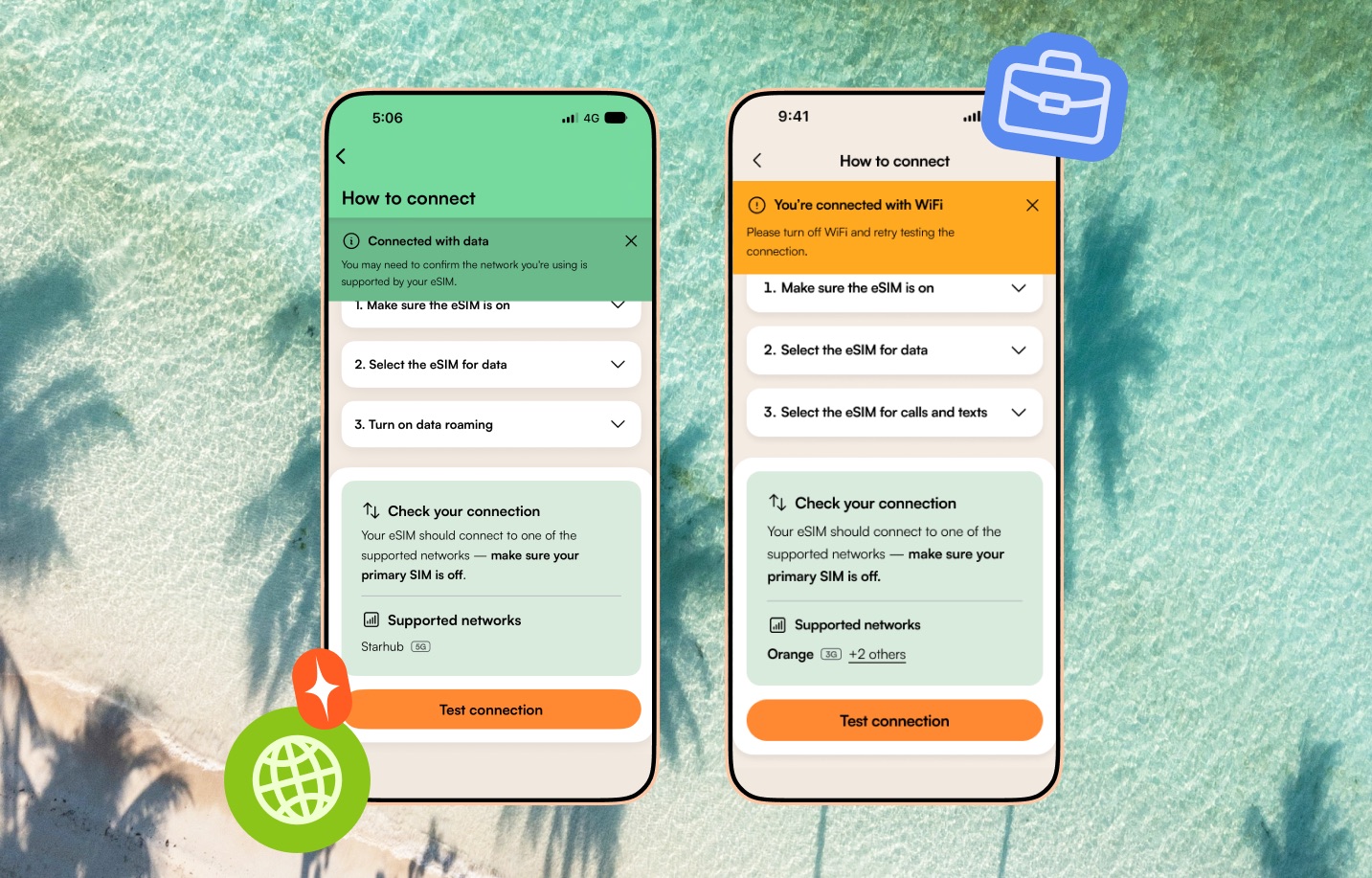
Thankfully, I haven't had any issues during the installation process, but if you do, Airalo offers 24/7 customer service through the chat function within the app. Airalo also includes FAQs for installing and setting up your eSIM as well as troubleshooting any issues you might have.
Pros & Cons of Using Airalo
So, what was my overall experience with Airalo like?
After test-driving Airalo on a handful of trips, across four different continents, I'm impressed. It's certainly not perfect, but the cost and convenience of getting online should make it a winner for most travelers. I found the pricing to be really fair – especially when compared to what my cell phone provider at home charges for international roaming.
Another thing I've enjoyed about using Airalo is that they include the ability to use your phone as a hotspot. This might not matter to some people but I wanted to respond to some emails on my laptop one day and I was easily able to turn my hotspot on and share my connection with another device. From my research, this functionality isn't always included with similar eSIMs from other competitors.
Even though my overall experience with Airalo was positive, there are a few drawbacks that I want to highlight.
I mentioned this issue earlier, but one potential downside with using Airalo is that nearly all of the eSIMs are data only. This means you'll be unable to make or receive phone calls and text messages aside from using an app like Messenger or WhatsApp. For some that might be perfect – the less talking on the phone the better – but for those that rely on phone calls for work, it could be a deal breaker.
There have also been a few times where I had trouble connecting to the network. In my case, it would be working just fine, and then all of a sudden I'd lose the connection altogether. This was easily fixed by turning my phone on airplane mode and waiting a few seconds before turning it off again. It was a minor annoyance but worth noting nonetheless.
In terms of speed, I've found the connection to be pretty solid. I've grown accustomed to having 5G service while at home and although Airalo advertises speeds up to 5G, I've found 4G speeds most common while using an Airalo eSIM in handful of different countries. I don't have any reason to believe that my connection was being throttled and since I'm far from a telecommunications expert I'm just going to assume that this was the highest level of speed available on the networks that Airalo has partnered with. In some countries, 5G might be an option but that hasn't (typically) been the case for me – but it really hasn't been an issue either.
Bottom Line
Airalo is an eSIM provider that offers international data packages for more than 200 countries around the world. After using Airalo for the past couple of years, I'm sold on the convenience and cost of their coverage while traveling abroad.
With local, regional, and global data packages of varying sizes and lengths of validity, every traveler should be able to find a plan that works for them.
Featured image courtesy of Airalo

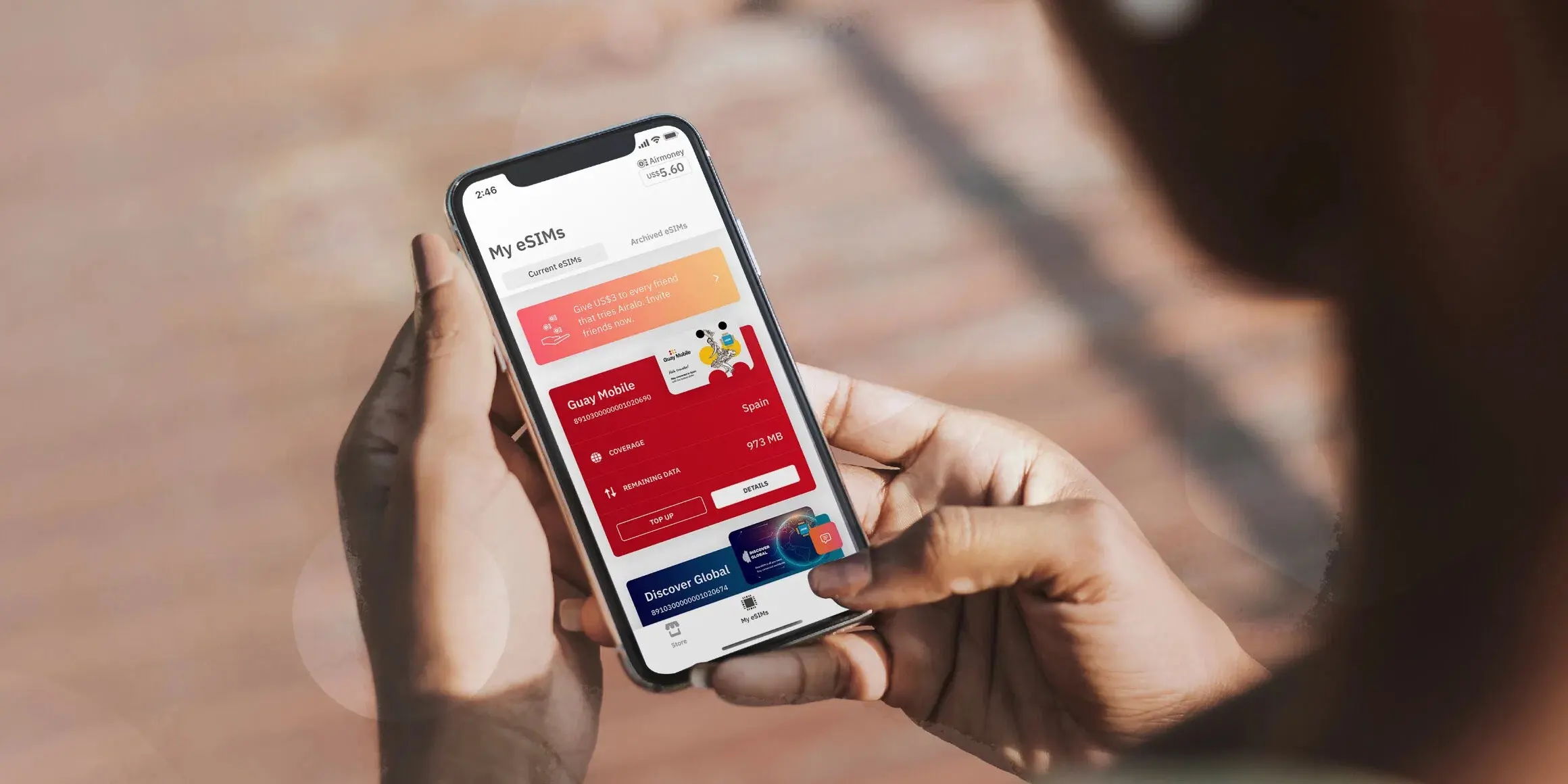

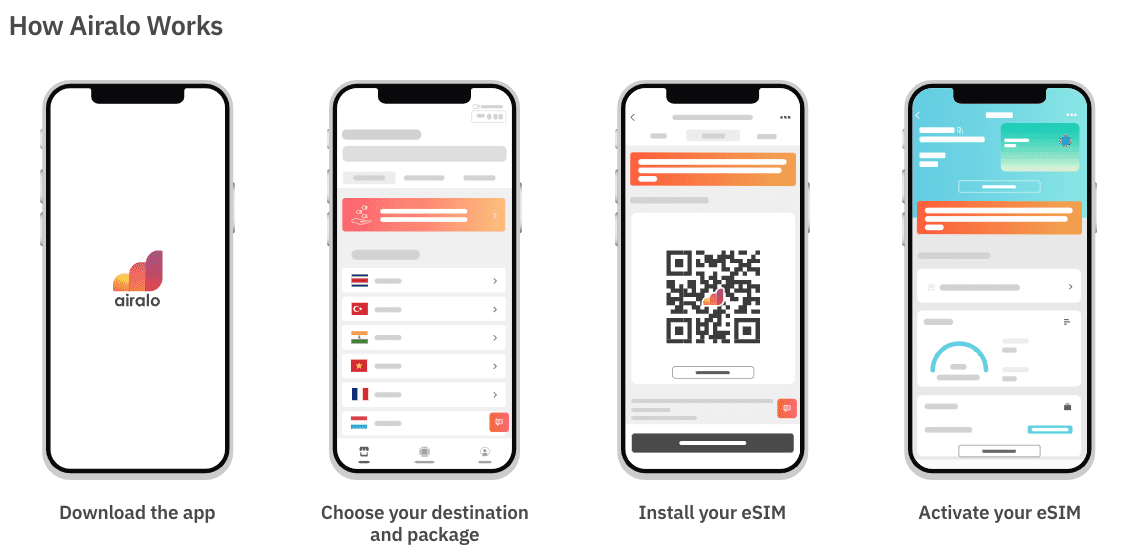
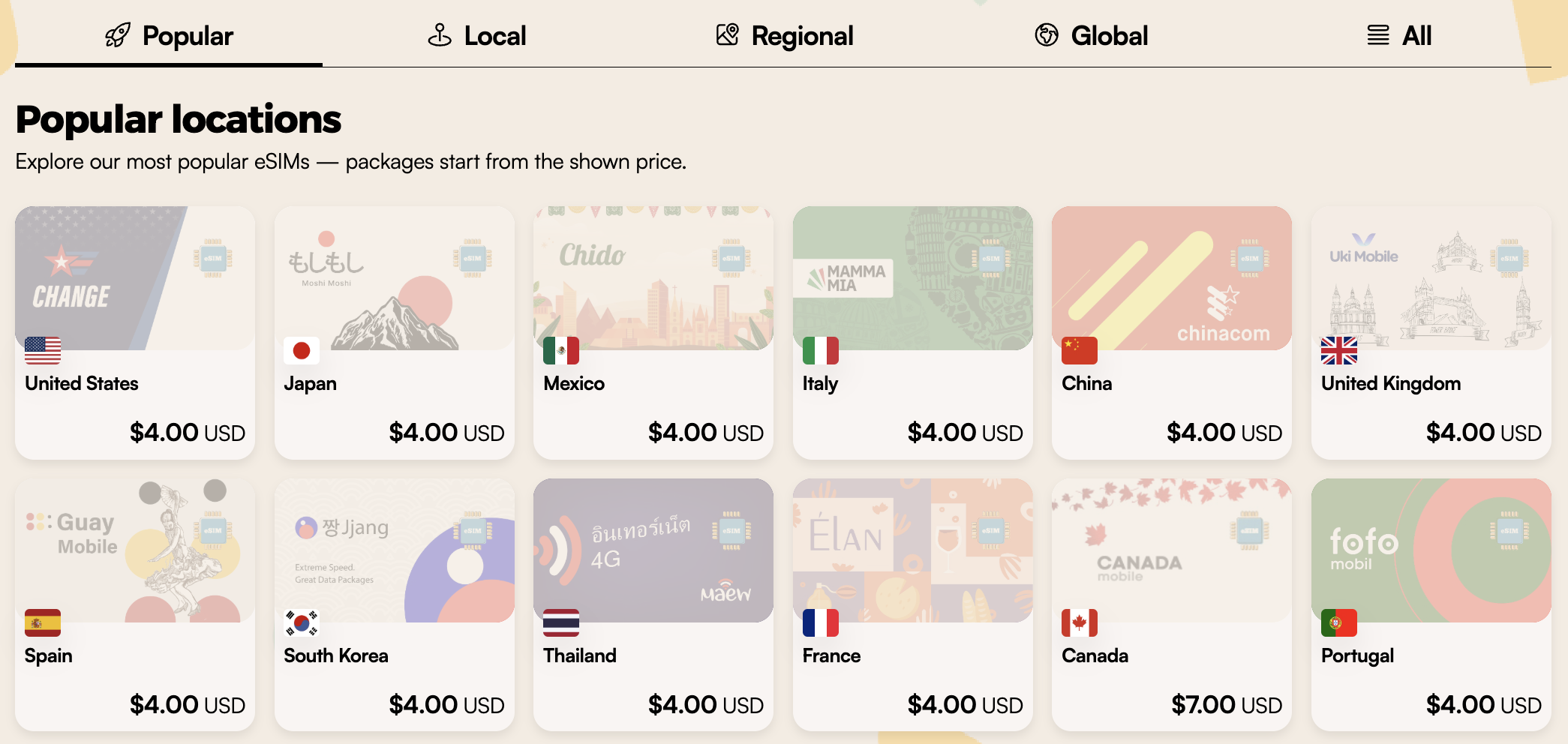
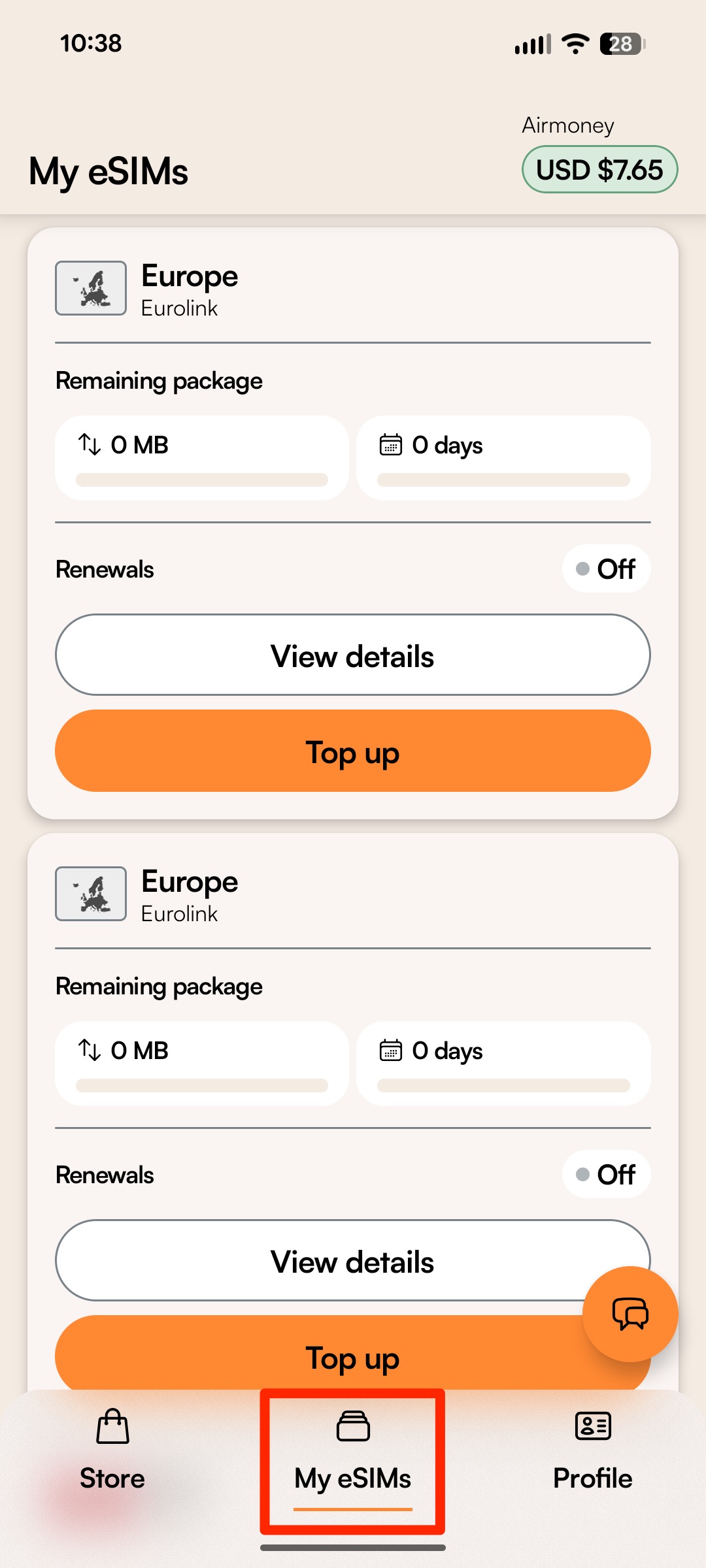




Convenience is what this is. The prices are pretty bold imo. Sure, if you don’t use any data you can pay a few dollars and be great. But I just looked and last year I averaged 1.6gb/day over 15 days in Japan last year (and I think that’s bc I rationed towards the end bc I was in danger of running out). Unfortunately I couldn’t get an amount from Greece this year but I bought 7 day unlimited and surely used a couple gb/day if I had to guess.
So, if it’s your home $10+/day or this then it’s better. But you’re way better off buying a local SIM card at the airport. I’ve gotten 30-50gb for 30 days for <$20 nearly everywhere. Plus usually comes with call/text.