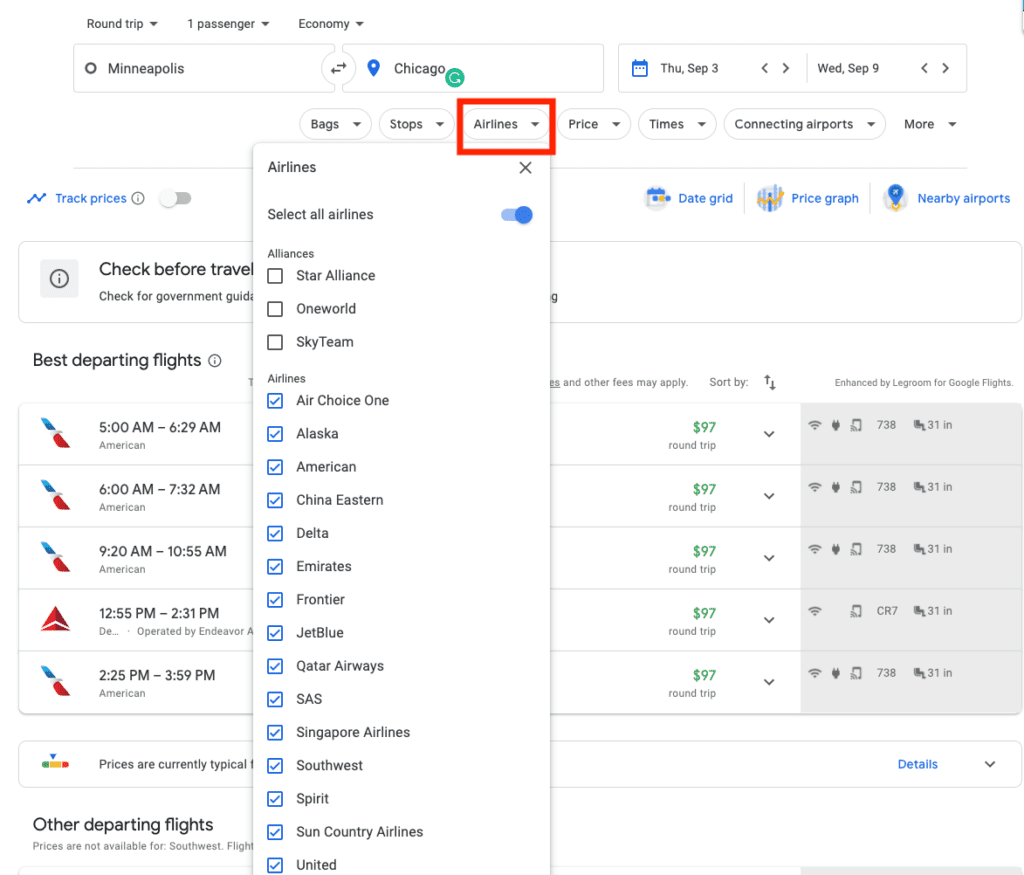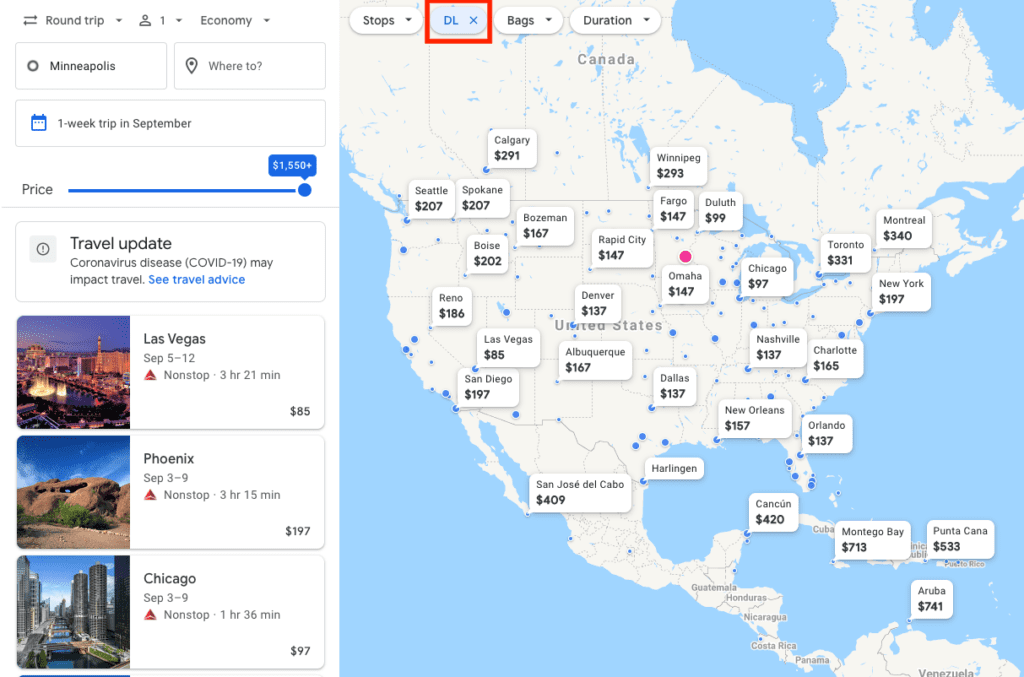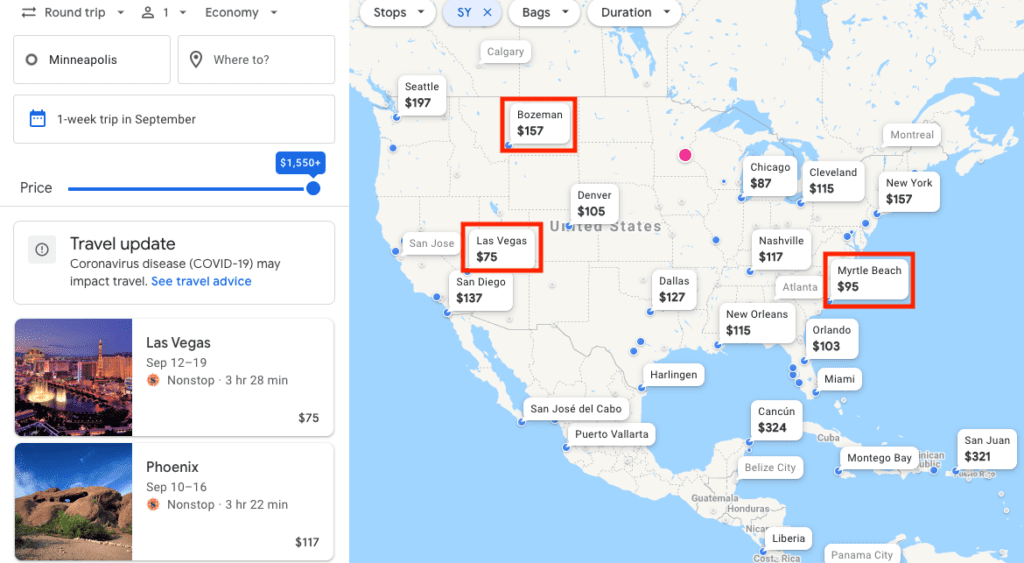Have some airline vouchers you've got to use up in the next year or so, but aren't sure what to use them on? We've got an easy way to see all the airline routes – and find the best deals – to destinations around the world from your home airport.
It's called Google Flights Explore, and it's one of our favorite cheap flight tools, period. But right now, it can come in handy to find the best ways to use your airline voucher after canceling a flight due to coronavirus.
Read more: How all major airlines are offering free change and cancellation to fares
What is Google Flights Explore?
If you're looking for the best way to search for cheap fares, Google Flights is the answer. It's the best travel search engine out there for more than one reason. You can easily search cheap flights, filter for your preferences, and even set up price alerts to track the pricing on a specific route.
But one of our favorite Google Flights tools is one that not everyone knows about: an unadvertised feature called Google Flights Explore. This tool allows you to browse the world map for cheap destination options from your departure city with ease. If you're flexible about where you go, this is the perfect way to snag a cheap flight – whether you've got cash or an airline voucher.
Want to read more about Google Flights Explore? Start here.
Use the Explore Tool for Your Voucher
You can put Google Flights Explore to work now more than ever. It can help you explore the best way to redeem your airline voucher. Simply explore and search on Google Flights: then, Google Flights will redirect you at checkout to book directly with the airline.
Thrifty Tip: Read our 5 things you need to know about airline vouchers.
If you've got an airline voucher or eCredit, use the Explore tool to browse airline routes and destinations around the world, see the cheapest travel dates, and plan your future travel. YOu can add a simple filter so that you are only searching routes available from the airline you have a voucher with.
Thrifty Tip: Check our state by state and country by country guide to find out which destinations are open and any requirements for entry.
Here's how. Google Flights Explore allows you to search for flights on specific dates, or keep it flexible for up to six months out. For example, you could browse all the week-long trips in September:
Have a voucher on a specific airline you want to use? This is where Google Flights' filters really come in handy. Starting with a normal Google Flights search, filter to only see flights on that airline, so you won't have to wade through other fares.
Then enter the “United States” in your destination search bar – or any other region – to pull up the Explore view. Voila! You'll see all the destinations on that airline in your travel timeframe from your home airport. Perhaps there are destinations you hadn't considered, or flights that happen to be cheap you wouldn't have thought of! This is the beauty of the Explore tool.
For example, if I have a Sun Country voucher to use, I can quickly and easily view my options from my home airport. A few of the destinations are exceptionally cheap – including a few I wouldn't have considered.
Bottom Line
We love the Google Flights Explore tool for finding cheap fares all over the world. And now, with travelers receiving more vouchers than ever, and a limited amount of time to use them, it has a new purpose: exploring route options, dates, and prices to put that voucher to use.