When it comes to earning points and miles, one of the most important things you can do is maximize every dollar you are already spending. And Chase makes this easier than other banks by way of their Shop Through Chase Portal for Chase Sapphire cardholders.
If you hold either the *chase sapphire preferred* or the *chase sapphire reserve*, you will have access to the Chase Shopping Portal. This means you can earn bonus Ultimate Rewards points for shopping you are already doing at hundreds of online retailers. All you need to do is click through the Shop Through Chase Portal on your way to the retailer of your choice.
A couple of extra clicks can help you rack up thousands of additional points each and every year. Read on for everything you need to know about using the Chase Shopping Portal.
Choosing A Shopping Portal
Recently, I purchased a new Bluetooth transmitter for wireless headphones at the Apple Store using the Chase Portal.
Before I head to the retailer in which I need to make a purchase, my first stop is always to visit cashbackmonitor.com. Cashback Monitor allows you to search for any online retailer and will show you the cashback or points portals that you can earn a bonus at for shopping there. As you can see below, Apple is currently offering 1 additional Ultimate Rewards point per dollar spent when you use the Shop Through Chase Portal.
There are a few other websites that will give you this same information, but I find that Cashback Monitor is the easiest to use and their information always seems to be updated with the most current information.
Read our full guide on using CashBack Monitor here.
As you can see above, many different airlines & hotels have similar shopping portals. However, I choose to earn a flexible points currency like Chase Ultimate Rewards as I think it simply provides the most bang for my buck. Once I decided that I was going to use the Chase Shopping Portal for my purchase at Apple, it was time to head to my online Chase account.
How to Use the Chase Shopping Portal
After logging into my Chase account, I can navigate to the Ultimate Rewards homepage. From here, click the “Earn Bonus Points” button in the top navigation bar highlighted in red. This will take you to the Shop Through Chase Portal.
Once on the Shop Through Chase page, you will see hundreds of retailers that offer bonus Ultimate Rewards points for using the portal. If you don't see the retailer you are looking for on the first page, you can simply do a search for your desired retailer. As you can see below, Apple is offering 1 bonus Ultimate Rewards point for every dollar spent.
This is the same number we saw at CashBack Monitor, but keep in mind that the bonus points offered are constantly changing. It is always a good idea to check CashBack Monitor first as mentioned in step one. This will ensure you are using the portal that will best maximize your purchase.
Once you click on the Apple store, you will be given a disclaimer that lets you know you will be leaving the Shop Through Chase Portal and that you will earn bonus Ultimate Rewards points as long as you complete the purchase at the merchant's website. Towards the bottom of the box, you will see the terms and conditions for the specific retailer. Typically this will inform you if there are any products that are not eligible to earn bonus Ultimate Rewards points. I didn't see what I was looking to purchase listed, so I was all set.
Once you are ready, you can click on the green button that will bring you directly to your selected retailer's website.
Once on the retailer's website, you can do your shopping and checkout as you normally would. Although you have to have either the Chase Sapphire Preferred Card or the Chase Sapphire Reserve to have access to the Chase Shopping Portal, it is not a requirement that you actually use that card to complete the purchase. You are free to use any credit card of your choosing.
A few days after completing your purchase, you will receive an email from Chase thanking you for using the Shop through Chase Portal. In total, I spent $55 at Apple. Because I earned an extra Ultimate Rewards point for every dollar spent, you will see below that I earned 55 Chase Ultimate Rewards points. On top of that, I also earned 110 American Express Membership Rewards points by paying with my Amex Blue Business Plus Card since it earns 2x points on all purchases (on up to $50,000 of spending each calendar year).
Our Analysis
Just for clicking through the Chase Shopping Portal, which took an extra 30 seconds, I earned a total of 165 (55 Ultimate Rewards and 110 Membership Rewards) points for shopping I was going to do anyhow. There are literally hundreds of retailers that are available through the portal, and I think you would have to try fairly hard to find one that you are not already shopping at.
There is no limit to how many Ultimate Rewards points you can earn each year through the Chase shopping portal, and there is no additional cost to use it. By making a few extra clicks through the Chase website before heading to the retailer's website, you can easily earn thousands of additional Ultimate Rewards points each year.
As mentioned above, you must carry one of the Chase Sapphire cards to access the portal, but there is no requirement that you pay with the card when using the portal.
Bottom Line
My approach to using the Chase Shopping Portal is simple. If I can buy something online through the portal and avoid a retail brick and mortar store while earning bonus Ultimate Rewards points in the process, it's a no-brainer. I will always choose to earn extra Ultimate Rewards points, and you should too.

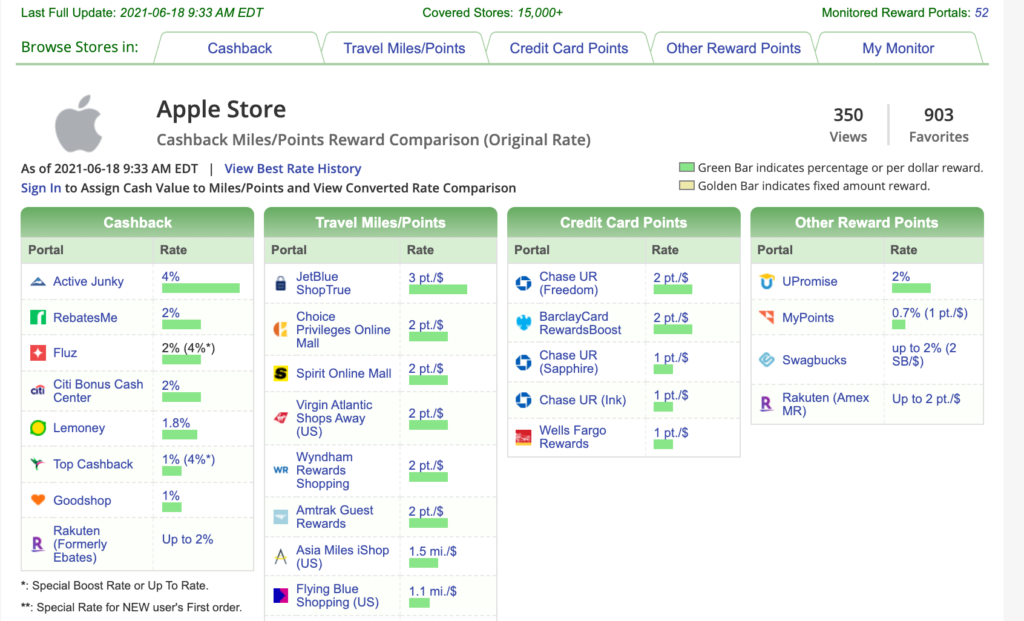
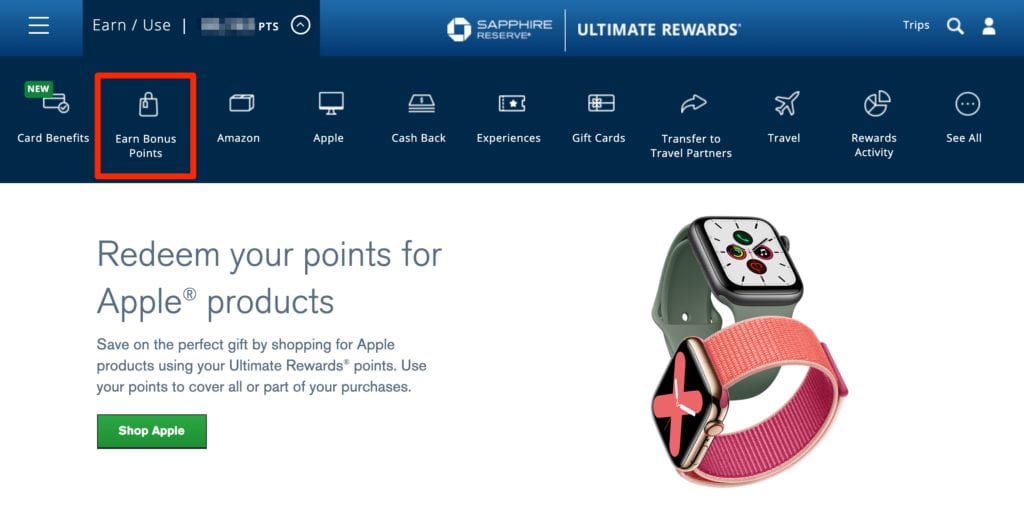
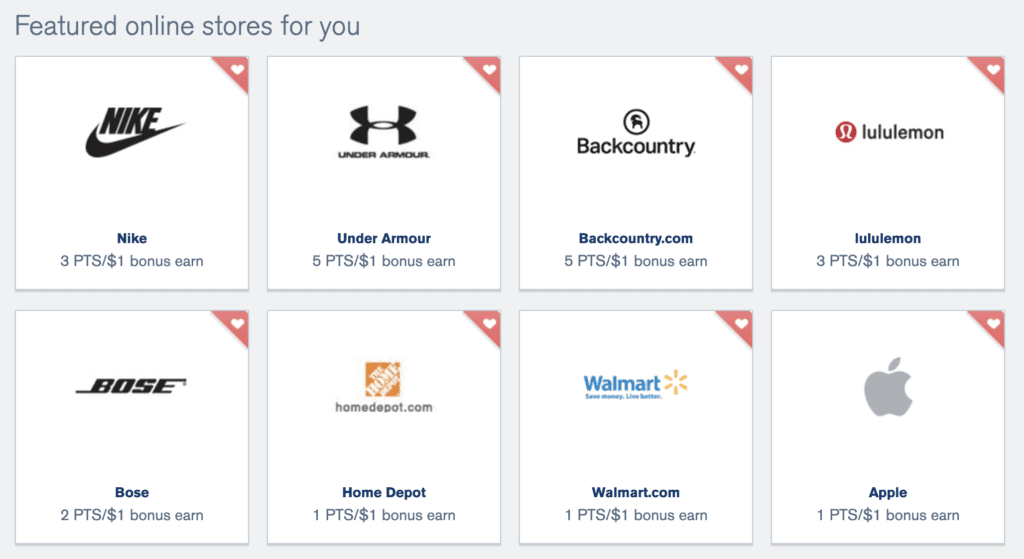
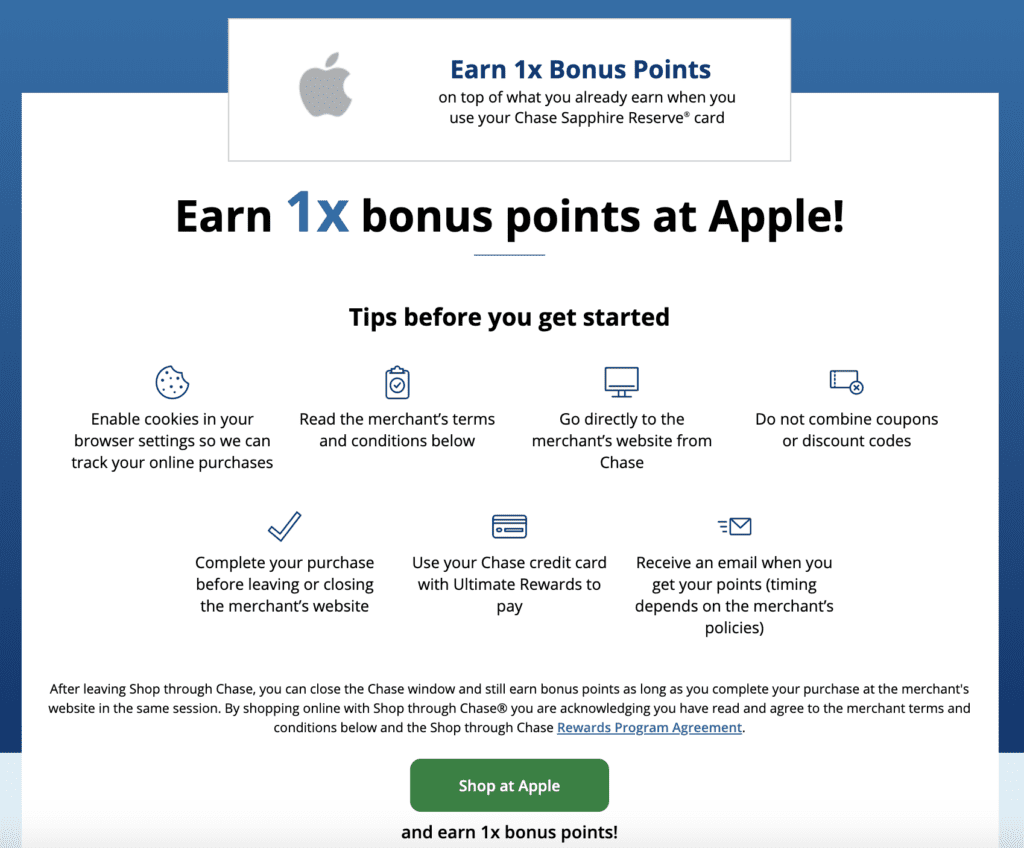
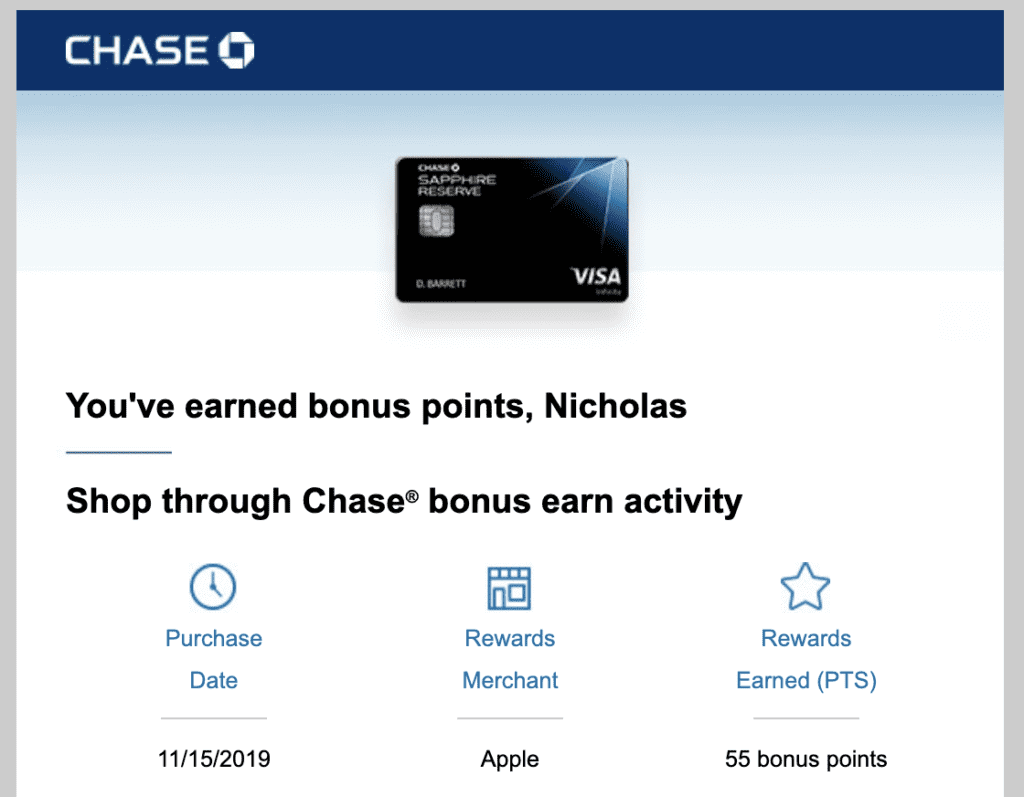



Just a warning that the Shop Through Chase portal frequently does not post points for the purchases made through the platform, and the Chase customer service representatives do not know where to direct you in order to resolve the issue. I would strongly advise anyone using the platform to take screenshot documentation of their purchase activity and be certain to obtain ticket numbers for all customer service calls made.
I’m not sure if this is new policy, but I tried paying with a non-Chase card, and I was denied the points. When I contacted Chase support they stated I needed to use the specific Chase card in order to get the points from the shopping portal.
this is great to know we can use a different card! thank you!
You are welcome!