We’re so accustomed to having information at our fingertips and going straight to our phones to help us throughout the day. It only makes sense that you would want the same connectivity when traveling internationally. With fears of getting lost in a new city, questions of conversion rates, and difficulty communicating in the local language, our cell phones become our security blankets when traveling, and that little device can be oh so useful when navigating a new city.
First, read our guide to see your options for international cell phone plans. These range in prices: from purchasing a local SIM card to using your U.S. phone plan abroad. And of course, our favorite option is Google Fi.
You do have plenty of options, but let me fill you in on something that’s pretty great: you can still feel connected when traveling and be completely offline. For navigation, trip planning, and more, there’s an app for that. And it won't cost you a dime.
Sure, you won’t be able to tweet your every move, upload pictures to Instagram, or use iMessage, but you will be able to get from point A to B on public transportation, have accurate walking directions, look up top destinations to visit, see how much that souvenir really costs in USD, and translate unfamiliar words without using Wi-Fi.
On a recent trip to Colombia, I had a chance to try out these apps to see if they actually work and in this post, I will share my experience.
For Navigation
We’ve all heard of Google Maps, and I’m sure some of you have discovered the offline feature by downloading a city map using Wi-Fi then using it without Wi-Fi when roaming around. If you haven't, you simply open the Google Maps app, click the top left corner to find Offline maps and download the map you'd like. From there, you type in a destination and it works as if you're using up data.
There's also an incredibly useful tool called Google My Maps and we've already created a guide for you on how to create a visual itinerary for organizing every restaurant or hotspot. It helps you get from point A to point B. For larger cities like Paris or New York, you can map it out and highlight every spot in a specific area, so you're not missing anything.
I recently discovered an app called HERE WeGo, and I personally like it better than Google Maps. Like Google Maps you download it prior to use, and from there you’re easily able to get around by typing in your destination in the search bar. The HERE WeGo app is not only aesthetically pleasing and accurate; it gives you walking, biking, car, and public transportation directions AND follows your every move.
Don't get me wrong, I know of plenty loyal Google users and I'm sure most people will gravitate towards Google for navigation, but I personally had some issues with it in Colombia. I found Here WeGo to be more user-friendly and that it displays a great deal more and recognizes more destinations than Google Maps. I got a lot of red flags in Colombia when trying to use the downloaded map on Google Maps (a lot of “You're offline. Tap to retry”) so I quickly began using only Here WeGo with ease.
Since I have issues knowing east from west or north from south, the cursor points you in the right direction. It’s near impossible to get lost.
For Language
Learning a new language takes time and practice, and not all of us are particularly skilled at it. Knowing the basics of a language spoken in a new country can help you out a great deal. A little really does go a long way and locals appreciate the effort.
I hopped in a cab from the Bogota airport and after pointing out what neighborhood my hostel was in and through awkward smiles, I pulled out my phone and used Google Translate to have a broken Spanish conversation with the driver. We continued laughing and he told me about a hike up a mountain and that his favorite part of Bogota is seeing the city at night from the top.
Google Translate can help immensely when having a casual conversation with a new friend or when you really need it like trying to find a bathroom or a hospital. Like the maps, you must download the language in advance using Wi-Fi. Unfortunately, you cannot listen to how words are properly pronounced offline, so your Spanish, French, or Swahili might not be perfect, but it’ll help.
For Tours, Hotspots, and Restaurants
Whether you’re a master trip planner or like to explore aimlessly throughout a city, it’s nice to have a general idea of places to visit throughout your stay. I, for one, am an over-planner and love scanning all corners of the internet before arriving.
But for those of you who want to plan as you go, there’s Triposo. It is essentially a guidebook without having to carry around a copy. With a list and description of things to see and do and places to eat and drink, you’ll be your own tour guide and always find something new to explore without stopping in a local coffee shop for wi-fi.
Have you already spent a great amount of time planning and want to refer back to the hundreds of articles you read to look up that hole in the wall restaurant or recommendations from your favorite blog? Pocket is another great app that lets you save articles to view later and easily organizes them by category. This is perfect for someone who loves scanning all corners of the web. Make sure the articles are synced and downloaded, and you’re good to go!
For Currency and Exchange Rates
There’s nothing more confusing than your first stop at an ATM in a foreign country and seeing bills and coins of all sizes, and far more zeroes. How much should I take out? How much is this actually worth?
To help with all your currency and exchange rate needs, there’s XE Currency. It’s an easy, straightforward app that does the math for you, because who wants to do math on vacation?
The app lets you add as many or as few foreign currencies as you choose. While it does work for offline use, a cellular or WiFi connection is required for up to the minute exchange rates. As long as you are connected a couple times throughout your trip the rates shown should be close enough.
You can convert from the local currency back to US dollars or vice versa.
For Finding Wi-Fi
Did you know there’s an app that helps you locate the various places you can connect to free wi-fi? WiFi Finder scans the area and picks up the locations of wi-fi and gives you directions there. No need to use data! If you need Wi-Fi, you can easily find it.
Bottom Line
The world of apps is expansive and ever-changing. The capabilities of these offline apps will continue to grow and make traveling a whole lot easier. While it is certainly getting cheaper to stay connected abroad, it's no longer necessary to spend the extra money to navigate your way around a new country.



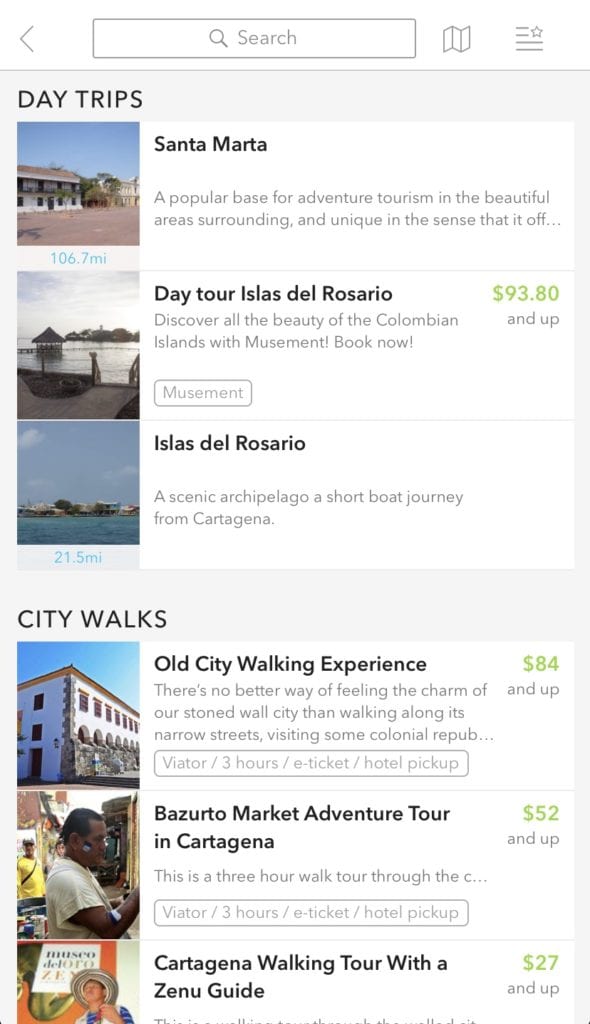
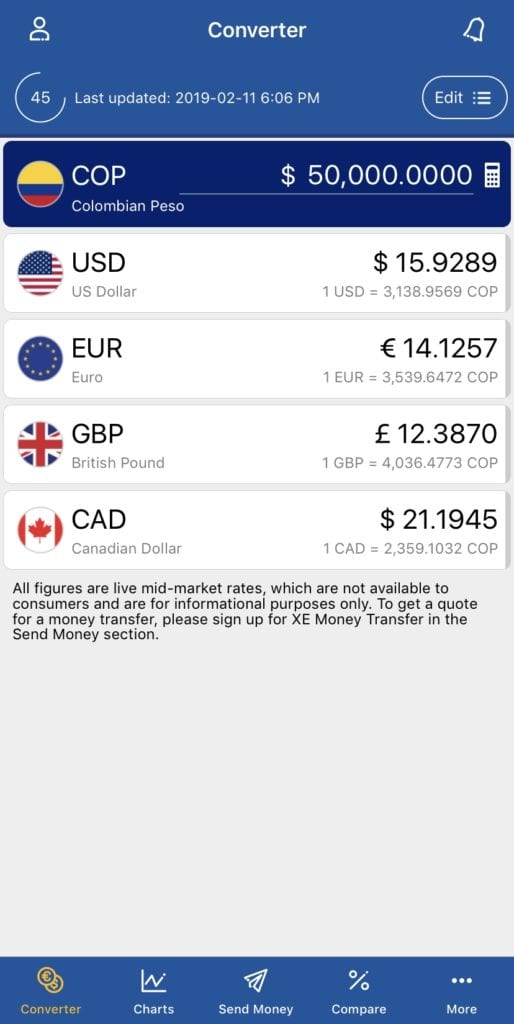




I’m a long time user of HereWeGo and (for free) its a great app – I wanted to point out a few more features:
If your planning a long trip with lots of site seeing, definitely create a free account on https://wego.here.com. Once you create your account you can organize all your points of interest into “collections”. If you then log in with the HERE app on your phone using the username and password you created online, all the points of interest you entered online will download to your phone. That is the system I use for planning an extensive trip, and it works really good. It makes navigation on a complicated trip with lots of stops a breeze.
Pre-programming points of interest in a foreign country can get tricky due to differences is how street addresses are presented – but HERE understands latitude and longitude also. So when I’m planning a foreign trip and setting everything up in HERE online, I often use Lat and Long (coordinates cut and pasted from google maps) and it works great.
I’ve seen situations in southern Italy where a street will be named differently in the guidebook where I’m doing my research, a different name in a printed map, and the street will be called yet a third name inside the GPS app! So sometimes programming your destination in Lat and Long is the way to go. HERE makes it really easy.
Good write up thanks for all the great content!
I used Here We Go on my recent trip to Italy and it was great! You can plan trips ahead of time and then when you are ready to go it tells you directions while saying where you are at the moment. SUPER helpful when you are in a new place!