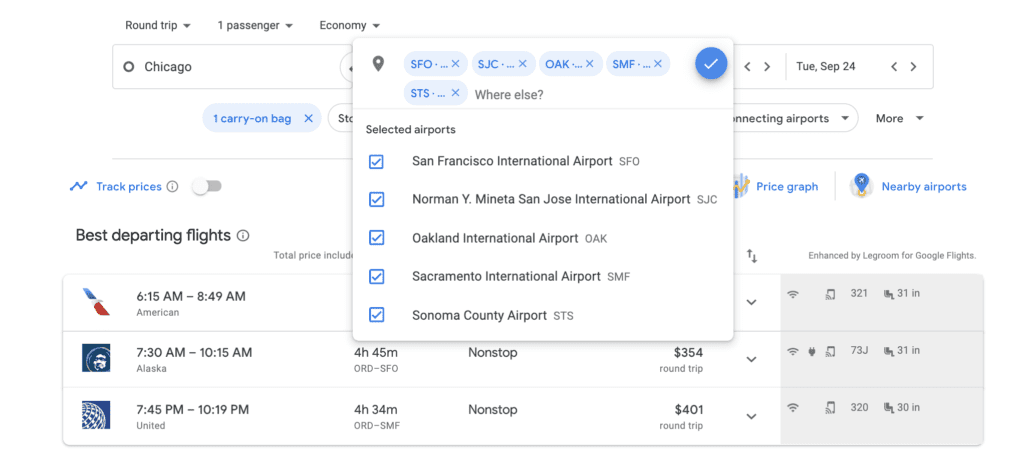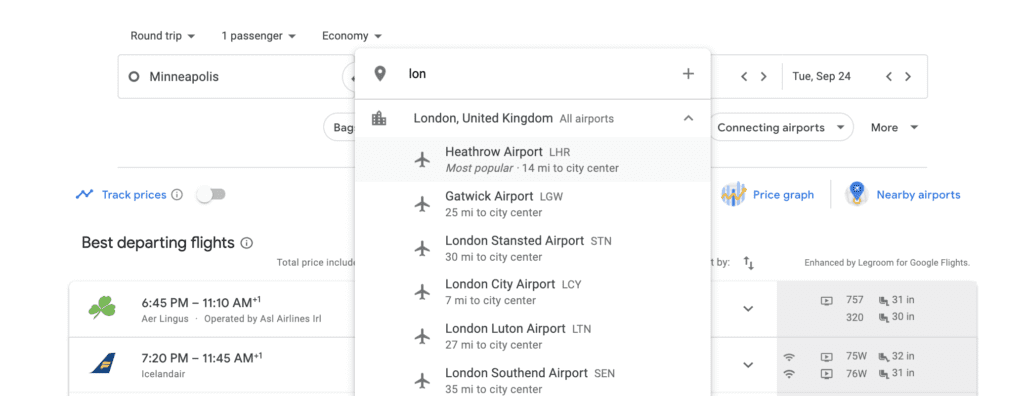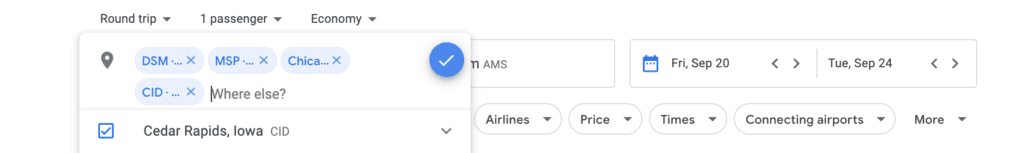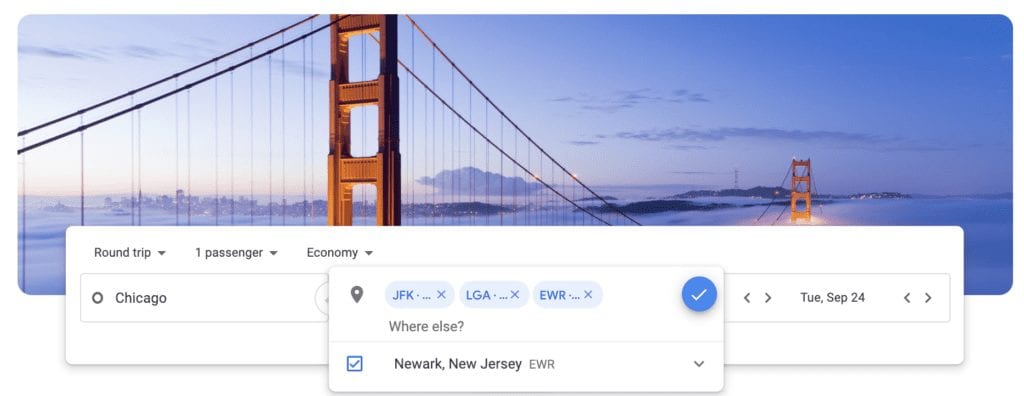This simple tip will change the way you search for and book the cheapest flight possible. Several cities have multiple airports … or over in Europe, there are dozens of airports that could put you a short train ride away from your final destination. Why not fly in or out of the cheapest one?
And you don't need to search them one by one. One of the best features of Google Flights is the ability to simultaneously search more than one airport at a time: You can search for up to seven origin and destinations simultaneously.
This comes in handy when you're looking for the best deal to a big city or region! Or if you're looking for the cheapest airport to fly out of for a big international trip. Use Google Flights to search for flights to or from multiple airports, and Google Flights will show you the cheapest options available.
Multi-Airport Searching in Action
Let's say you're looking for cheap flights to Napa Valley for a wine trip.
You could search for flights into all the major airports nearby to be sure you're getting the best deal available. Instead of only searching for flights into Santa Rosa (STS), search for flights into San Francisco (SFO), Sacramento (SMF), Oakland (OAK), and even San Jose (SJC), too – all near the Bay Area and within driving distance of Napa.
Looking for a cheap fare to Washington, D.C.? Search airport codes DCA, IAD, and BWI to find the cheapest flight into the D.C. area.
Many of the biggest cities around the world make it even easier, with a collective airport code that will search all of the area's airports? For example, you can type in these airport codes to search:
- PAR: All Paris airports
- LON: All London airports
- CHI: All Chicago airports
- NYC: All New York City-area airports
- TYO: All Tokyo airports
This also works for departure cities in Google Flights. Willing to drive a few hours to another airport to get a cheaper flight? Input a few nearby airports, and Google Flights will populate the cheapest options first.
Another great way to use this Google Flights feature? Book the cheapest flight to Europe by searching the major airports in Europe. Once you're there, explore more than one city in Europe by taking cheap local flights, trains, or buses. If you want to visit Paris but it's $300 cheaper to fly to Amsterdam, those savings are definitely worth a cheap Ryanair flight or train ride.
How to Search Multiple Cities in Google Flights
To use this feature, simply type in the first airport code followed by a comma, and each airport code after that with a comma. Google Flights allows you to input a total of up to seven departure or destination cities!
Once you've entered all the cities you want to search from or to, hit enter. Google Flights will populate all options to or from those cities but will list the cheapest options first. It's as easy as that!
Otherwise, try using the Google Flights Explore map and scroll across a map of all the airports from your departure city.
Use Open-Jaw Flights to Save More
Now, let's take this a step further. Uou can use your knowledge of these multiple airport codes to get lucky sometimes and score an even cheaper flight!
Consider this example if you’re heading to Paris. What if Paris-Charles de Gaulle Airport (CDG) is cheaper to fly into, but Paris-Orly (ORY) is cheaper to depart from on the way home? Use an open-jaw flight to make that happen! It won’t always be cheaper, but when searching for cheap flights, it's worth a try. Read more about open-jaw flights and how to utilize them best.
Bottom Line
This Google Flights feature of searching for flights in and out of multiple airports at once is worth its weight in travel gold. Next time you're searching for airfare to a major city, check flights into all the airports to make sure you're getting the best deal possible.