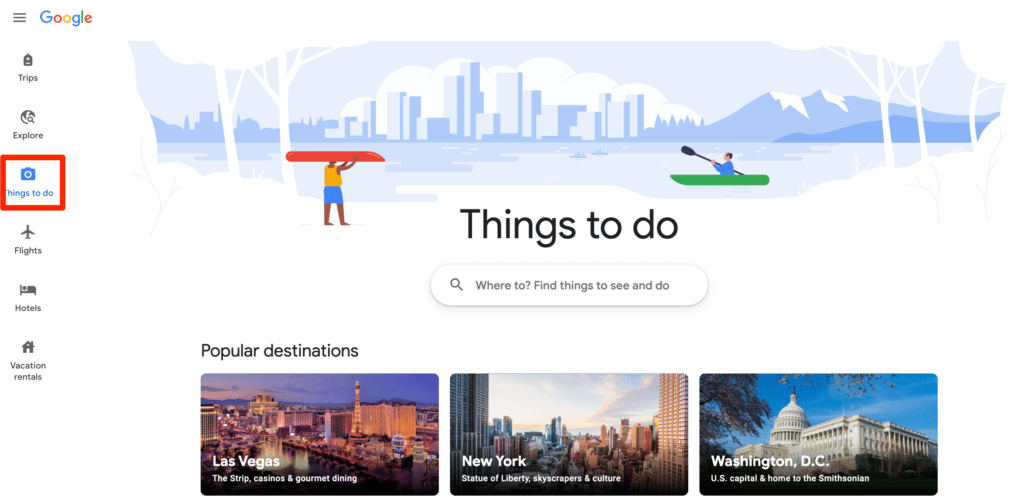In August 2019, Google officially shut down its Google Trips travel planning app. This catch-all trip-planning mobile app neatly organized all your reservations and provided suggestions for things to do during your travels. We mourn its loss.
But rather than getting rid of these features altogether, Google has actually split them off into a few different platforms that you are probably already familiar with.
Read on to learn how you can still use Google Trips – without the app itself.
Find Trip Reservations Within Google Travel
Arguably the most valuable feature of Google Trips was its neat organization of all travel reservations, from flights to hotels to car rentals and more. This was Google's answer to Concur's TripIt travel planning app, which is a favorite among many travelers.
But rather than getting rid of the information completely, Google simply gave it a new home: Google Travel which can be accessed by going to google.com/travel.
Once you are here, you will see “Trips” listed as an option on the lefthand side of your screen on a desktop computer, or the very top lefthand side if you are using a mobile device.
As long as you have an email receipt for travel booked with the Google account associated you are logged into, your travel reservations should pull into the trips portion of the Google Travel page.
Find Things to Do In Google Maps
Another great feature within Google Trips was the ability to find things to do while traveling. Whether that meant finding a great restaurant, bar, or the top tourist attractions, Google Trips made it easier. And that functionality hasn't gone away either. Like trip reservations, it just has a new home within Google Maps.
Google Maps will now allow you to explore restaurants, bars, hotels, and even events right from the maps screen. While this was certainly a nice feature of Google Trips, I do think it makes more sense to live within Google Maps.
Maps will also allow you to view any places you have saved. Simply tap on the three horizontal menu bars, select “Your Places” and then “Saved” to revisit anything you saved.
This feature is also available within the Google Travel dashboard as well. You can search for things to do by searching your destination on the “Things to do” tab.
Find Trip Details Within Google Search
Though it wouldn't be my first stop to find my trip information, all of the data that once lived within Google Trips can now be found with a simple Google search.
To find your trip reservations, simply search “my trips” and Google will quickly pull up all of your upcoming travel plans. Of course, you must be logged into the Google account you used to make your travel reservations.
From here, you can click into any of the individual trips and find all of the reservation info that once lived within Google Trips.
Users will also be able to find things to do by searching, you guessed it, “things to do” in the city of their choosing. I don't see many situations where a user would choose to go this route over just using the Maps app, but nonetheless, it is an option that is available.
Bottom Line
Rather than dedicating resources to the Google Trips app, the tech giant has chosen to embed its most powerful features into its other areas of the Google platform. It's an interesting decision that will take some getting used to.
But if you have Google Maps installed on your mobile device, you can still find all of the best features you once loved using through the Trips app. Or Simply head to Google Travel on a desktop or mobile device.