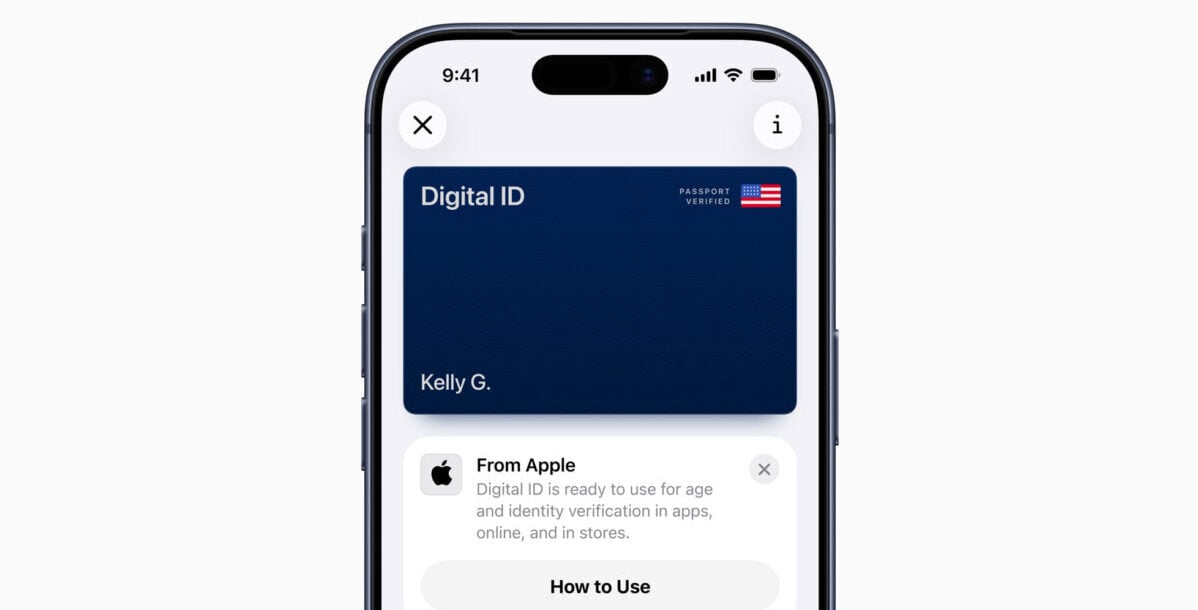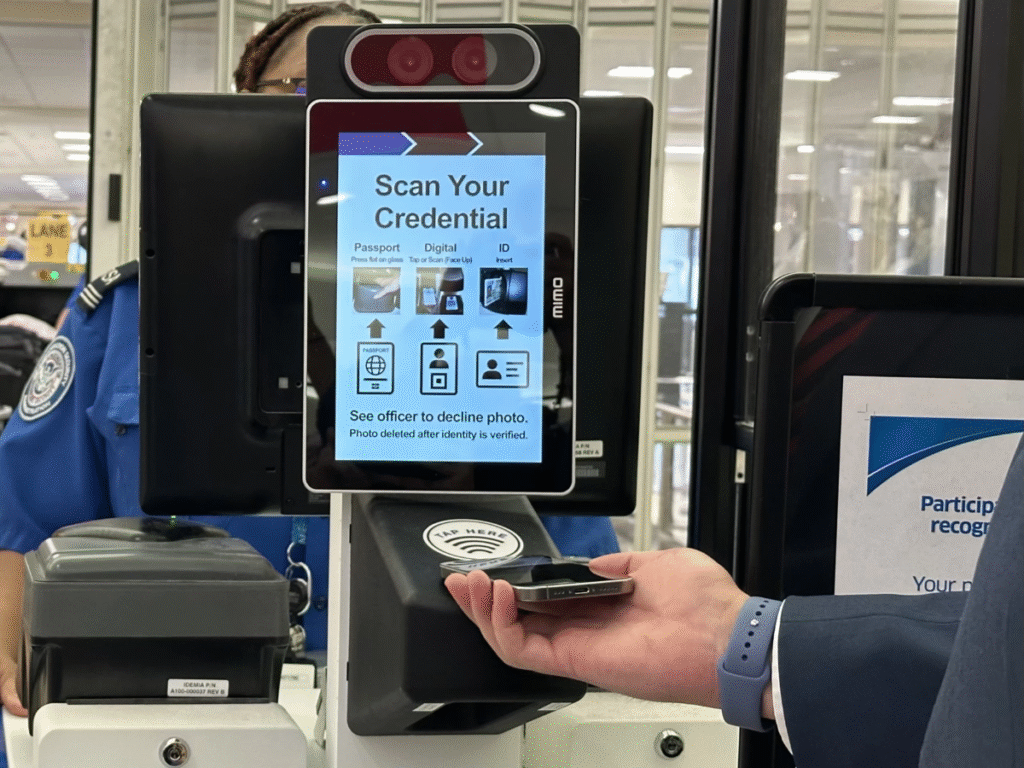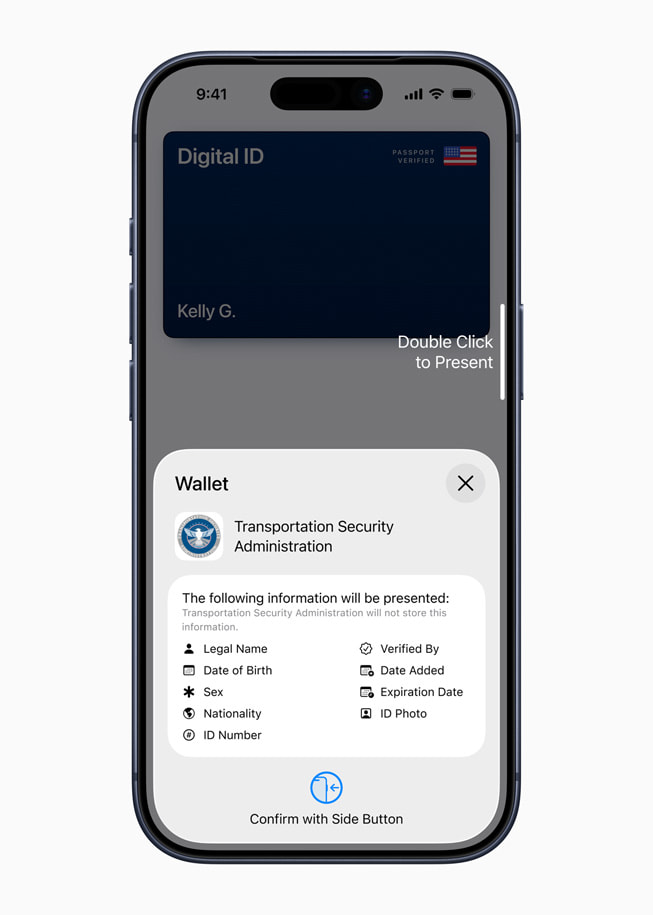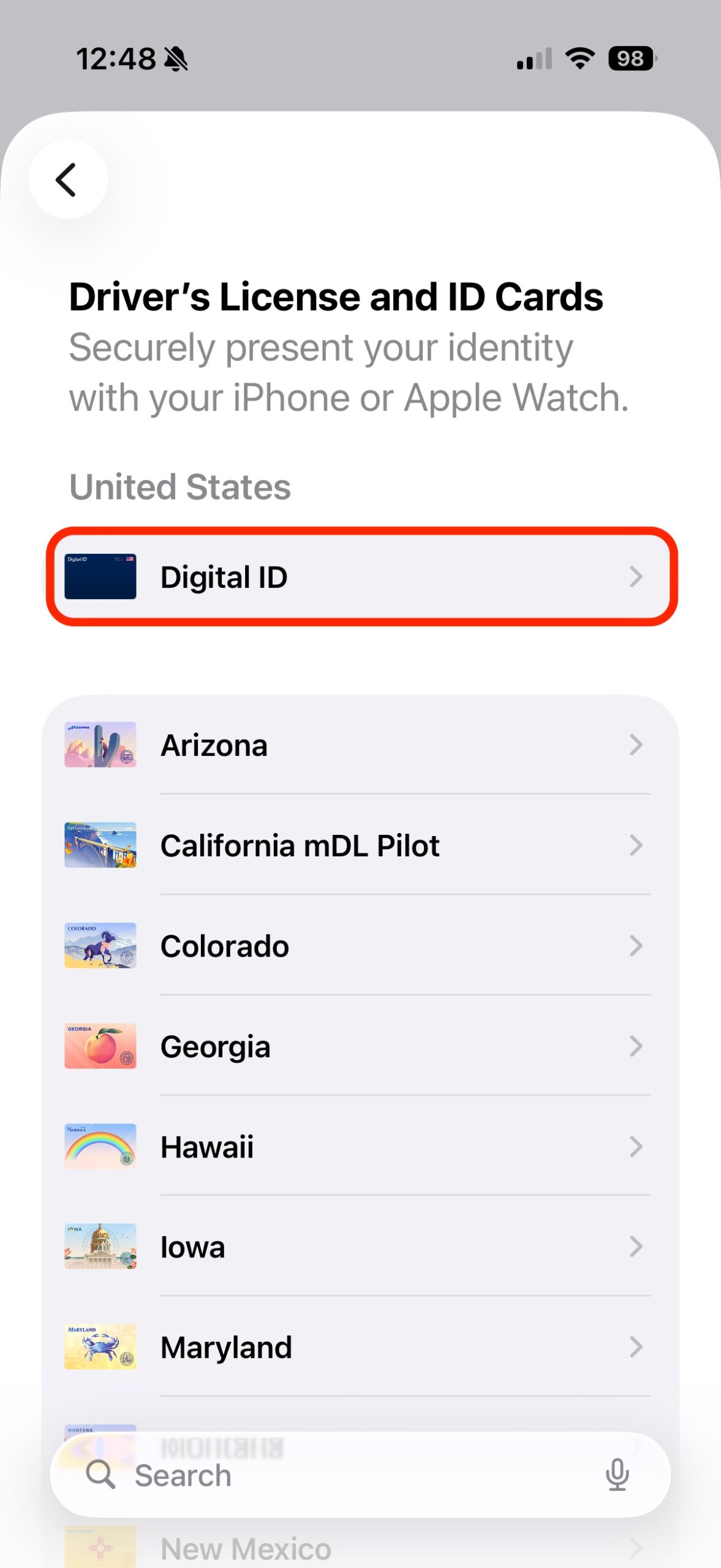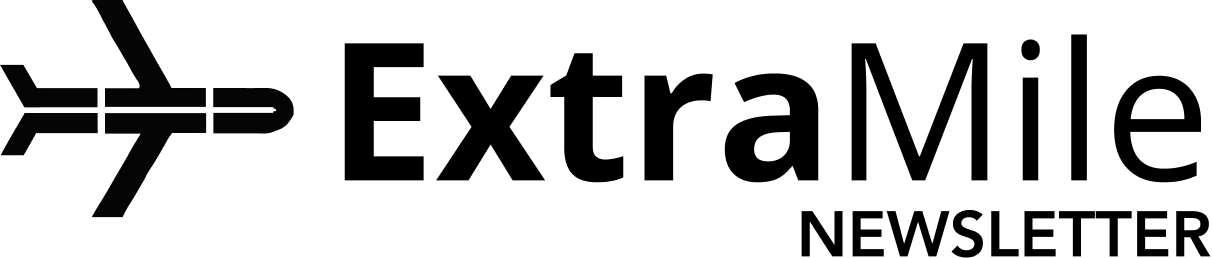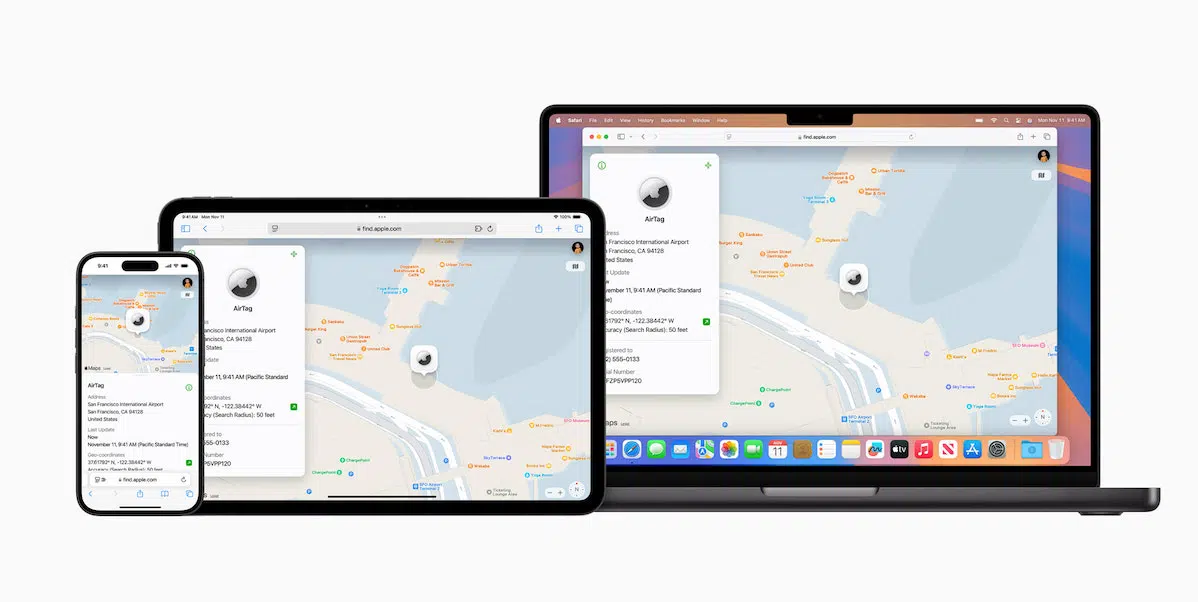Apple's newest Digital ID feature launched this week, allowing travelers to digitally store their passports in their iPhone. And while that feature won't pass muster for international trips, it could spare you headaches clearing airport security.
As of Wednesday, Nov. 12, iPhone users with the latest iOS update can create a Digital ID within their Apple Wallet and add a passport within a few taps and photos for verification. And unlike Apple's longstanding effort to add driver's licenses to a digital wallet – which is still only available in a dozen states – anyone can add a passport to their Digital ID.
That makes it an excellent workaround to meet new Real ID requirements, which began taking effect in early May 2025. Rather than getting a new Real ID-compliant license or bringing your passport (or another acceptable alternative) with you on domestic trips, your Digital ID stores all your passport information. Just tap your phone at TSA checkpoints at more than 250 participating U.S. airports and you're set.
A few important notes:
- This new Digital ID is not valid for those traveling internationally. You must still present your physical passport when entering and exiting the country.
- In order to add Digital ID to your Apple wallet, you must be operating the latest iOS 26.1.
- All information is stored only on your device, but there are still concerns about security and privacy – especially if your phone gets stolen.
From keys to credit cards to IDs, it's Apple's latest step toward integrating everything you need, right on your phone. Since launching in 2022, Apple now allows users from 12 eligible states to digitally store their driver's licenses or other state IDs.
“With the launch of Digital ID, we’re excited to expand the ways users can store and present their identity — all with the security and privacy built into iPhone and Apple Watch,” Jennifer Bailey, Apple’s vice president of Apple Pay and Apple Wallet, said in a statement announcing the newest feature.
While it won't help for international trips, it could quickly become a go-to for domestic travel – or at least a backup in times when you forget the right ID. Since the federal government began enforcing Real ID last spring, travelers with non-compliant licenses are generally still allowed to travel but may be subjected to additional screening or security checks.
Congress has also long been pushing for a Digital ID option at checkpoints with the goal of speeding up security wait times by expediting the identification process. But will wait times actually improve as travelers use a Digital ID instead?
I can just imagine travelers in security queues fumbling with their phones, struggling to pull up their digital ID or getting Face ID to work. For now, it's probably best to have a physical ID ready – either in your hand or easily accessible in a bag.
And then there are security concerns. Passports contain incredibly sensitive personal information that can easily lead to identity theft. While Apple has a strong track record for safety and insists that passport data is only stored locally on each device, a stolen or hacked phone could leave you very vulnerable.
How to Add Your Passport to Digital ID
The process to add a passport to your iPhone is incredibly simple.
First, make sure you have the latest iOS 26.1 update, which was released in early November. From there, open your Apple Wallet, click the (+) button in the top right, select “Driver's License and ID cards,” then pick “Digital ID.”
From there, you'll need to do a few things:
- Use your phone to scan the photo page of your passport
- Place your phone on the back page of your passport to read the embedded chip
- Snap a quick selfie and rotate your head following the prompts on screen to verify your identity
One more heads up: In our experience, it takes about 30 minutes to an hour for a new passport addition to be verified for use. That means you'll want to add your passport to your Apple Digital ID long before you head to the airport.
Bottom Line
Apple's latest feature to store your passport as a Digital ID is a good one for travelers.
While you'll still need to bring your passport with you for a big trip abroad, this means you can leave it at home and use your iPhone to satisfy Real ID requirements instead.